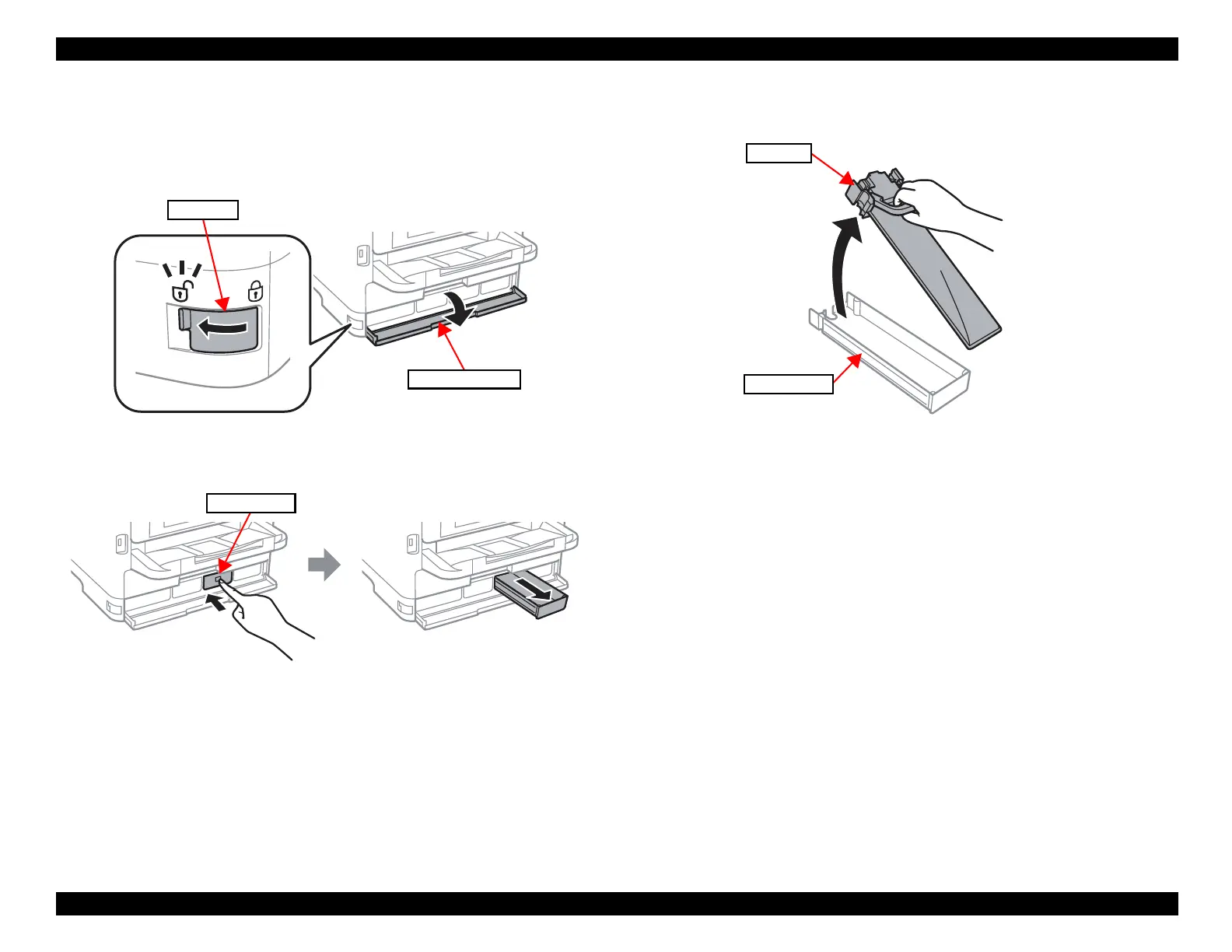EPSON WF-C5790/WF-C5790a/WF-C5710/ET-8700/WF-C5210/WF-C5290/WF-C5290a Revision A
Disassembly/assembly Disassembly/Reassembly Procedures 236
Confidential
6.2.2.3 Removing the Ink Pack
1. Slide the Lock Lever in the direction of the arrow, then Open the RIPS Front
Cover.
Figure 6-18. Opening the RIPS Front Cover
2. Push the Ink Pack Tray, then remove it.
Figure 6-19. Removing the Ink Pack Tray
3. Remove the Ink Pack.
Figure 6-20. Removing the Ink Pack Tray
Lock Lever
RIPS Front Cover