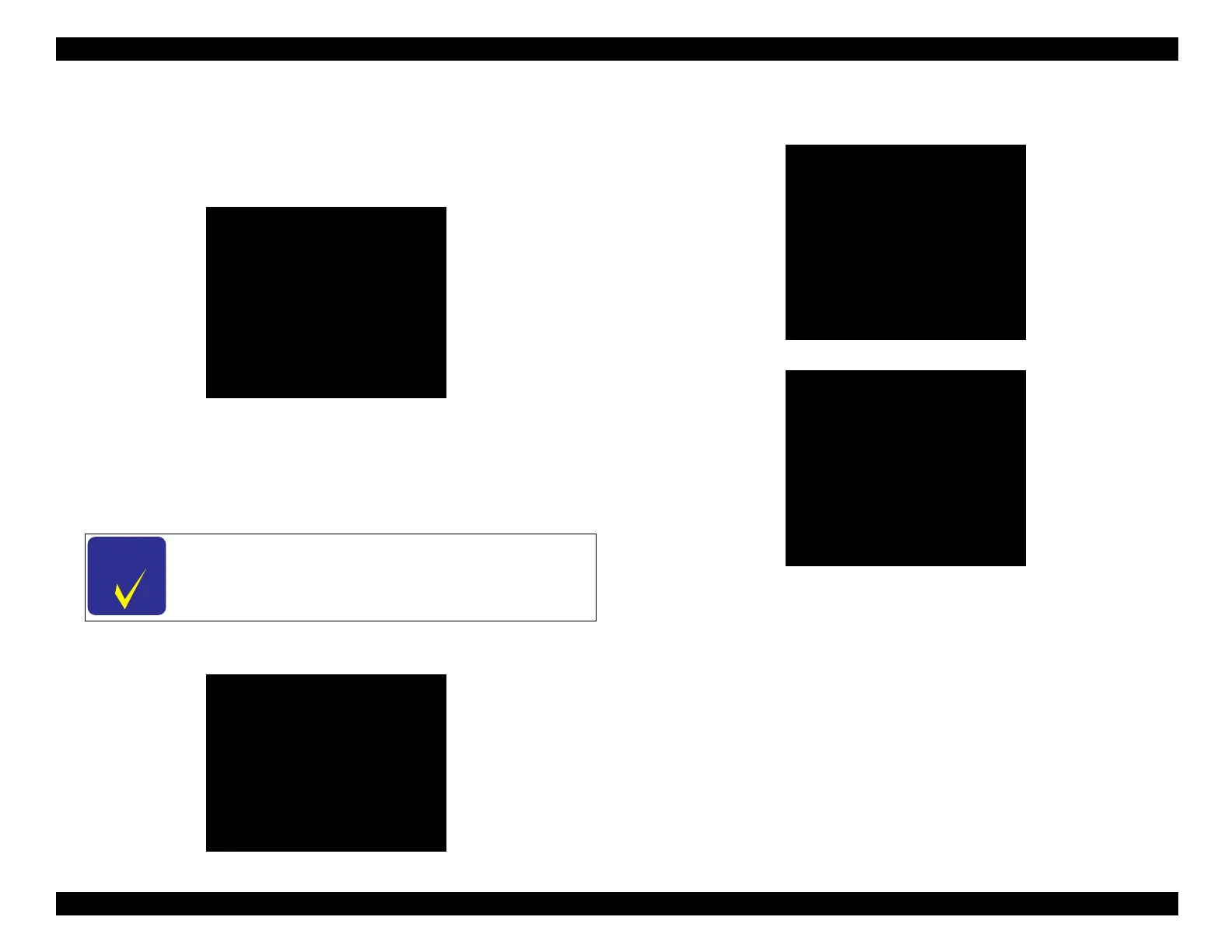EPSON WF-C5790/WF-C5790a/WF-C5710/ET-8700/WF-C5210/WF-C5290/WF-C5290a Revision A
Troubleshooting Fax Troubleshooting 191
Confidential
4.3.5.2 Parameter changing procedure
1. Star the “FAX Maintenance Mode”.
1-1.From Power Off Condition, push the [#] button and [Power] button
until the message is displayed on Panel LCD.
1-2.Input the ID Number by the following operation method.
Operation method
• Number input (move in ascending order) : [2] button
• Number input (move in descending order) : [8] button
• Input digit shift : [6] button
• Execute : [#] button
1-3.Push the [#] button after input the ID number, and confirm that
following screen is displayed on panel LCD.
1-4.Push the [#] button on confirmation screen, and confirm that
“Authentication Mode” is started.
1-5. Select the “FAX Maintenance Mode”, and push the [#] button.
Enter “48938” when starting the FAX Maintenance
Mode.
UP: [2] / DOWN: [8]]
_
SHIFT: [6] / Fin : [#]
UP: [2] / DOWN: [8]]
*****
SHIFT: [6] / Fin : [#]
OK:FIN Retry:SHIFT
Authentication Mode
Run:[#] / Select:[2][8]
1. FAX Support Mode
2. FAX Maintenance Mode
_
Authentication Mode
Run:[#] / Select:[2][8]
1. FAX Support Mode
2. FAX Maintenance Mode