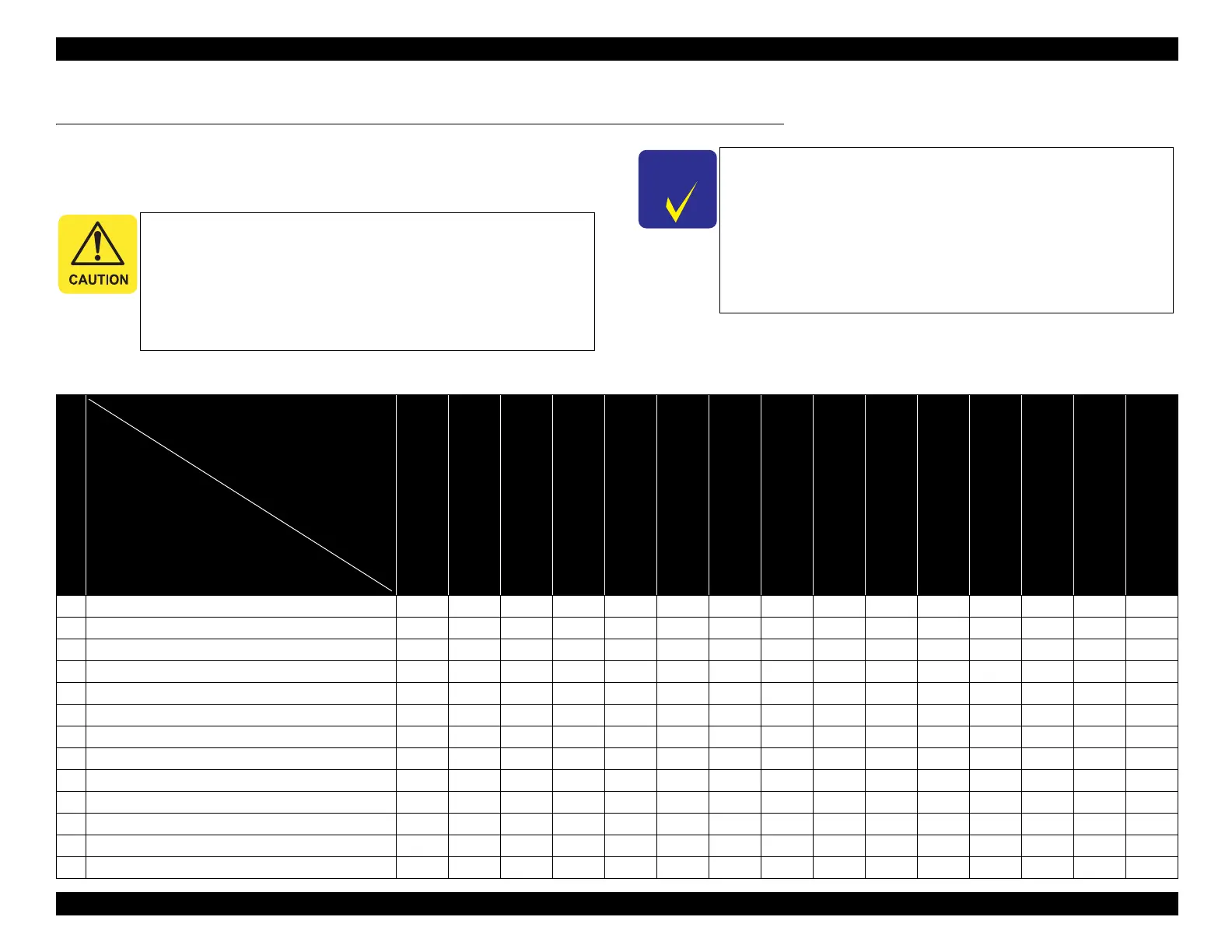EPSON WF-C5790/WF-C5790a/WF-C5710/ET-8700/WF-C5210/WF-C5290/WF-C5290a Revision A
Adjustment Required Adjustments 557
Confidential
7.2 Required Adjustments
The following table lists the required adjustment items depending upon the parts being
repaired or replaced. Find the part(s) you removed or replaced, and check which
adjustment(s) must be carried out.
After all required adjustments are complete, use the “Final
check pattern print” function to print all adjustment patterns
for final check. If you find a problem with the printout
patterns, carry out the adjustment again.
When replacing the Main Board and the Printer Mechanism at
the same time, the adjustment should be made after
performing the initial setting.
Meaning of the marks used in the tables on the next pages are
as follows.
• ◯ : Required only when replacing
• ◎ : Required when removing and/or replacing
• - : No adjustment is required
If there are multiple adjustment items for a replaced part, be
sure to carry them out in the priority order indicated in the
table.
Table 7-1. Adjustment Correspondence Table
Priority order
Panel Assy
Rear ASF Assy
ADF/SCN Unit
RIPS Unit
Paper Cassette 1st Assy
Main Board Assy
(EEPROM Copy OK)
Main Board Assy
(EEPROM Copy NG)
Ink Supply Tube
Printhead
Inksystem Assy
Power Supply Assy
CR Unit
Rear Unit
Temperature and Humidity
Sensor
Printer Mechanism
1PG Adjustment --------
◎
--
◎
--
◎
2Leak Check -------
◎◎
------
3 EEPROM data copy - - - - -
○
---------
4 Initialize Setting - - - - - -
○
--------
5 Head ID Input - - - - - -
○
-
○
------
6 Initialize PF deterioration offset - - - - - -
○
-------
◎
7 Initialize PW detector deterioration counter - - - - - -
○
----
○
--
◎
8 CR motor heat protection control - - - - - -
○
---
○
---
◎
9 PF motor heat protection control - - - - - -
○
---
○
---
◎
10 IS motor heat protection control - - - - - -
○
--
○○
---
◎
11 ASF motor heat protection control - - - - - -
○
---
○
---
◎
12APG offset adjustment ------
○
----
○
--
◎
13 Temperature and Humidity Sensor Check - - -
◎
--
○
------
○
-
Relevant parts
Adjustment item