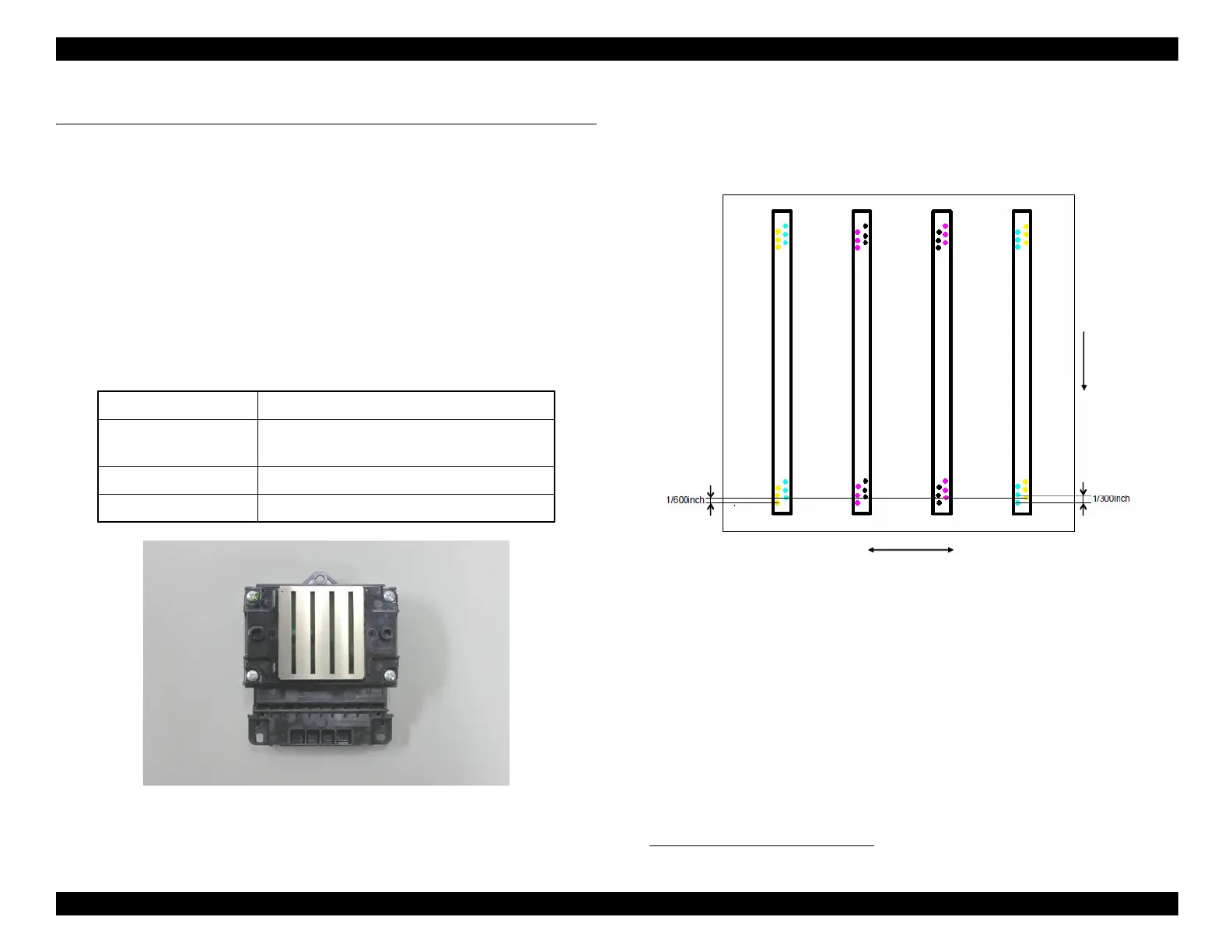EPSON WF-C5790/WF-C5790a/WF-C5710/ET-8700/WF-C5210/WF-C5290/WF-C5290a Revision A
Configuration and operating principles Operating principles 42
Confidential
3.3 Operating principles
3.3.1 Printhead
3.3.1.1 Overview
WF-C5790/WF-C5790a/WF-C5710/ET-8700/WF-C5210/WF-C5290/WF-C5290a
employs the TFP4 head.
The TFP4 head features dense nozzle pitches (600 dpi); denser than the traditional
heads. In addition, the number of nozzles per row is also greater with the row length of
1.33 inches.
These features contribute to higher image quality and faster printing by increasing both
the quantity and the density of ink droplets per shot.
The following table lists the Printhead specifications.
Figure 3-19. Printhead Appearance
The nozzle arrangement of the TFP4 head mounted on this printer differs from that of
the traditional printers. The nozzles of the same color are not arranged next to each
other.
The nozzle layout as seen from behind the Printhead is shown below.
Figure 3-20. Nozzle layout
This product uses off-carriage type ink supply mechanism. Therefore, the Printhead is
equipped with self-sealing valves
1
so that the amount of ink fired from the Printhead is
not affected by variation in pressure inside the ink path caused by movements of the
carriage or ink supply operations.
Table 3-19. Nozzle Configuration
Printhead type TFP4
Color
Black (B: 2 row), Cyan (C: 2 row)
Magenta (M: 2 row), Yellow (Y: 2 row)
Number of nozzles 3200 nozzles (400 nozzles per row)
Nozzle pitch 0.042 mm (1/600 inch)
1. This valve opens only when the pressure of the output side drops below a specified value. Because of this
characteristic of the valve, pressure variation in the input side does not affect the output side.
Carriage movement direction
0 digit sideFull digit side
Paper feed direction
Row A
(Yellow)
Row C
(Magenta)
Row B
(Cyan)
Row E
(Bk)
Row D
(Bk)
Row F
(Magenta)
Row G
(Cyan)
Row H
(Yellow)