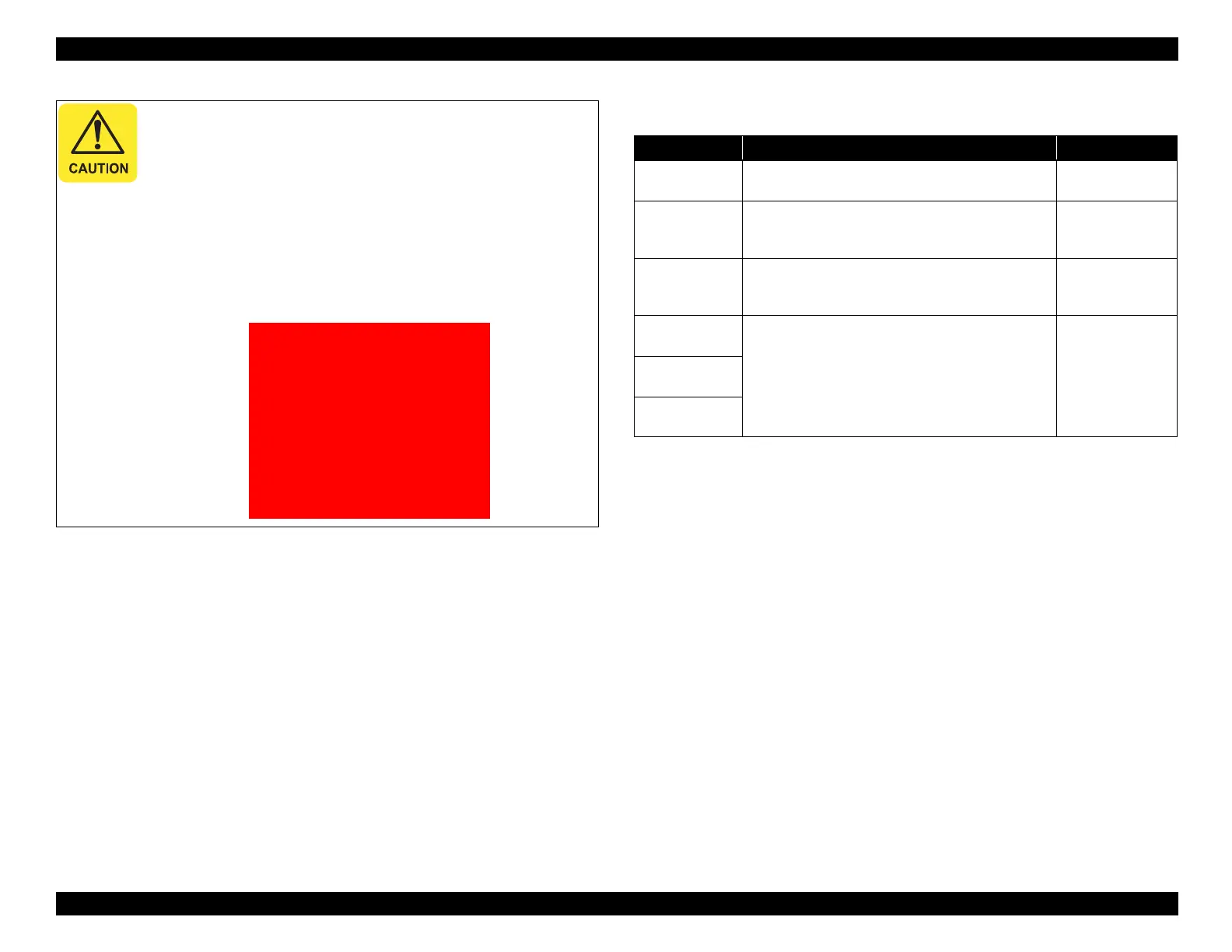EPSON WF-C5790/WF-C5790a/WF-C5710/ET-8700/WF-C5210/WF-C5290/WF-C5290a Revision A
Service support mode Service Support Mode 218
Confidential
5.1.2 Service mode menu configuration
Solution if enter and execute the wrong ID
When a different mode starts:
If you enter the wrong ID and a different mode starts,
there is the possibility of changing important settings of
the unit, so press the power button to turn off the power
immediately and then perform the process again to enter
the correct ID number.
When non-existent ID number:
The following panel LCD display appears and the power
is turned off automatically.
Input ID is not found!!
Please wait Poweroff...
Display
Overview Usage situation
Printer
Inspection Mode
Adjustments can be made when the ADF/SCN Unit
has been removed.
When performing
repair work
Status Sheet
Print Mode
In addition to the regular status sheet, it is possible to
check the information necessary for performing
service.
Troubleshooting
User Log Get
Mode
The detailed user log data inside the printer can be
stored in the USB memory.
When product
analysis is
necessary
Debug Log
Write Mode
When performing trouble analysis, data concerning
internal control, such as the processing time,
processing status, etc. can be saved in the USB
memory connected to the printer.
When there is an
implementation
instruction at the
time of occurrence
of an unknown
trouble
Debug Config
Read Mode
Debug Config
Reset Mode