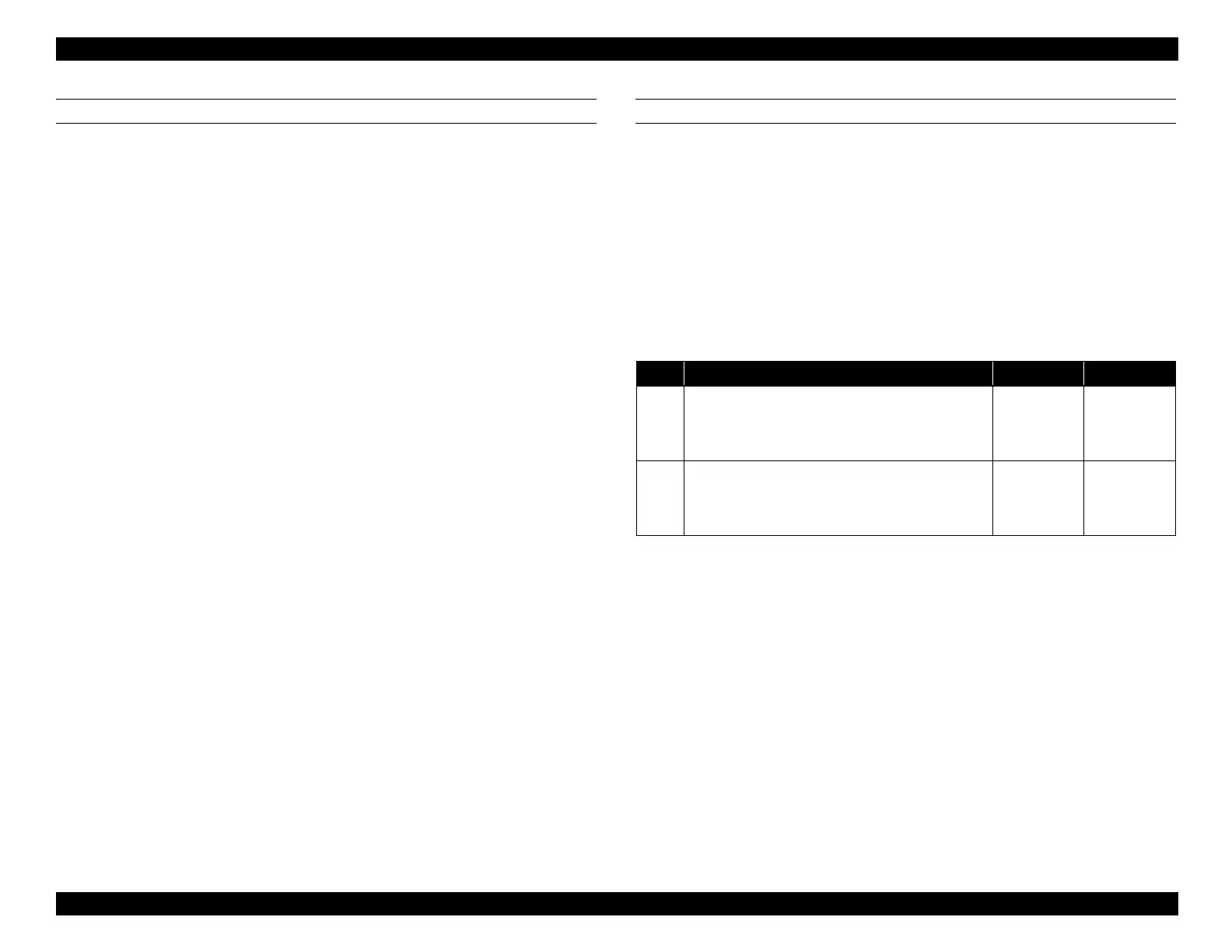EPSON WF-C5790/WF-C5790a/WF-C5710/ET-8700/WF-C5210/WF-C5290/WF-C5290a Revision A
Troubleshooting Troubleshooting procedure 124
Confidential
EMERGENCY STOP ERROR CAUSED BY COVER OPENING
Error name
Emergency stop error caused by cover opening
(error code: 030004)
Cause
Occurs if the rear cover or Optional Paper Cassette Rear Cover is
opened during motor driving.
(This error is not displayed on the Printer, and only the information is
retained internally as history.)
Suspected cause
The cover opened during motor driving
HOME POSITION SEEK ERROR
Error name
Home position seek error (error code: 34001)
Cause
Occurs if the home position seek failed.
Suspected cause
Paper jam or foreign object in CR operation area
CR Lock Lever failure
Troubleshooting
Step Check and measure Yes No
1
Check for paper jam and foreign object
Check that there is no paper jam or foreign object
in the CR operation area.
Go to step 2
Remove the
jammed paper
and foreign
object.
2
Check the CR Lock Lever operation
Turn on the power and check that the CR Lock
Lever is operating.
Contact the
EPSON
Service
Department.
Replace the
Inksystem
Assy.
