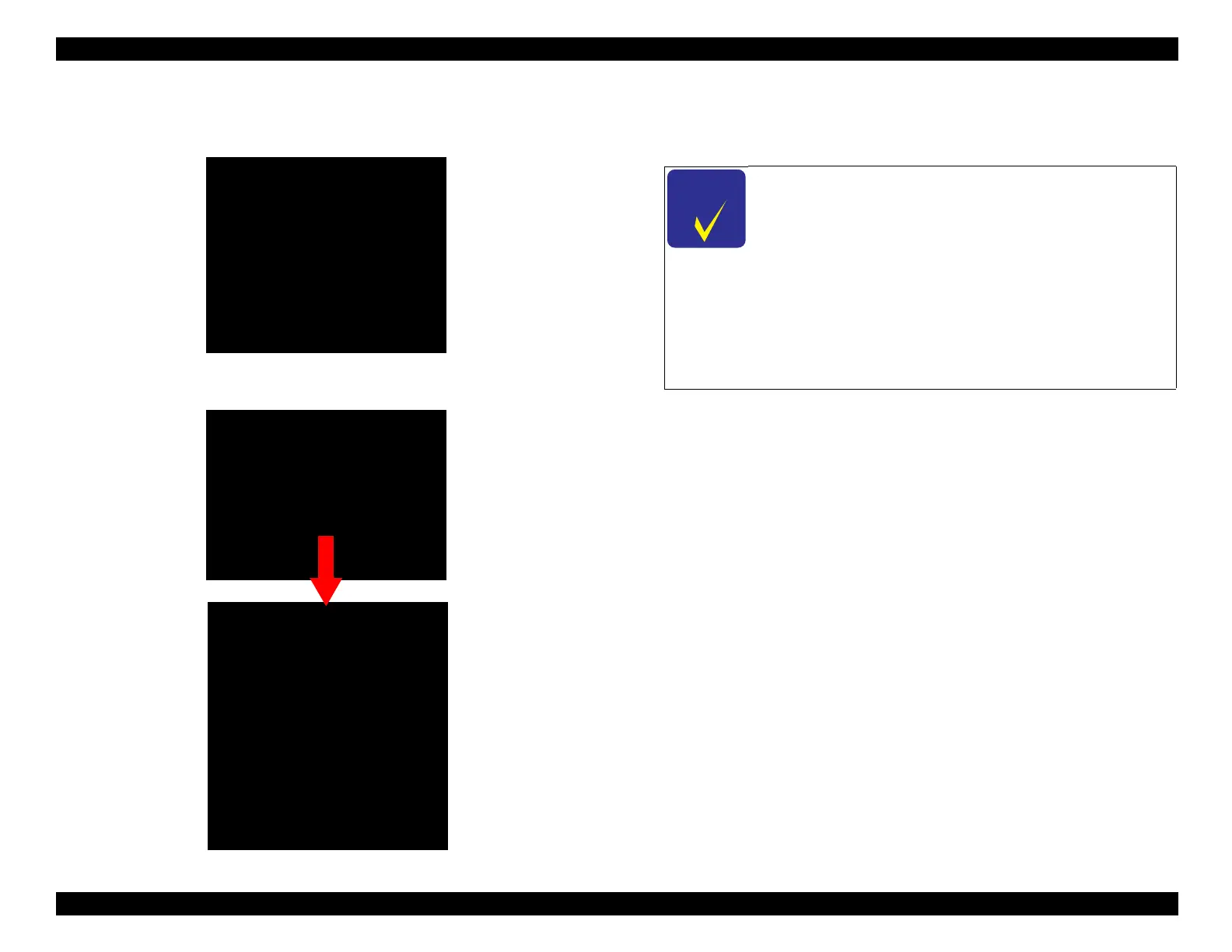EPSON WF-C5790/WF-C5790a/WF-C5710/ET-8700/WF-C5210/WF-C5290/WF-C5290a Revision A
Troubleshooting Fax Troubleshooting 192
Confidential
2. Start the “FAX Parameter Settings”
2-1. Select the “FAX Parameter Setting”, and push [#] button.
2-2.Following screen is displayed on Panel LCD.
Waiting until the screen is changed. (About 1 minute)
3. Select the changing item, and enter the setting number.
Enter the number of changing item (3 digit), and push the [#] button.
FAX Maintenance Mode
Run:[#] / Select:[2][8]
1. Line Measurement Mode
2. FAX Parameter Settings
Preparing the selected Mode
Please Wait
FAX Parameter Setting
[000]
000 PARAMLIST PRINT
001 RAMEDIT PRINT
002 ---
003 ---
004 ---
005 PTCL LOG ON ERROR
006 PTCL LOG AUTO PRINT
007 PTCL LOG MULTI SAVE
008
009
Select: [0-9] or [:]] / Enter:[#]
RPT FWD/SAVE
RPT FWD/ADDR
If “---” is displayed on the right side of the number of
changing number (3 digit), it is an item with no
parameter assignment.
There are the following two types of setting change
items, and the changing method is different.
• Parameter of selection type : Select Setting value
• Parameter of input type : Enter Setting value
Regarding detail of changing method, refer to the
next pages.