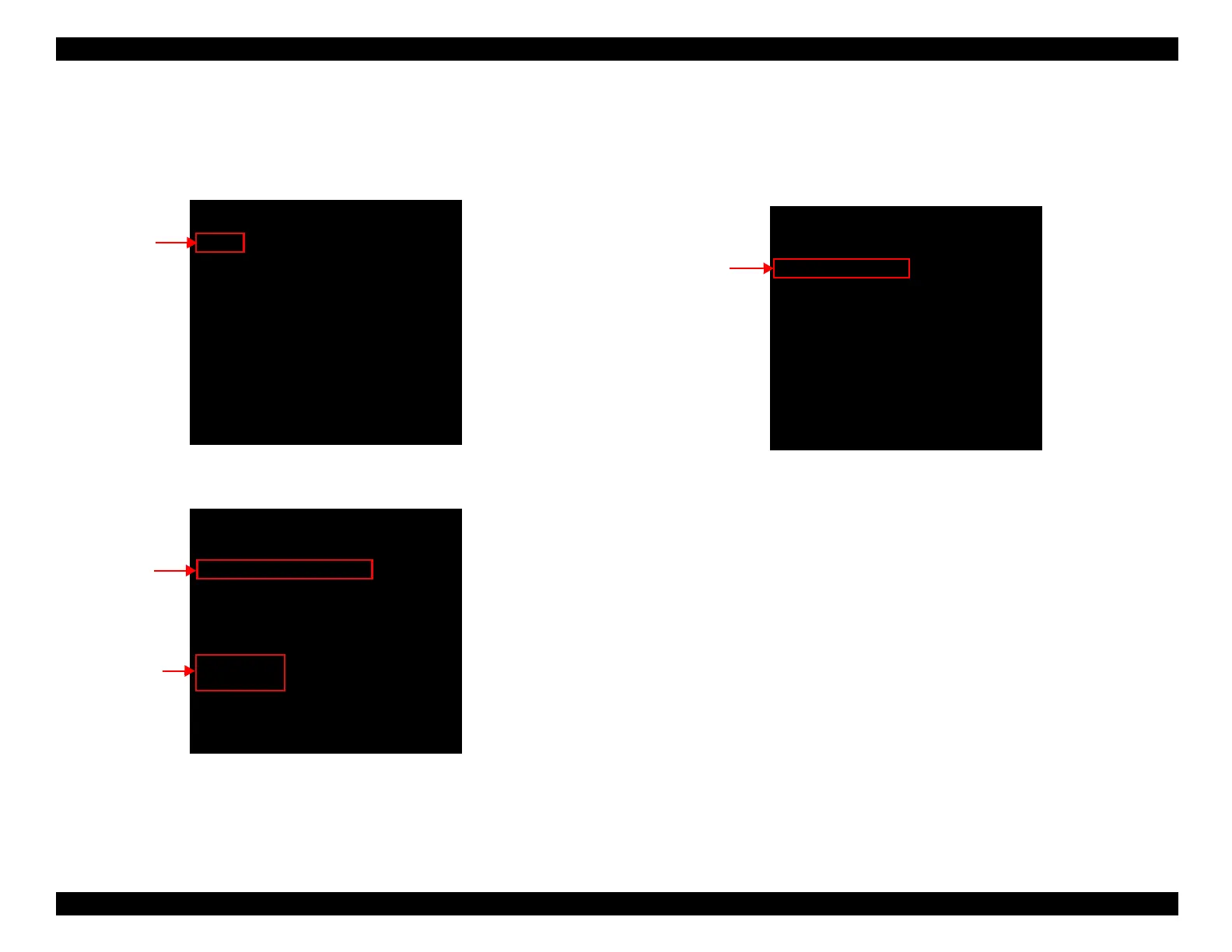EPSON WF-C5790/WF-C5790a/WF-C5710/ET-8700/WF-C5210/WF-C5290/WF-C5290a Revision A
Troubleshooting Fax Troubleshooting 193
Confidential
Example of setting change in selection type parameter
Initial setting value of “DIAL TONE DETECT” is changing from [On]
to [Off] condition.
1. Input the applicable item’s number (060), and push the [#] button.
2. Setting change screen is displayed.
Select the “01. Off” by [*] button, and push the [#] button.
3. The following complete message is displayed.
when changing the parameter setting continuously, push the [#] button
and move to the parameter select screen.
When finish the parameter setting, push the [Power] button and turn
off the printer.
FAX Parameter Setting
[060]
060 DIAL TONE DETECT
061 DT DET TIME
062 DT OFF IGNR TIME
063 DT OFF IGNR TIME (PBX)
064 DT OFF PRE-PAUSE TIME
065 ---
066 ---
067 ---
068 ---
069 ---
Select:[0-9] or [*] / Enter:[#]
Input number
FAX Parameter Setting
060 DIAL TONE DETECT
Current: On
Select New Value
[00]
00. On
01. Off
Select:[0-9] or[*] / Enter:[#]
Current state
Selection items
FAX Parameter Setting
060 DIAL TONE DETECT
Current: Off
Parameter is set
Back to Parameter List: [#]
Finish: [Power]
Value after
change
