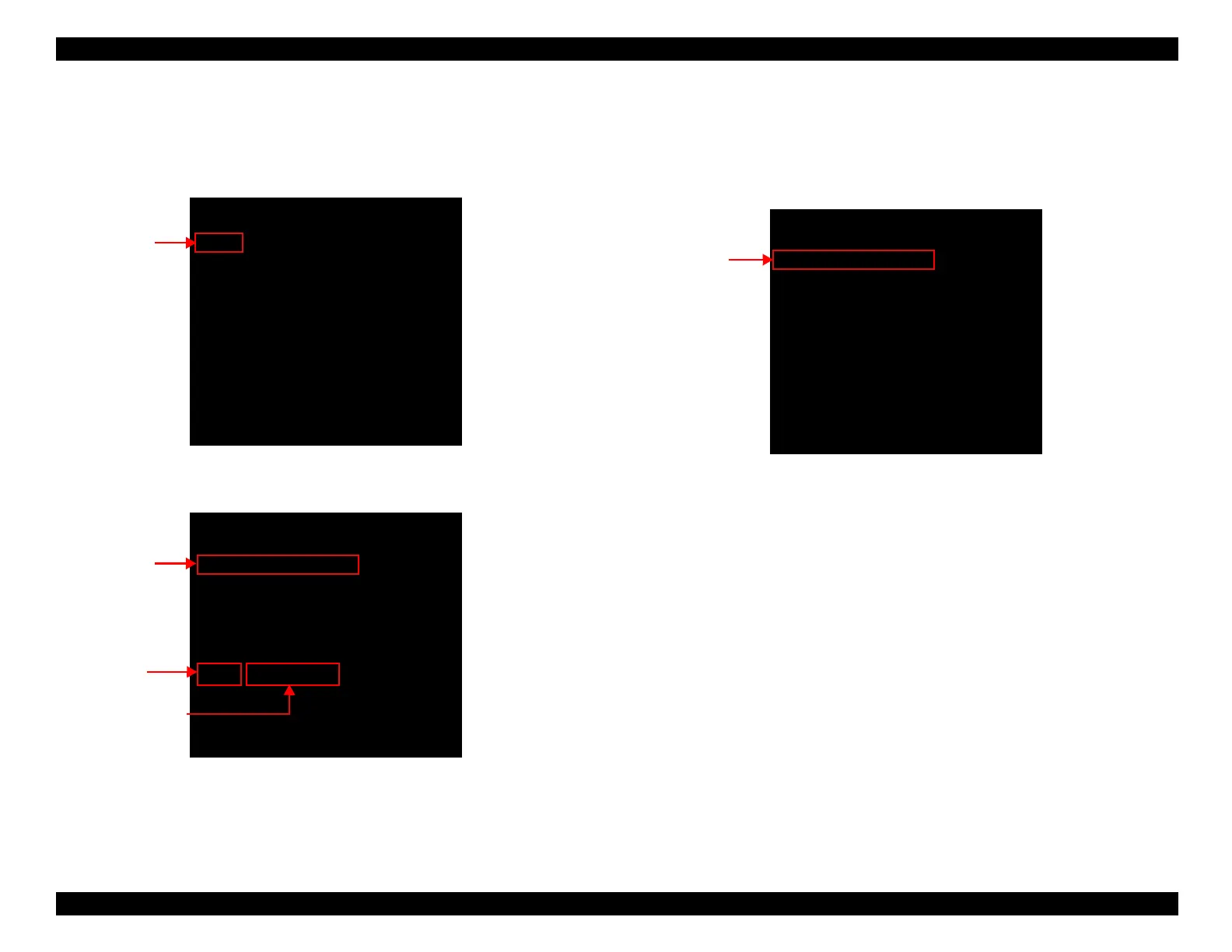EPSON WF-C5790/WF-C5790a/WF-C5710/ET-8700/WF-C5210/WF-C5290/WF-C5290a Revision A
Troubleshooting Fax Troubleshooting 194
Confidential
Example of setting change in input type parameter
Initial setting value of “TX SIGNAL LEVEL” is changing from
[-10dBm] to [-15dBm].
1. Input the applicable item’s number, and push the [#] button.
2. Setting change screen is displayed.
Input the setting value (15) by number key, and push the [#] button.
3. The following complete message is displayed.
when changing the parameter setting continuously, push the [#] button
and move to the parameter select screen.
When finish the parameter setting, push the [Power] button and turn
off the printer.
FAX Parameter Setting
[120]
120 TX SIGNAL LEVEL
121 RX SIGNAL DET LEVEL
122 TX EQUALIZER
123 RX EQUALIZE
124 ---
125 ---
126 ---
127 ---
128 ---
129 ---
Select:[0-9] or [*] / Enter:[#]
Input number
FAX Parameter Setting
120 TX SIGNAL LEVEL
Current: 10 [-dBm]
Input New Value
[ 15] ( 0 - 15 )
Input: [0-9] / Set:[#]
Current state
Input setting
value
Settable range of
setting value
FAX Parameter Setting
120 TX SIGNAL LEVEL
Current: 15[-dBm]
Parameter is set
Back to Parameter List:[#]
Finish: [Power]
Value after
change
