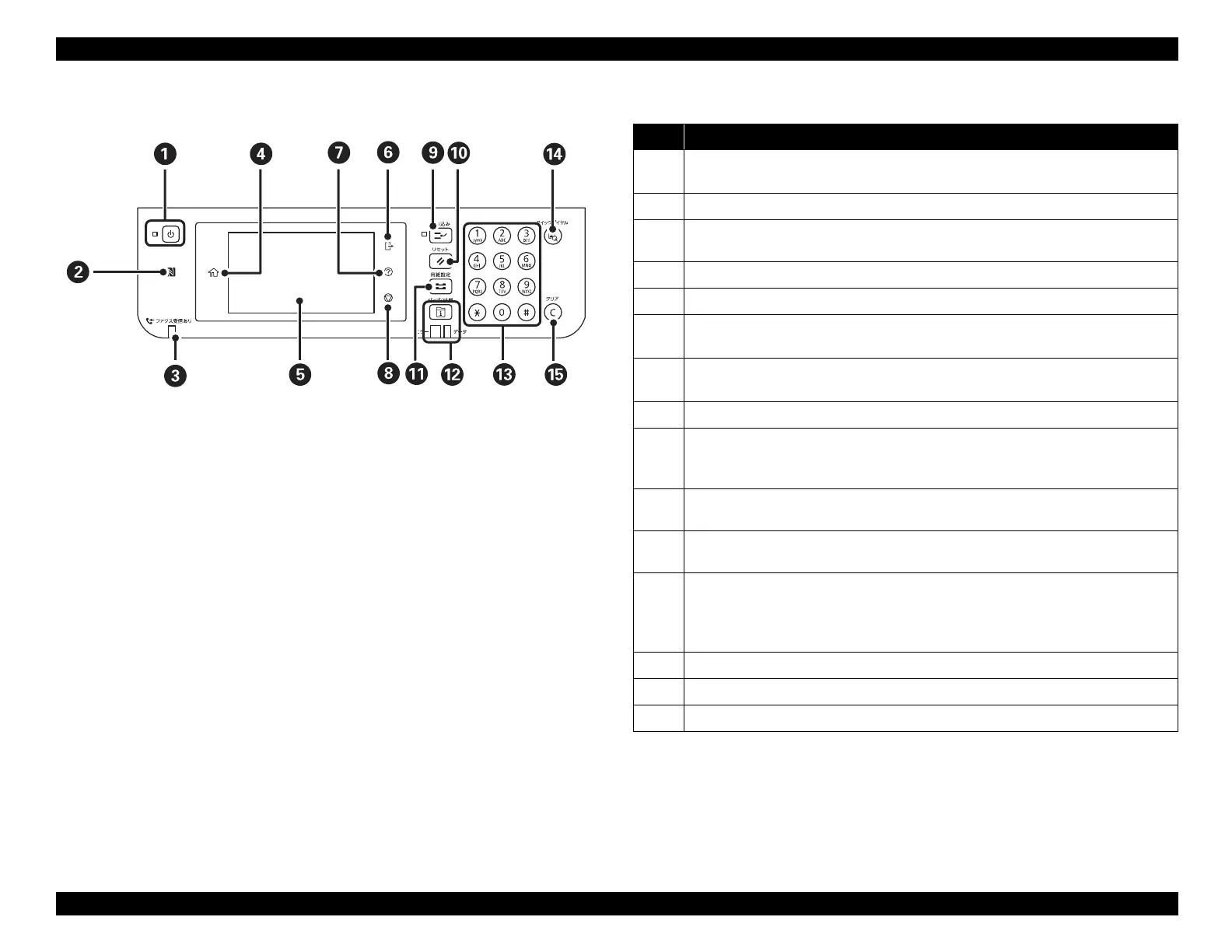EPSON WF-C5790/WF-C5790a/WF-C5710/ET-8700/WF-C5210/WF-C5290/WF-C5290a Revision A
Configuration and operating principles Product Configuration (Name of Each Part) 28
Confidential
Figure 3-6. Name of Each Part
Table 3-6. Name of Each Part
No. Description
1
Turns the printer on or off.
Unplug the power cord when the power light is off.
2 Pass a smart device over this mark to print or scan from the smart device directly.
3
Turns on when received documents that have not yet been read, printed, or saved, are
stored in the printer's memory.
4 Displays the home screen.
5 Displays menus and messages.
6
Logs off from the printer when Access Control is enabled.
When Access Control is disabled, this is also disabled.
7
Displays the Help screen.
You can check solutions to problems from here.
8 Stops the current operation.
9
Pauses the current printing job and allows you to interrupt another job. However, you
cannot interrupt a new job from the computer.
Press this button again to restart a paused job.
10
Resets the current settings to user default settings. If user default settings have not
been made, resets to the factory default.
11
Displays the Paper Setting screen. You can select the paper size and paper type
settings for each paper source.
12
Displays the Job/Status menu. You can check the printer's status and job history.
The error light on the left flashes or turns on when an error occurs.
The data light on the right flashes when the printer is processing data. It turns on
when there are queued jobs.
13 Enters numbers, characters, and symbols.
14 Displays the Contacts list. You can register, edit or delete the contacts.
15 Clears number settings such as the number of copies.