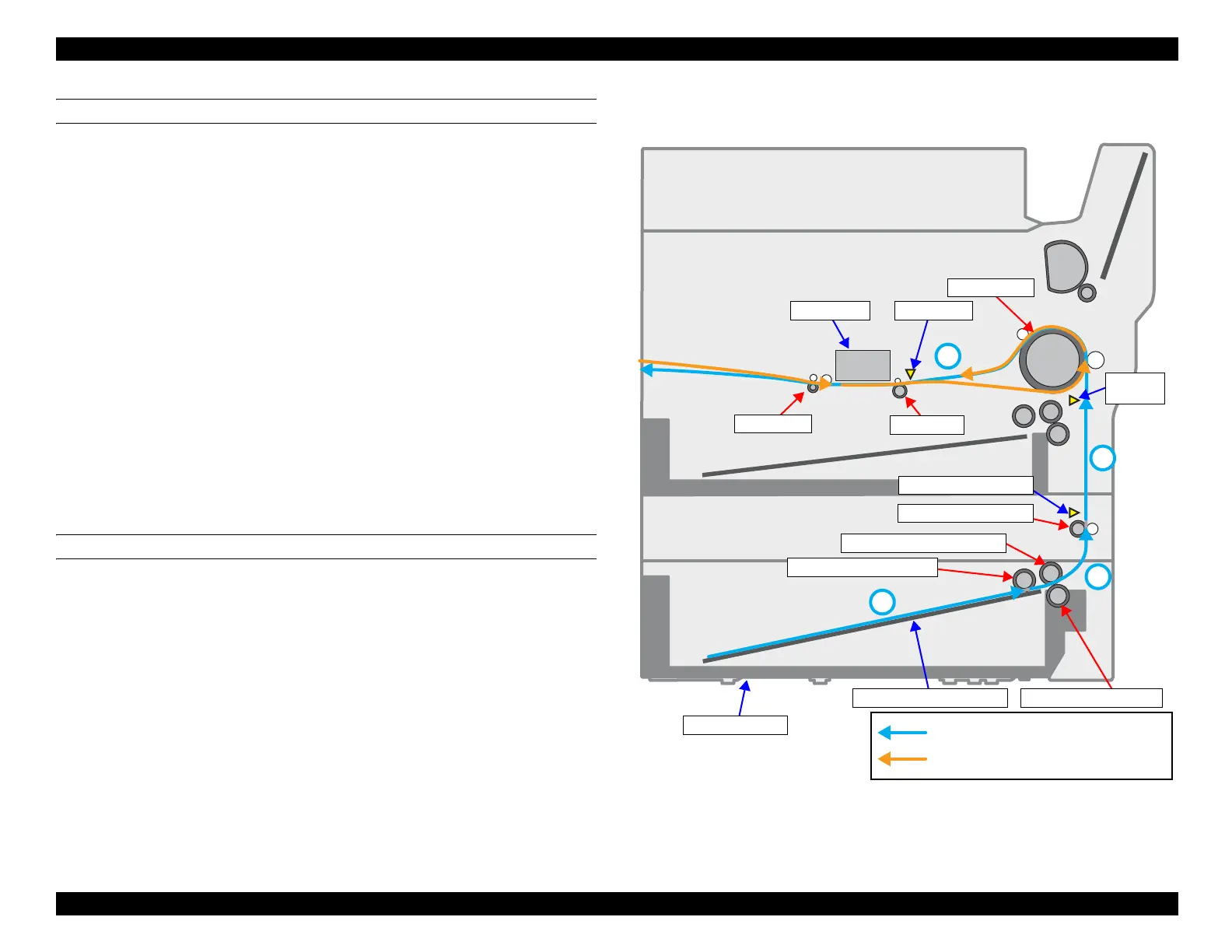EPSON WF-C5790/WF-C5790a/WF-C5710/ET-8700/WF-C5210/WF-C5290/WF-C5290a Revision A
Configuration and operating principles Operating principles 49
Confidential
FEEDING FROM OPTIONAL CASSETTE (PAPER CASSETTE 2)
1. The drive of the Lift Motor is transferred to the optional hopper-up
mechanism parts, which lifts up the Optional Cassette Hopper, and the
paper set in Paper Cassette 2 comes in contact with the Optional Pickup
Roller.
2. The ASF Motor is driven, and the Optional Pickup Roller conveys paper to
the Optional Separation Roller. The paper conveyed to the Optional
Separation Roller is separated from the second paper by the Optional
Separation Roller and Optional Retard Roller, and is conveyed to the
Vertical Feed Roller.
3. The paper conveyed to the Vertical Feed Roller is passed through the
Optional Feed Sensor by the Vertical Feed Roller, and is conveyed up to
the position where it is detected by the Feed Sensor of the printer.
4. When the Feed Sensor detects a paper, the ASF Motor is driven, the paper
is conveyed by the Middle Roller up to the position where it is detected by
the PE Sensor, and printing is performed in the same way as the front
cassette paper feeding.
FEEDING PATH DURING THE AUTOMATIC DUPLEX PRINTING
When automatic duplex printing is performed, an automatic judgment function
for the drying time of the printed surface after surface printing is provided in
order to avoid friction of the printed surface. If drying is determined to be
necessary after surface printing, two-stage printed surface drying wait is
performed at two locations, namely on the Stacker (when the paper is held by
the PF Roller and the Driven Roller) and inside the Rear Unit (when the Middle
Roller has held the end of the paper).
In this product, the temperature and humidity of the operating environment is
detected by loading a Temperature and Humidity Sensor, and the throughput is
improved by setting an appropriate drying time in accordance with the
operating environment.
Figure 3-28. Paper loading/feed path (2)
1
2
3
4
Feeding path from the Paper Cassette 2
Automatic Duplex Printing feeding path
Paper cassette 2
Optional Retard Roller
Optional Separation Roller
Printhead
Optional Pick-up Roller
Middle Roller
PF Roller
EJ Roller
PE Sensor
Feed
Sensor
Optional Cassette hopper
Optional Feed Sensor
Vertical Feed Roller