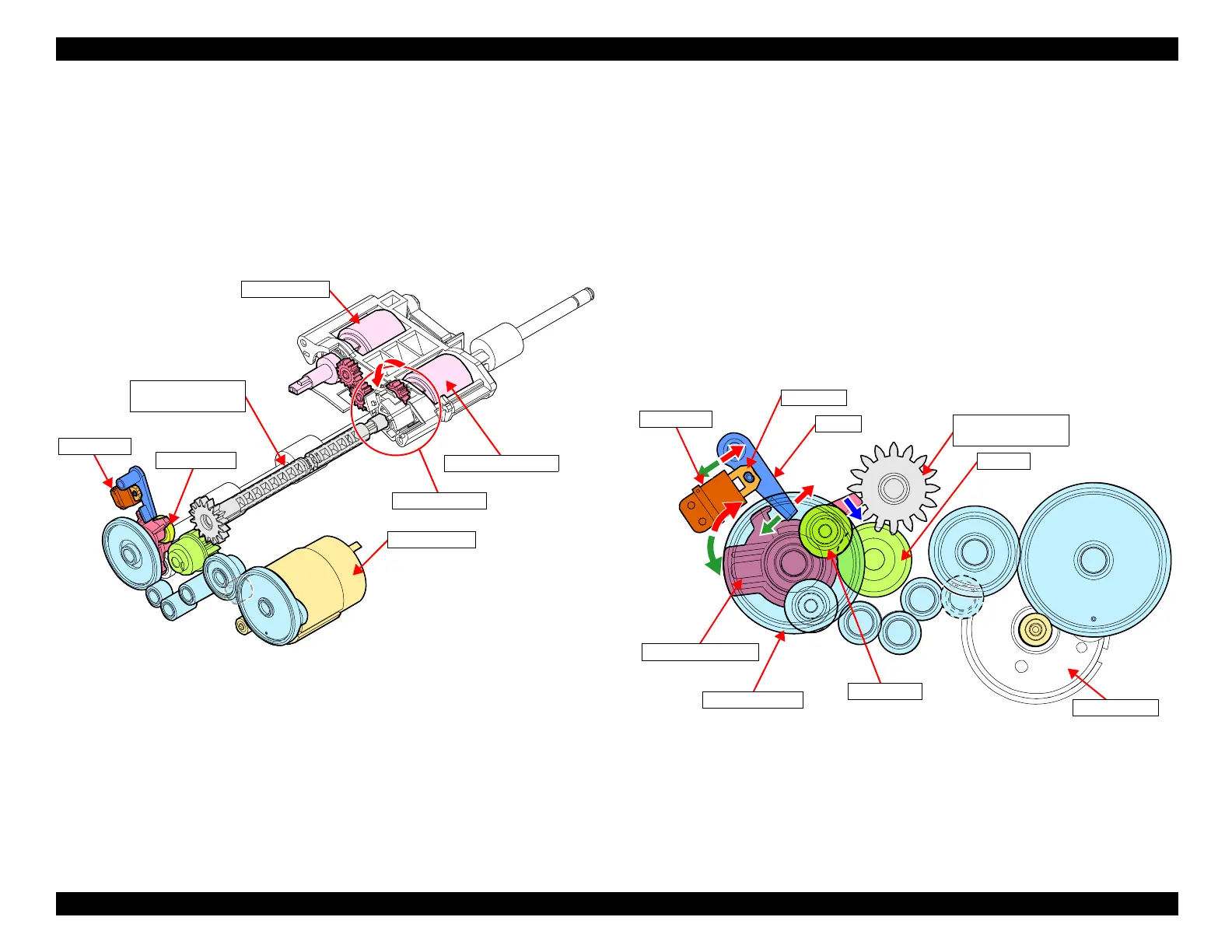EPSON WF-C5790/WF-C5790a/WF-C5710/ET-8700/WF-C5210/WF-C5290/WF-C5290a Revision A
Configuration and operating principles Operating principles 69
Confidential
To prevent the next document from being fed while the previous document is
being reversed inside the ADF, the drive of the Pickup Assy drive gear is shut
off by the Planet Gear and Solenoid so that the Pickup Assy does not move
until the reverse operation is finished.
In addition to that, the Pickup Assy includes a Cam and Clutch inside it to
enable its upward/downward movements and switching of Pickup Roller
rotation according to the rotational direction of the Pickup Assy Drive Gear.
Figure 3-54. Pickup Roller / Separation Roller
The drive path from the ADF Motor to the Pickup Assy Drive Gear is as
follows.
If the Solenoid is energized, then the Plunger pushes up the protruding lever.
The drive from the ADF Motor is conveyed through the Spur Gear 28.9 to the
connected Planet Gear Holder, and the Planet Gear Holder rotates clockwise.
As a result, the drive from the Planet Gear is conveyed to the LD Gear, rotating
the Pickup Assy Drive Gear.
If the Solenoid is no longer energized, then the Plunger will retract, with the
lever returning the Planet Gear Holder to its original location, disconnecting
the Planet Gear drive.
Figure 3-55. Drive Path to the Pickup Assy Drive Gear
Pickup Roller
Separation Roller
Cam / Clutch
Pickup Assy Drive
Gear
ADF Motor
Solenoid
Planet Gear
Pickup Assy Drive
Gear
Lever
Planger
Solenoid
Planet Gear
Planet Gear Holder
ADF Motor
LD Gear
Spur Gear 28.9
