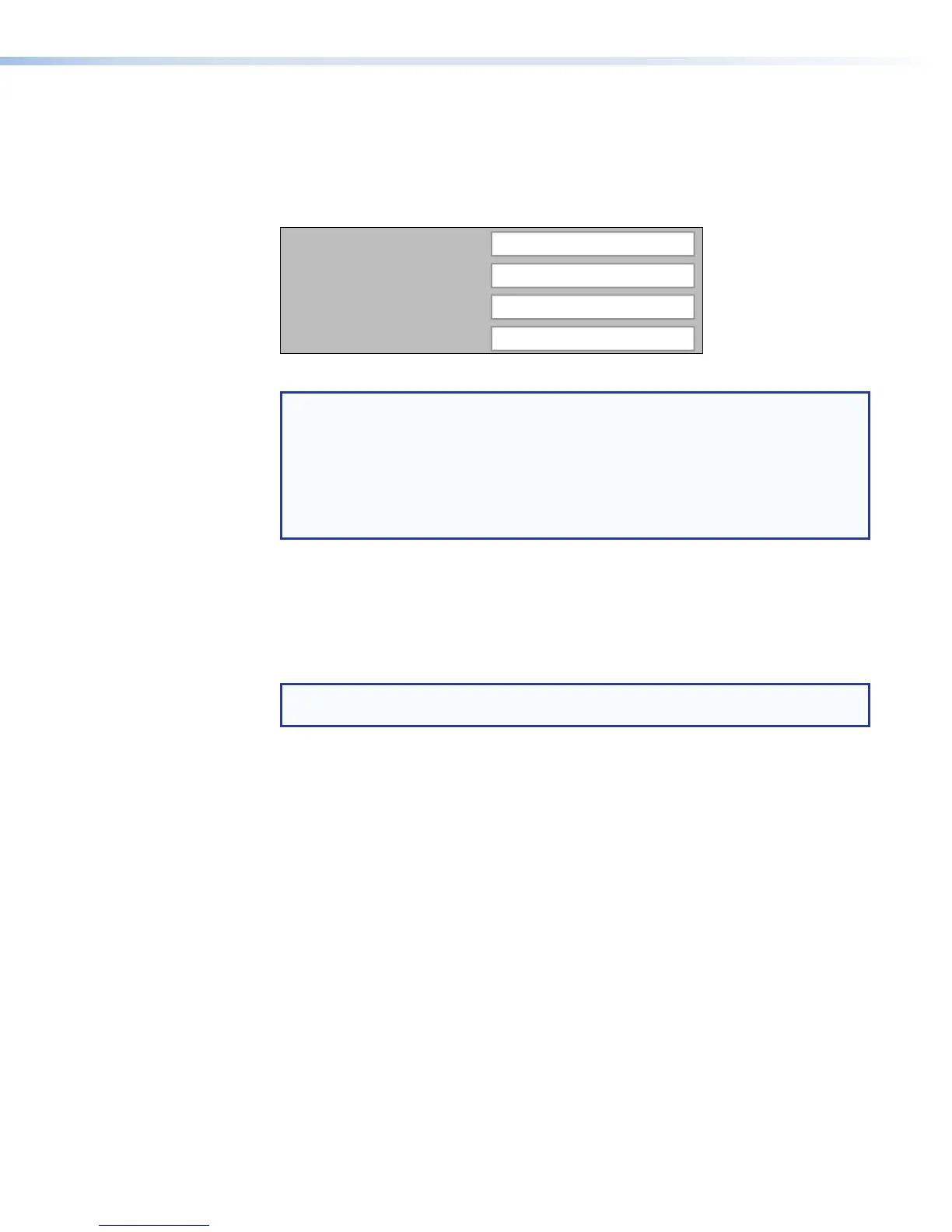6. In the Capture Agent Name: field, enter the SMP351 unit name to appear
on the Opencast server list of capture agents. By default, this is the same as the
location name of the SMP351 as set up in the System Name field within the Unit
Identification panel (see Setting the system (unit) name and location
on page113). Changing the name of the SMP here changes the name in the
SystemSettings page.
Capture Agent Name:
User Name:
Password:
Matterhorn Core Address:
My_SMP351
Matterhorn User 1
Matterhorn_Password
http://11.11.11.1111:8080
Figure 47. Capture Agent Panel
NOTES:
• The Capture Agent Name: must match the SMP351 Unit Location:
name (see Setting the system (unit) name and location on page113) for
the SMP351 to register with the Opencast server.
• To simplify setup, the SMP351 unit name updates when a new capture
agent name is assigned. However, changing the SMP351 name does not
automatically update the capture agent name.
7. Enter the user name of the Opencast server account, as noted in step 2, into the User
Name: field.
8. Enter the password required by the Opencast system account into the Password:
field.
9. Enter the IP address or fully qualified domain name of the server that hosts the system
into the Matterhorn Core Address: field.
NOTE: If using a fully qualified domain name, ensure that a valid DNS server
address is configured in the Networking panel of the System Settings page.
10. If desired, in the Track Flavor field, change or modify the Opencast server "flavor" to
use to categorize the recordings.
"Flavors" are labels that the Opencast server system uses to route and process the
workflow of ingested files. According to the Opencast server wiki, "flavors help with
the integration of capture client, processing pipeline and player." You can associate or
configure specific workflow operations with certain flavors of files. The Opencast server
release documentation says, "...You will typically use */source flavors at this point,
indicating that this is raw material that was not processed yet. The typical flavors are
presenter/source for a regular video and presentation/source for the vga recording."
..."you can create your own flavors like audience/source or documentcamera/source.
The presentation and presenter flavors are supported by the default workflows[;] for any
other flavor you will need to create your own workflows."
11. To allow recordings comprised of several files to upload to the system, select (check)
the Enable Multi-File Ingest check box. Long recordings can span multiple
video files. If this control is not enabled, only the first video file in the recording package
will be uploaded to the Opencast server system.
Opencast server version 1.5 added the concat operation handler, which allows
concatenating multiple video files into a single file. The workflow should have multiple
concat operations defined in order to accommodate a variable number of recording
files, unless the Opencast server build supports the concept of “optional” flavors in
SMP351 • Web-Based User Interface 72
