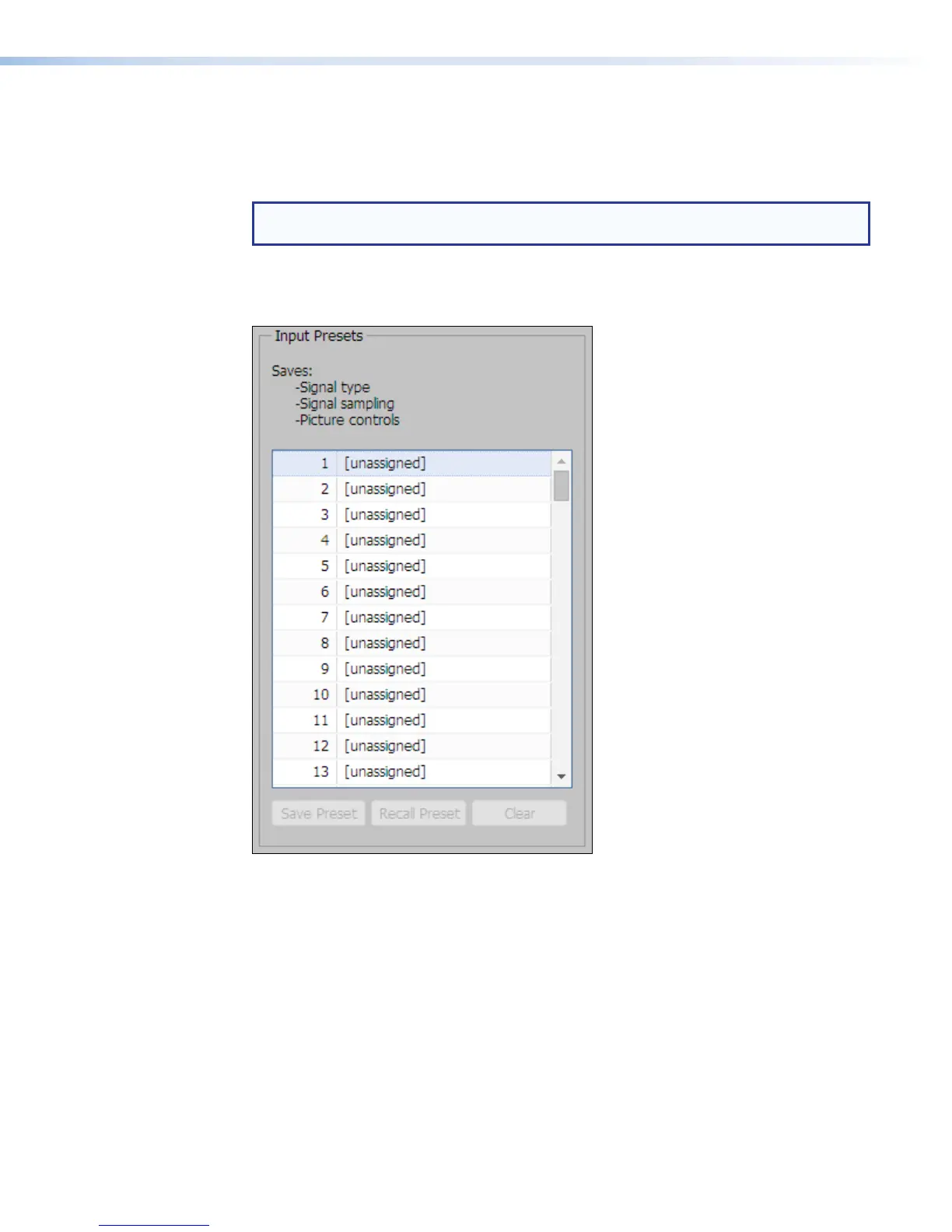Input presets
In this section of the Image Settings page, create up to 128 global input presets. These
contain user-defined sets of input and picture control settings saved for each source within
a system for recall whenever the source is selected.
NOTE: An input preset can be recalled on any input supporting the input type that was
active when the preset was saved.
Unlike user presets, input presets save parameters for any input supporting the input type
that was active when the preset was saved. However, input presets apply only to the input
resolution that was present when the preset was saved.
Figure 58. Input Presets
To create and save an input preset:
1. Select the desired input (see Image Settings on page82).
2. Adjust the signal sampling, picture control, and size settings as desired.
3. Select a preset number from the preset number list in the Input Presets panel.
4. In the Preset Name field, enter a name for the preset.
5. Click Save Preset. If an input preset already exists in this location, a confirmation
dialog box opens. In the dialog box, click Overwrite to overwrite the previous preset.
The settings are saved to the selected preset location for recall at a later time.
SMP351 • Web-Based User Interface 87