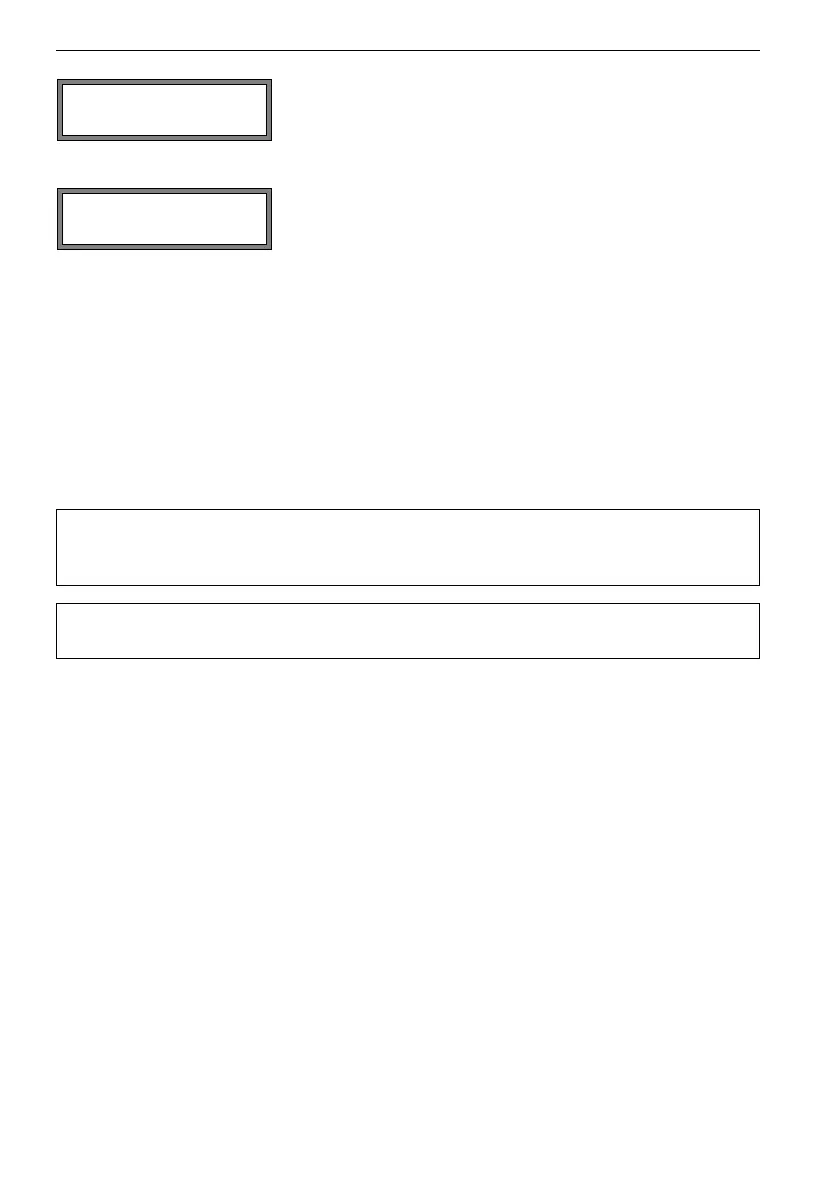132 UMFLUXUS_G6V4-2EN, 2011-03-29
FLUXUS G60x 18 SuperUser Mode
18.4 Limit of the Signal Amplification
In order to prevent disturbing and/or pipe wall signals (e.g. if the pipe has run empty)
from being interpreted as useful signals, it is possible to define a max. signal amplifica-
tion. If the signal amplification is greater than the max. signal amplification,
• the flow velocity will be marked as invalid. The physical quantity can not be deter-
mined.
• the LED of the measuring channel will light red
• a hash symbol "#" will be displayed after the unit of measurement (in case of a normal
error, "?" is displayed).
Select Special Funct./SYSTEM settings/Measuring/Miscellaneous. Press
ENTER until the menu item Gain threshold is displayed.
If on has been selected, enter the slope. If 0.0 is entered,
the correction will be deactivated.
range: -2.000...+2.000
Press ENTER.
Enter the offset. Enter 0 (zero) to work without an offset.
range: -12.7...+12.7 cm/s
Press ENTER.
example 1: Slope: 1.1
Offset
: -10.0 cm/s
= -0.1 m/s
If a flow velocity v = 5 m/s is measured, before the calculation of the de-
rived quantities, it will be corrected as follows:
v
cor
= 1.1
.
5 m/s - 0.1 m/s = 5.4 m/s
example 2: Slope: -1.0
Offset: 0.0
Only the sign of the measured values is changed.
Note! The correction data will only be stored when a measurement is start-
ed. If the transmitter is switched off without starting a measurement,
the entered correction data will be lost.
Attention! The correction of the flow velocity is still active after the deactivation
of the SuperUser mode.