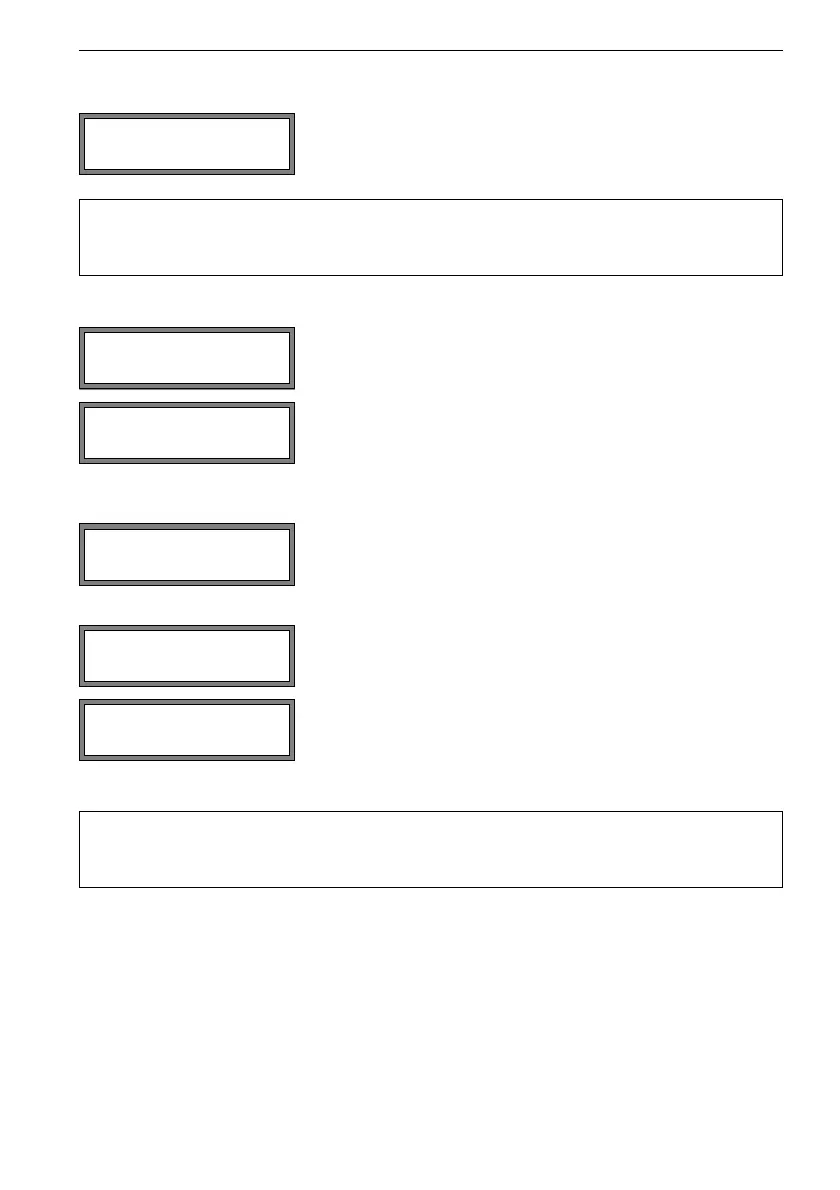17 Settings FLUXUS G60x
UMFLUXUS_G6V4-2EN, 2011-03-29 123
17.2 Dialogs and Menus
17.2.1 Pipe Circumference
Select Special Funct.\SYSTEM settings\Dia-
logs/Menus. Press ENTER.
Note! The settings of the menu item Dialogs/Menus will be stored at the
end of the dialog. If the menu item is quit before the end of the dia-
log, the settings will not be effective.
Select on if the pipe circumference is to be entered instead
of the pipe diameter in the program branch Parameter.
Press ENTER.
If on has been selected for Pipe Circumfer., the outer
pipe diameter will nevertheless be requested in the pro-
gram branch Parameter.
To select the menu item Pipe Circumfer., enter 0 (ze-
ro). Press ENTER.
The value displayed in Pipe Circumfer. is calculated
on the basis of the last displayed value of the outer pipe di-
ameter.
example: 100 mm * = 314.2 mm
Enter the pipe circumference. The limits for the pipe cir-
cumference are calculated on the basis of the limits for the
outer pipe diameter.
During the next scroll through the program branch Param-
eter, the outer pipe diameter that corresponds to the en-
tered pipe circumference will be displayed.
example: 180 mm : = 57.3 mm
Note! The pipe circumference is only edited temporarily. When the trans-
mitter switches back to the display of the pipe circumference (inter-
nal recalculation), slight rounding errors may occur.
example: entered pipe circumference: 100 mm
displayed outer pipe diameter: 31.8 mm
When the transmitter switches back to the display of the pipe circumfer-
ence, 99.9 mm will be displayed.
SYSTEM settings ↕
Dialogs/Menus