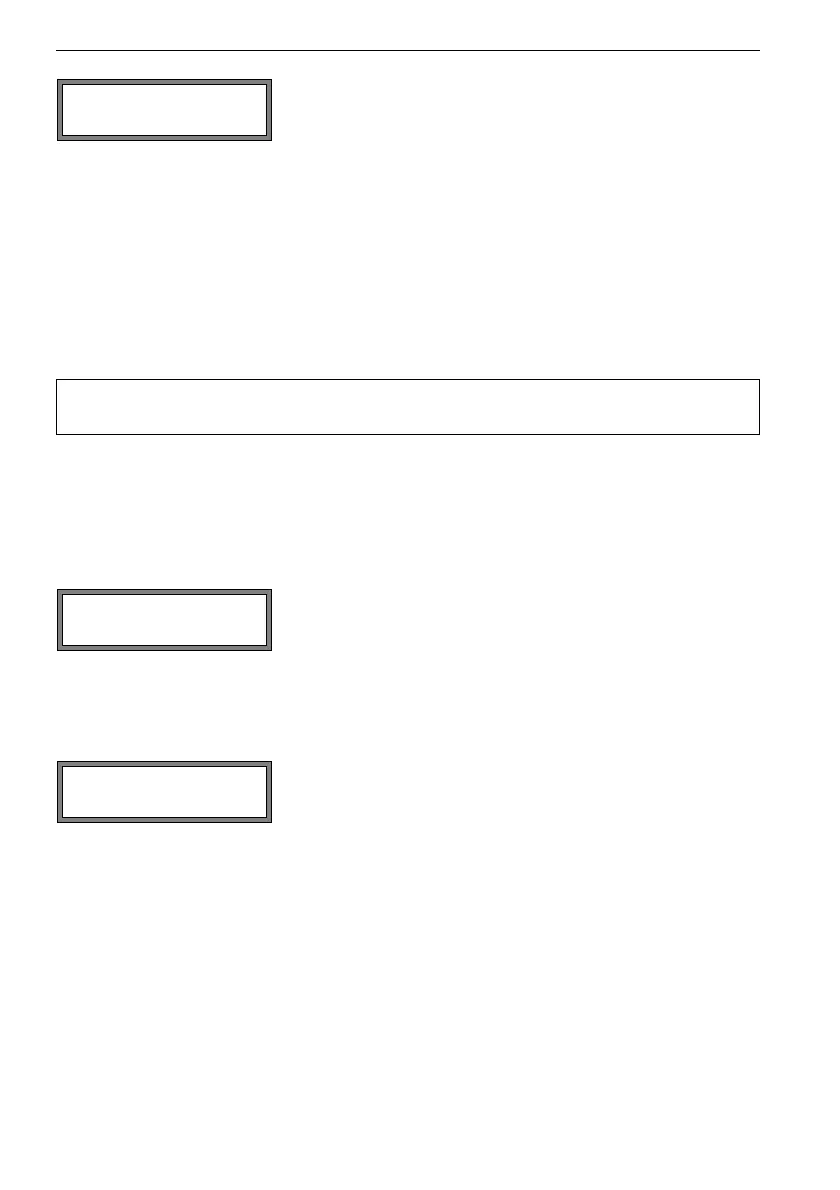92 UMFLUXUS_G6V4-2EN, 2011-03-29
FLUXUS G60x 13 Advanced Measuring Functions
If the flow velocity is higher than the upper limit,
• the flow velocity will be marked as invalid. The physical quantity can not be deter-
mined.
• the LED of the measuring channel will light red
• "!" will be displayed after the unit of measurement (in case of a normal error, "?" is dis-
played)
13.4 Cut-off Flow
The cut-off flow is a lower limit for the flow velocity. All measured flow velocities that are
lower than the limit and their derived values are set to zero.
The cut-off flow can depend on the flow direction or not. The cut-off flow is set in Spe-
cial Funct.\SYSTEM settings\Measuring\Cut-off Flow.
Enter 0 (zero) to switch off the checking for outliers.
Enter a limit > 0 to switch on the checking for outliers. The
measured flow velocity will then be compared to the en-
tered upper limit.
Press ENTER.
Note! If the upper limit is too low, a measurement might be impossible be-
cause most of the measured values will be marked as "invalid".
Select sign to define a cut-off flow in dependence on the
flow direction. Two independent limits are set for the posi-
tive and negative flow directions.
Select absolut to define a cut-off flow independently of
the flow direction. A limit is set for the absolute value of the
flow velocity.
Press ENTER.
Select factory to use the default limit of 2.5 cm/s (0.025
m/s) for the cut-off flow.
Select user to enter the cut-off flow.
Press ENTER.
Cut-off Flow
absolut >SIGN<
Cut-off Flow
factory >USER<