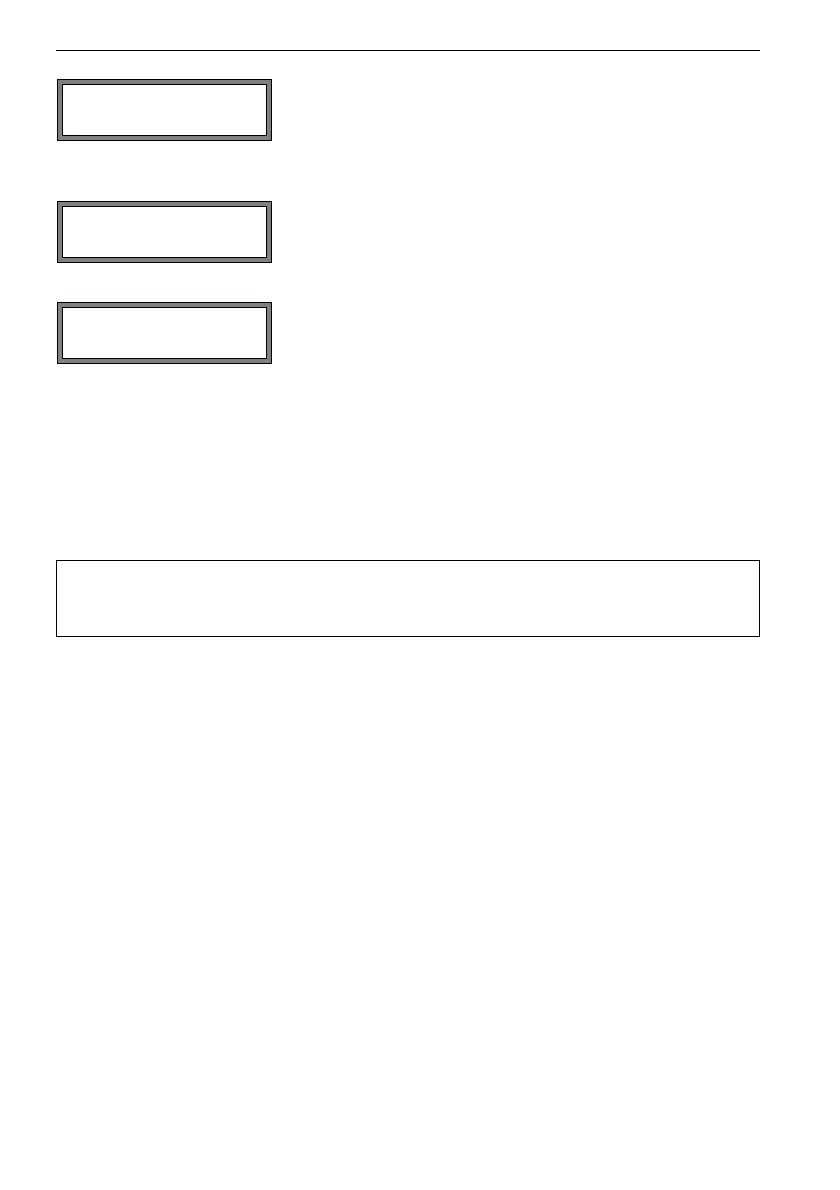156 UMFLUXUS_G6V4-2EN, 2011-03-29
FLUXUS G60x 21 Outputs
The max. flow that the pulse output can work with will be displayed now. This value is cal-
culated on the basis of the entered pulse value and pulse width.
If the flow exceeds this value, the pulse output will not function properly. In this case, the
pulse value and the pulse width must be adapted to the flow conditions.Press ENTER.
21.6 Activation of a Binary Output as an Alarm Output
Max. 3 alarm outputs R1, R2, R3 per channel operating independently of each other can
be configured. The alarm outputs can be used to output information on the current mea-
surement or to start and stop pumps, motors, etc.
This error message will be displayed if the flow velocity
has been selected as the physical quantity.
The use of the pulse output is not possible in this case be-
cause integrating the flow velocity does not result in a rea-
sonable value.
Enter the pulse value. The unit of measurement will be dis-
played according to the current physical quantity.
When the totalized physical quantity reaches the pulse val-
ue, a pulse will be emitted.
Enter the pulse width.
The range of possible pulse widths depends on the specifi-
cation of the instrument (e.g. counter, PLC) that is to be
connected to the output.
Note! The menu item Alarm Output will only be displayed in the pro-
gram branch Output Options if an alarm output has been in-
stalled.
Pulse Output
NO COUNTING !