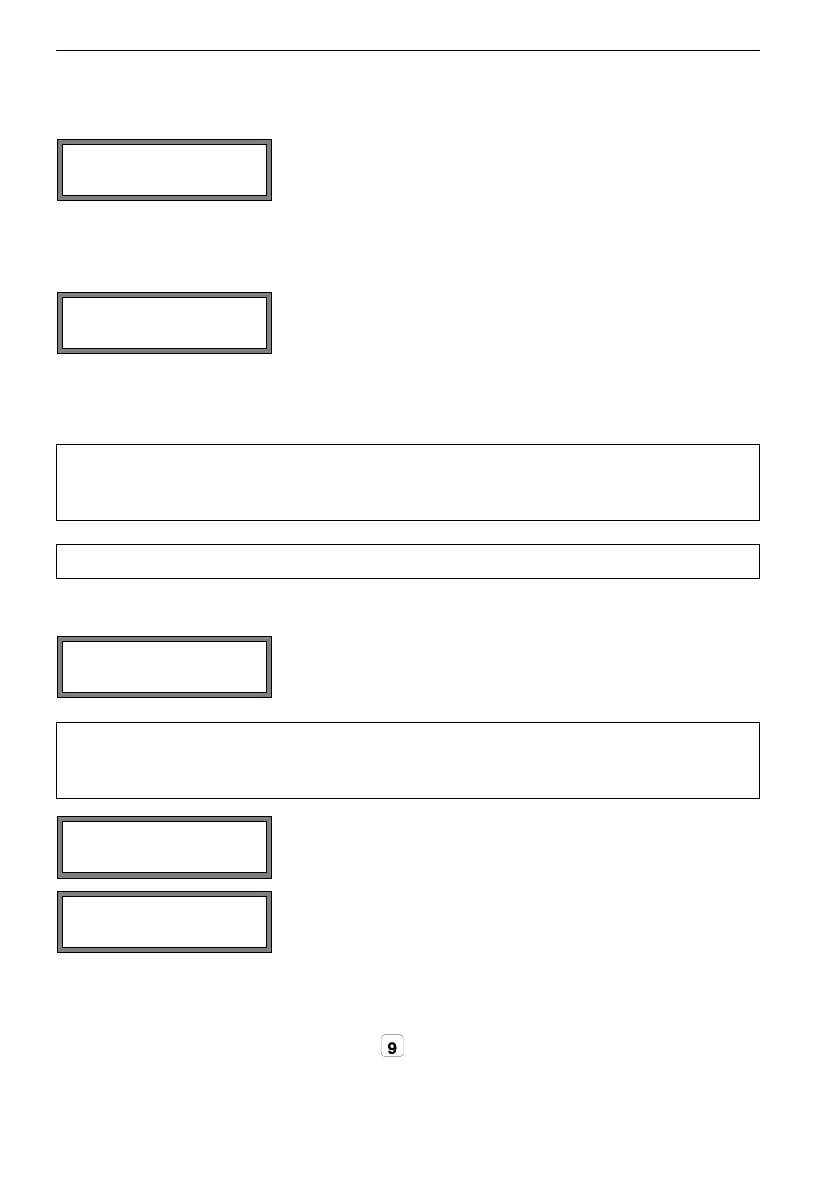126 UMFLUXUS_G6V4-2EN, 2011-03-29
FLUXUS G60x 17 Settings
17.2.9 Setting for the Medium Pressure
It is possible to set whether the absolute or the relative pressure will be used:
17.3 Measurement Settings
Select on or off. Press ENTER.
If on has been selected, the absolute pressure p
a
will be
displayed/input/output.
If off has been selected, the relative pressure p
g
will be
displayed/input/output.
p
g
= p
a
- 1.01 bar
The pressure and its unit of measurement will e.g. be dis-
played in the program branch Parameter. It will be fol-
lowed by the selected pressure, indicated in parentheses.
a - absolute pressure
g - relative pressure
Note! The standard pressure in Special Funct.\SYSTEM set-
tings\Gas-Measuring\Normal pressure is entered as the
absolute pressure.
Note! All changes will be stored at the end of the dialog.
Select Special Funct.\SYSTEM settings\Measur-
ing. Press ENTER.
Note! The settings of the menu item Measuring will be stored at the end
of the dialog. If the menu item is quit before the end of the dialog, the
settings will not be effective.
Select on to activate the gas measurement, off to deacti-
vate it. Press ENTER.
Select yes if the measured sound speed is to be com-
pared to the theoretical or expected value. The difference
c = c
mea
- c
stored
between the two sound speeds will be displayed during the
measurement. c
stored
is the sound speed stored in the da-
tabase.
Press key during the measurement to scroll to the dis-
play of c.
Pressure absolut
off >ON<
Fluid pressure
1.00 bar(a)
SYSTEM settings ↕
Measuring