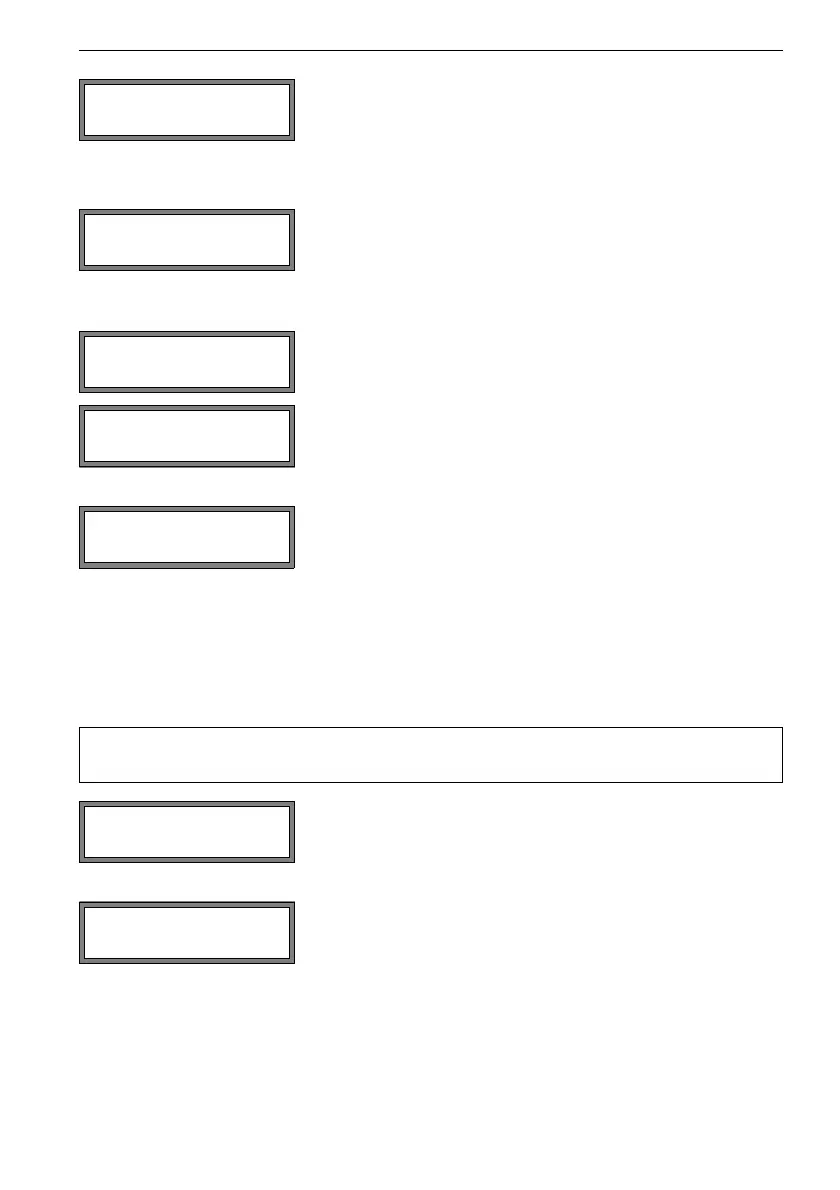21 Outputs FLUXUS G60x
UMFLUXUS_G6V4-2EN, 2011-03-29 155
Activation of the output
21.5 Activation of a Binary Output as a Pulse Output
A pulse output is an integrating output which emits a pulse when the volume or the mass
of the medium which has passed the measuring point reaches a given value (Pulse
Value). The integrated quantity is the selected physical quantity. Integration is restarted
as soon as a pulse is emitted.
Enter the upper limit of the frequency. Press ENTER.
The lower limit of the frequency and the error value will be
set automatically to 0.5 Hz.
In the program branch Output Options, select the
channel for which the input is to be activated. Press EN-
TER.
This display will not be indicated if the transmitter has only
one measuring channel.
Select yes to activate the output. Press ENTER.
Enter the number of pulses that is to be assigned to the
unit of measurement of the totalizer. Press ENTER.
Example: 1000 pulses correspond to 1 m
3
of the totalized
medium.
The max. flow depending on the upper limit of the frequen-
cy and pulse value is indicated. Press ENTER.
Note! The menu item Pulse Output will only be indicated in the program
branch Output Options if a pulse output has been installed.
Select in the program branch Output Options the chan-
nel for which a pulse output is be activated. Press ENTER.
This display will not be indicated if the transmitter has only
one measuring channel.
Select yes to activate the output. Press ENTER.
Output Options ↕
for Channel A:
Frequency Output
F1: no >YES<
Pulses per unit:
1000 /m3
INFO: max flow=
3600.0 m3/h
Output Options ↕
for Channel A:
Pulse Output
B1: no >YES<