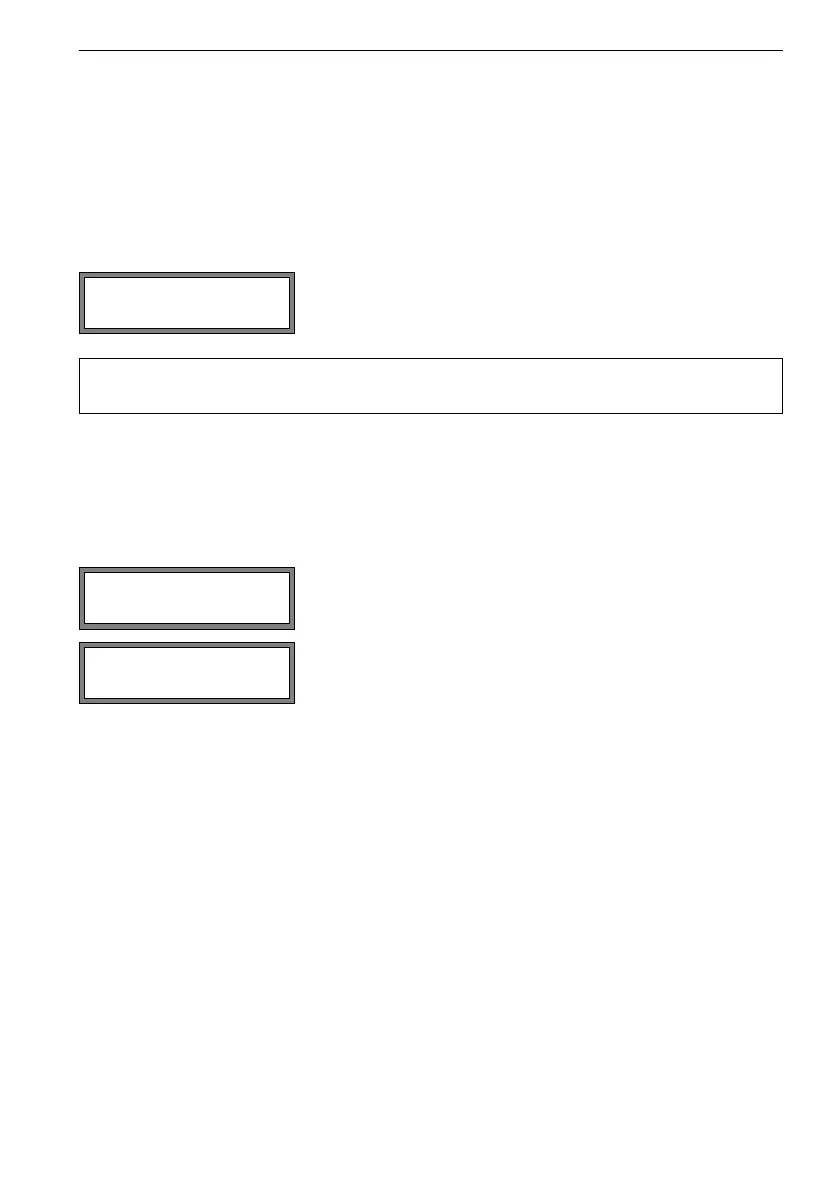18 SuperUser Mode FLUXUS G60x
UMFLUXUS_G6V4-2EN, 2011-03-29 135
For setting the behavior of the totalizers when the max. value is reached see section
13.2.1.
18.7 Manual Reset of the Totalizers
If the manual reset of the totalizers is activated, the totalizers can be reset to zero during
the measurement by pressing key C three times.
Select Special Funct.\SYSTEM settings\Measuring\Miscellaneous. Press
ENTER until the menu item 3xC clear totals is displayed.
18.8 Display of the Sum of the Totalizers
The sum of the totalizers for the two flow directions can be displayed in the upper line
during the measurement.
Select Special Funct.\SYSTEM settings\Measuring\Miscellaneous. Press
ENTER until the menu item Show Q is displayed.
18.9 Display During the Measurement
In the SuperUser mode, the following information can be displayed during the measure-
ment besides the normal information (see section 12.3):
• absolute speed time of the measuring signal
• sound speed
• Reynolds number
• variance of the measuring signal
• range of the sound speed
• signal amplification
Select on to activate the manual reset of the totalizers,
off to deactivate it. Press ENTER.
Note! The manual reset of the totalizers is still active after the deactivation
of the SuperUser mode.
Select on to activate the display of the sum of the totaliz-
ers, off to deactivate it. Press ENTER.
If the display of the sum of the totalizers is activated, the
sum Q can be displayed in the upper line during the mea-
surement.
3xC clear totals
off >ON<