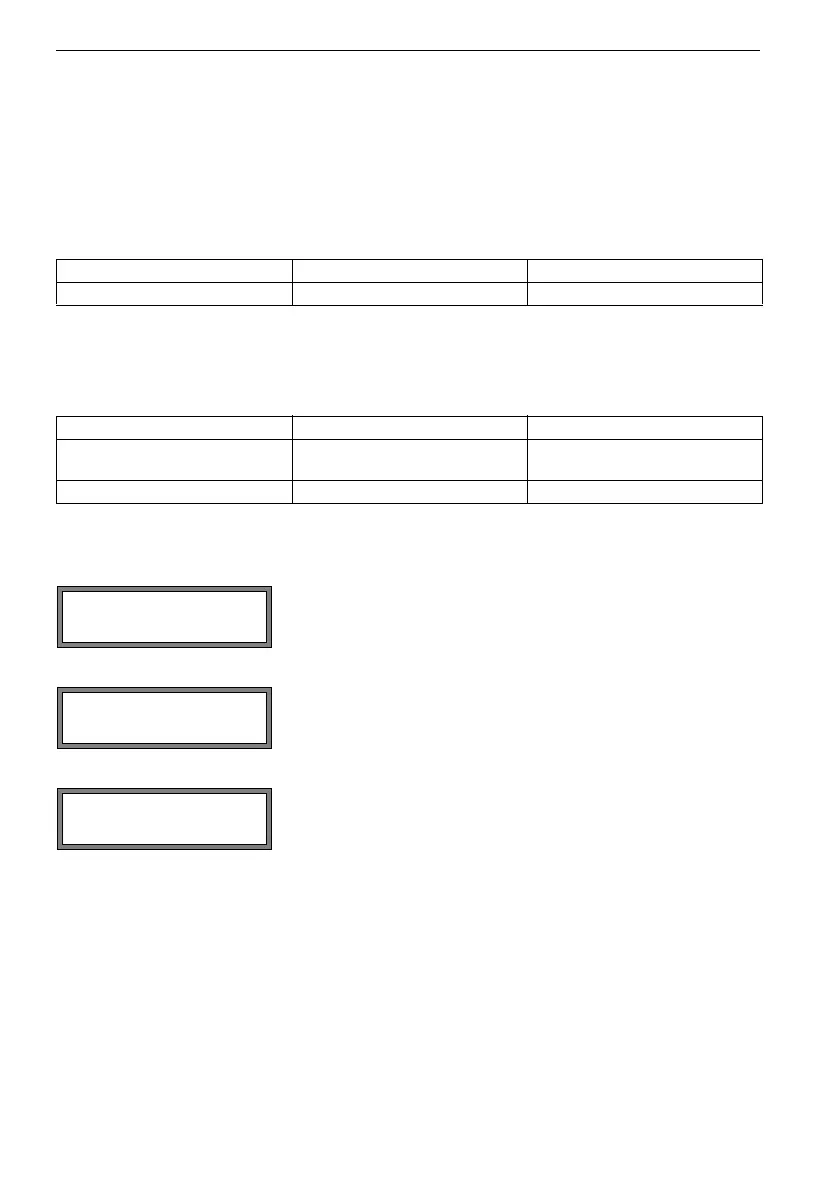104 UMFLUXUS_G6V4-2EN, 2011-03-29
FLUXUS G60x 14 Data Logger and Transmission of Data
14.2 Transmission of Data
The measured values can be transmitted to a PC via the serial interface RS232.
14.2.1 Online Transmission of Data
The measured values are transmitted during the measurement. If the data logger is ac-
tivated, the measured values will also be stored.
14.2.2 Offline Transmission of Data
The measurement data of the data logger are transmitted.
14.2.3 Formatting of the Measurement Data
Select Special Funct.\SYSTEM settings\serial transmis.
14.2.4 Transmission Parameters
• the transmitter sends CRLF-terminated ASCII
• max. line length: 255 digits
Tab. 14.1: Overview online transmission of data
serial interface transmission of data see
RS232 terminal program section 14.2.5
Tab. 14.2: Overview offline transmission of data
serial interface transmission of data see
RS232 terminal program section Offline Transmission of
Data to a Terminal Program
RS232 FluxData section 14.2.7
Select on if the space characters are not to be transmitted.
Press ENTER.
The file size will be considerably smaller (shorter transmis-
sion time).
Select the decimal marker to be used for floating-point
numbers (point or comma). Press ENTER.
This setting depends on the setting of the operating sys-
tem of the PC.
Select the character to be used to separate columns (se-
micolon or tabulator). Press ENTER.
SER:decimalpoint
’.’ >’,’<
SER:col-separat.
’;’ >’TAB’<