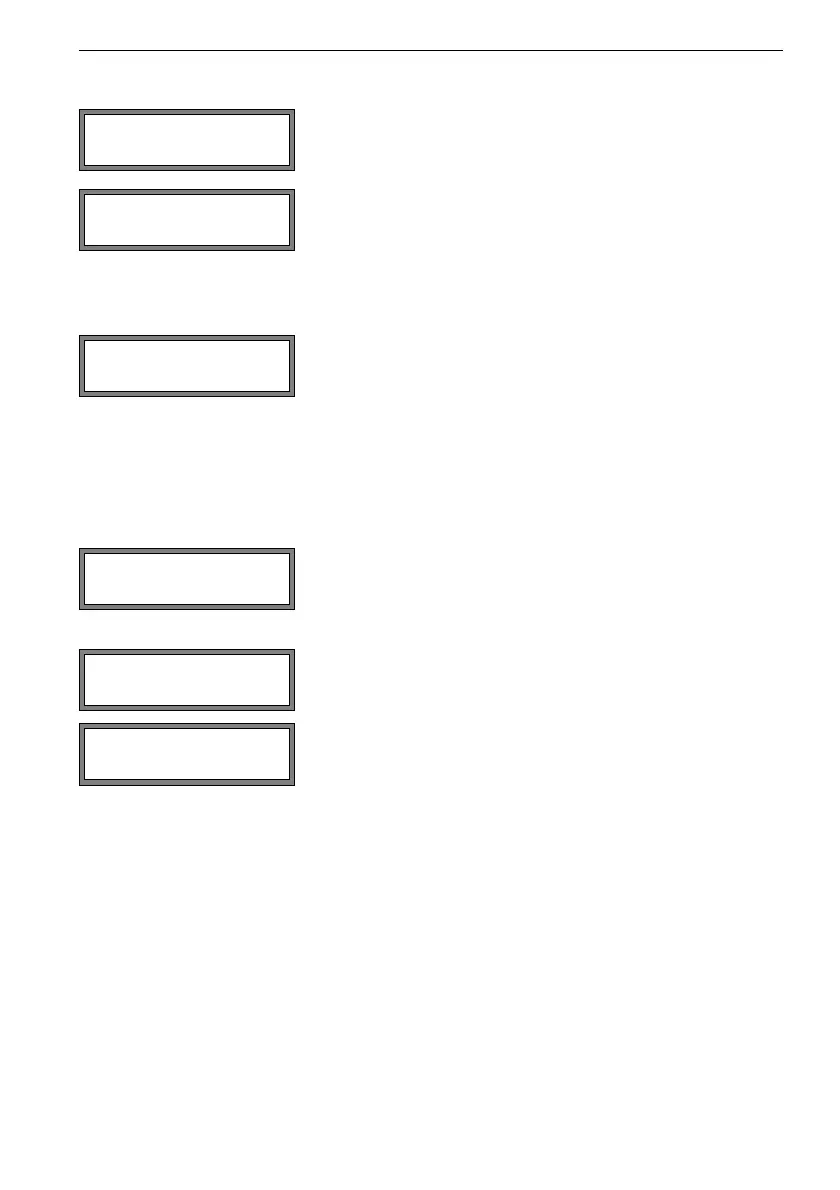13 Advanced Measuring Functions FLUXUS G60x
UMFLUXUS_G6V4-2EN, 2011-03-29 93
If Cut-off Flow\sign and user are selected, two values will have to be entered:
If Cut-off Flow\absolut and user is selected, only one value will have to be en-
tered:
13.5 Uncorrected Flow Velocity
For special applications, the uncorrected flow velocity might be of interest.
The profile correction for the flow velocity is activated in Special Funct.\SYSTEM set-
tings\Measuring\Flow Velocity.
Enter the cut-off flow. Press ENTER.
All positive values of the flow velocity that are lower than
this limit will be set to zero.
Enter the cut-off flow. Press ENTER.
All negative values of the flow velocity greater than this
limit will be set to zero.
Enter the cut-off flow. Press ENTER.
The absolute values of all flow velocity values that are low-
er than this limit will be set to zero.
Select normal to display and transmit the flow velocity
with profile correction.
Select uncorr. to display the flow velocity without profile
correction. Press ENTER.
If uncorr. is selected, it has to be confirmed each time
the program branch Measuring is selected if the profile
correction is to be used.
If no is selected, the profile correction will be switched off.
All physical quantities will be calculated with the uncorrect-
ed flow velocity.
During the measurement, the designation of the physical
quantity will be displayed in capital letters to indicate that
the value is uncorrected.
Press ENTER.
Flow Velocity
>NORMAL< uncorr.