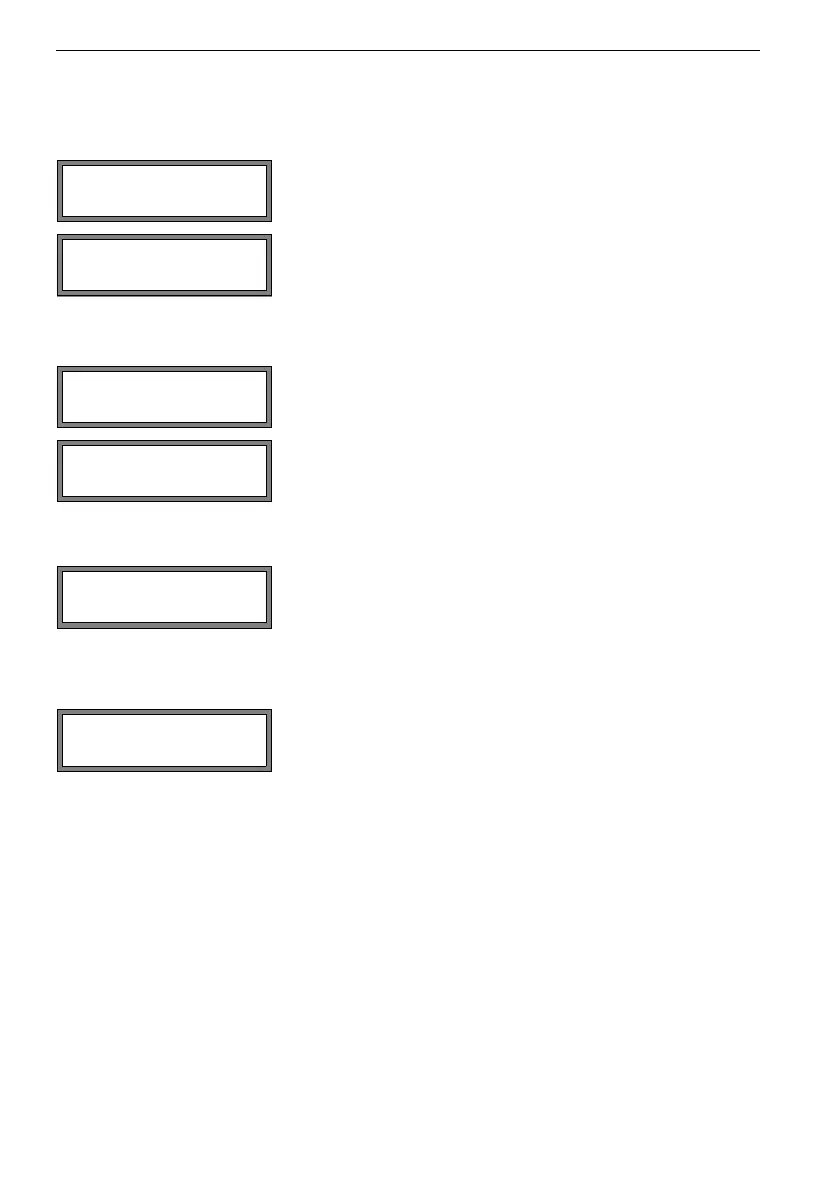138 UMFLUXUS_G6V4-2EN, 2011-03-29
FLUXUS G60x 19 Wall Thickness Measurement (Optional)
19.2.2 Parameter Input for the Sound Speed Measurement
The thickness of the pipe must be entered to determine the longitudinal sound speed of a
material.
19.3 Measurement
19.3.1 Measurement of the Wall Thickness
To minimize errors when measuring the wall thickness, measure the longitudinal sound
speed of the material on a reference object of the same material with known dimensions.
• The reference object should be even and smooth.
• The thickness of the reference object should be comparable to the max. thickness of
the pipe.
Select in Output Options\Physic. Quant. the phys-
ical quantity c-LONGITUDINAL for the measuring channel
to which the wall thickness probe is connected.
Select Parameter\Wall Thickness. Enter the pipe
wall thickness.
Select in the main menu the program branch Measuring.
Press ENTER.
This error message will be displayed if the entered param-
eters are not complete.
This display is indicated if the wall thickness has been se-
lected as the physical quantity for the measuring channel
connected to the probe.
As long as there is no valid measured value, the unit of
measurement and a question mark will be displayed in the
lower line.
Apply a thin film of the coupling compound to the pipe wall.
Press the wall thickness probe against the pipe wall in this
position.
As soon as a valid measured value is obtained, it will be
displayed in the lower line. A tick will be displayed in the
upper line on the right.
The measured value remains on the display when the
probe is removed from the pipe.
Physic. Quant. ↕
c-LONGITUDINAL
par >MEA< opt sf
Measuring
par >MEA< opt sf
NO DATA!