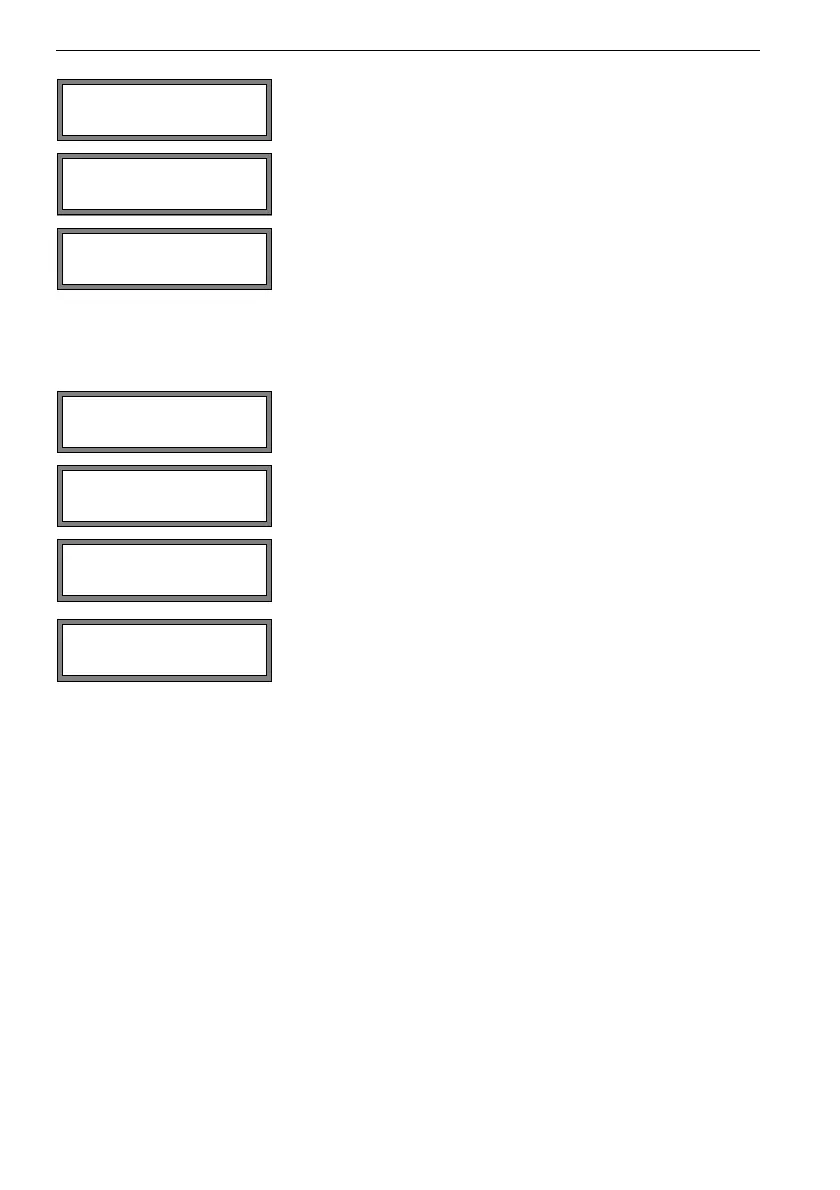112 UMFLUXUS_G6V4-2EN, 2011-03-29
FLUXUS G60x 15 Working with Parameter Records
15.4 Deleting Parameter Records
Select the channel for which a parameter record is to be
loaded. Press ENTER.
Select the parameter record to be loaded. Press ENTER.
Select yes to edit the parameters of a parameter record.
Select no to return to the main menu and start the mea-
surement.
Press ENTER.
Select Special Funct.\Delete Para.Rec.. Press
ENTER.
This error message will be displayed if no parameter re-
cords are stored. Press ENTER.
This display will be indicated if parameter records are
stored.
Select the parameter record to be deleted. Press ENTER.
Confirm whether to delete the parameter record. Press
ENTER.
Parameter ↕
for Channel A:
Parameter from: ↕
Par.Record 01
Special Funct. ↕
Delete Para.Rec.
NO PAR. STORED! !
Delete Para.Rec.