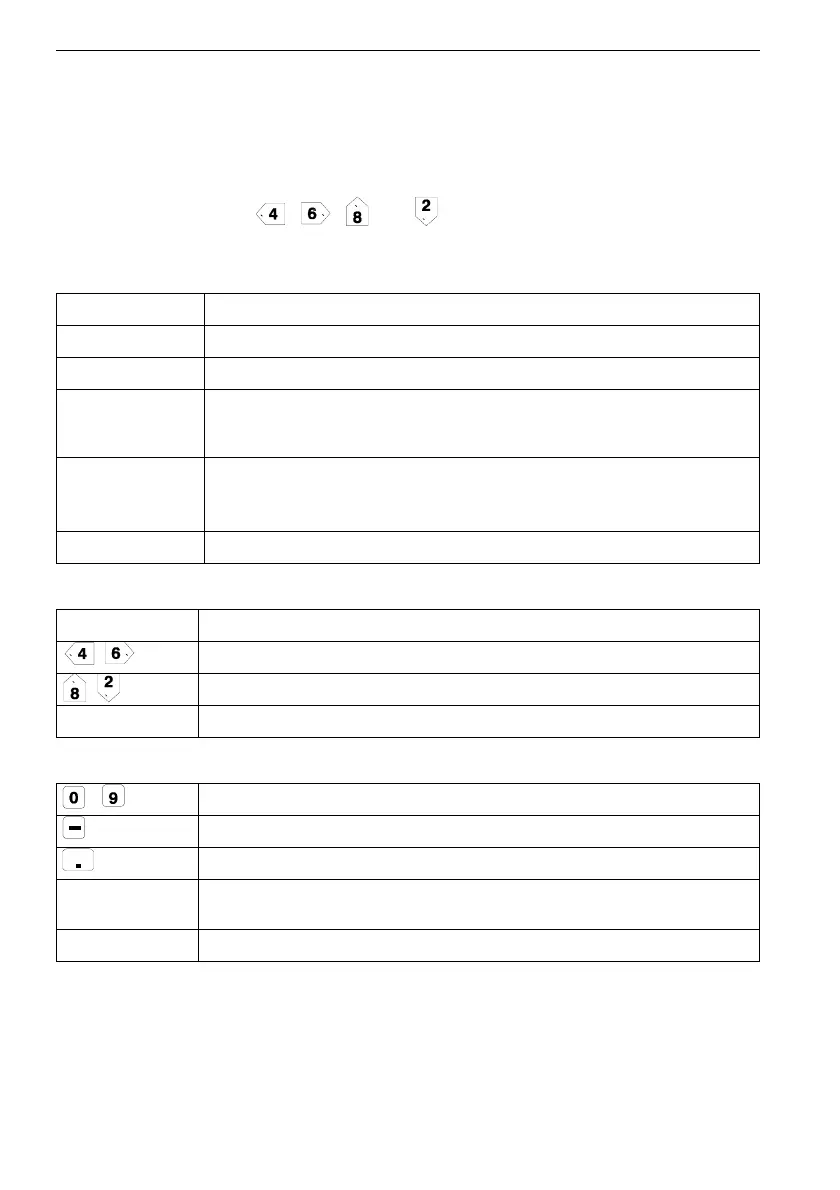20 UMFLUXUS_G6V4-2EN, 2011-03-29
FLUXUS G60x 4 Transmitter
3 Measurement Principle
4.4 Keyboard
The keyboard consists of three function keys ENTER, BRK and C, the status indicator
BATTERY and ten numerical keys.
Several keys have double functions. They can be used for entering data and for navigat-
ing through scroll lists.
The arrow-shaped keys , , and are used as cursor keys in the selection
mode and for entering digits and letters in the input mode.
Tab. 4.3: General functions
C switching on the transmitter
LIGHT switching on/off the backlight of the display
ENTER confirmation of selection or of entered value
BRK + C + ENTER RESET: Press these three keys simultaneously to correct a malfunction. The
reset has the same effect as restarting the transmitter. Stored data are not af-
fected.
BRK interruption of the measurement and selection of the main menu
Be careful not to stop a current measurement by inadvertently pressing key
BRK!
BRK switching off the transmitter by pressing key BRK three times
Tab. 4.4: Navigation
BRK selection of the main menu
scroll to the left/right through a scroll list
scroll upwards/downwards through a scroll list
ENTER confirmation of the selected menu item
Tab. 4.5: Input of digits
... input of the digit shown on the key
sign for the input of negative values
decimal marker
C Delete values. After the value has been deleted, the previous value will be dis-
played.
ENTER confirmation of input