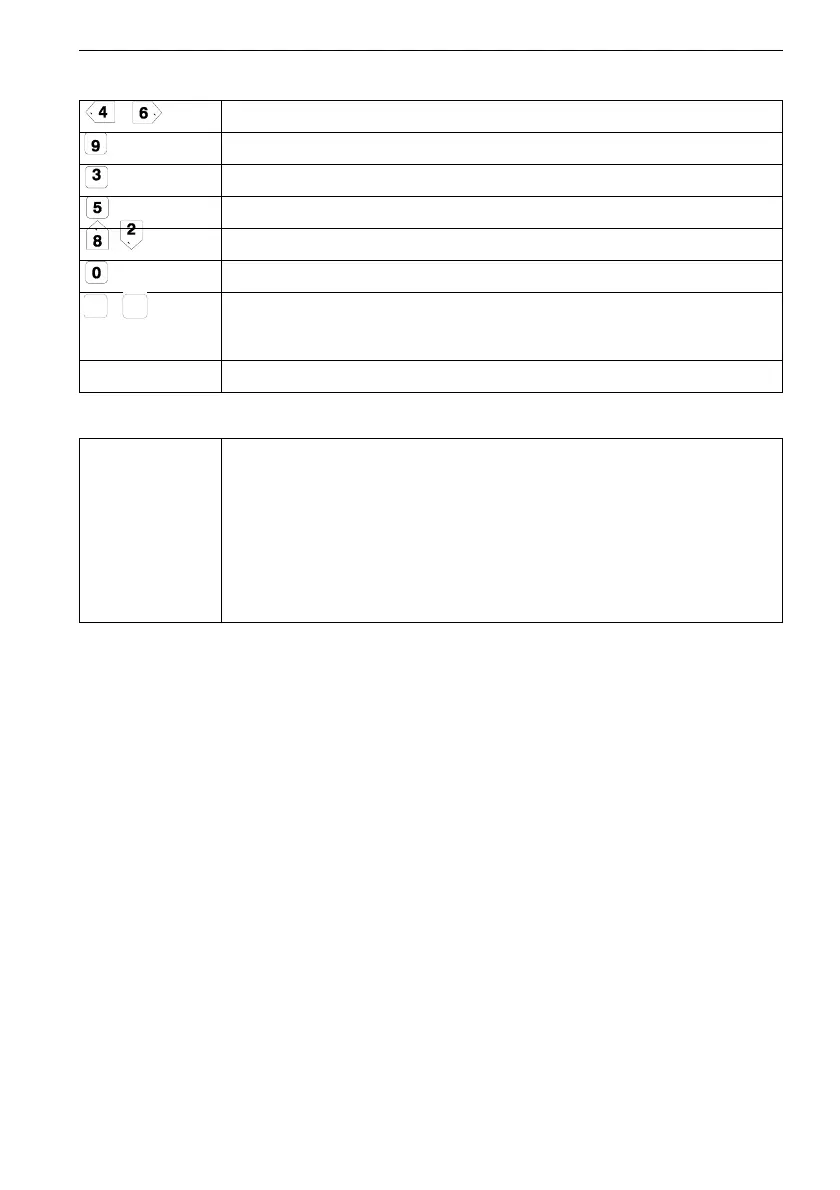4 Transmitter FLUXUS G60x
UMFLUXUS_G6V4-2EN, 2011-03-29 21
Tab. 4.6: Input of text
positioning of the cursor
changing the currently selected character to an "A"
changing the currently selected character to a "Z"
changing between small and capital letters
selection of the precedent/next ASCII character
deleting the character and inserting a blank
... Automatic scrolling up or down through the limited ASCII character set. The
character changes every second. The scrolling is stopped by pressing any oth-
er key.
ENTER finishing editing
Tab. 4.7: Cold start
BRK + C INIT (cold start): Most parameters and settings are reset to the factory default
values. Stored data is not affected.
Keep the two keys pressed while switching the transmitter on until the main
menu is displayed.
A cold start during operation is executed as follows:
• Press the keys BRK, C and ENTER simultaneously. A RESET is executed.
• Release key ENTER only. Keep the keys BRK and C pressed until the main
menu is displayed.