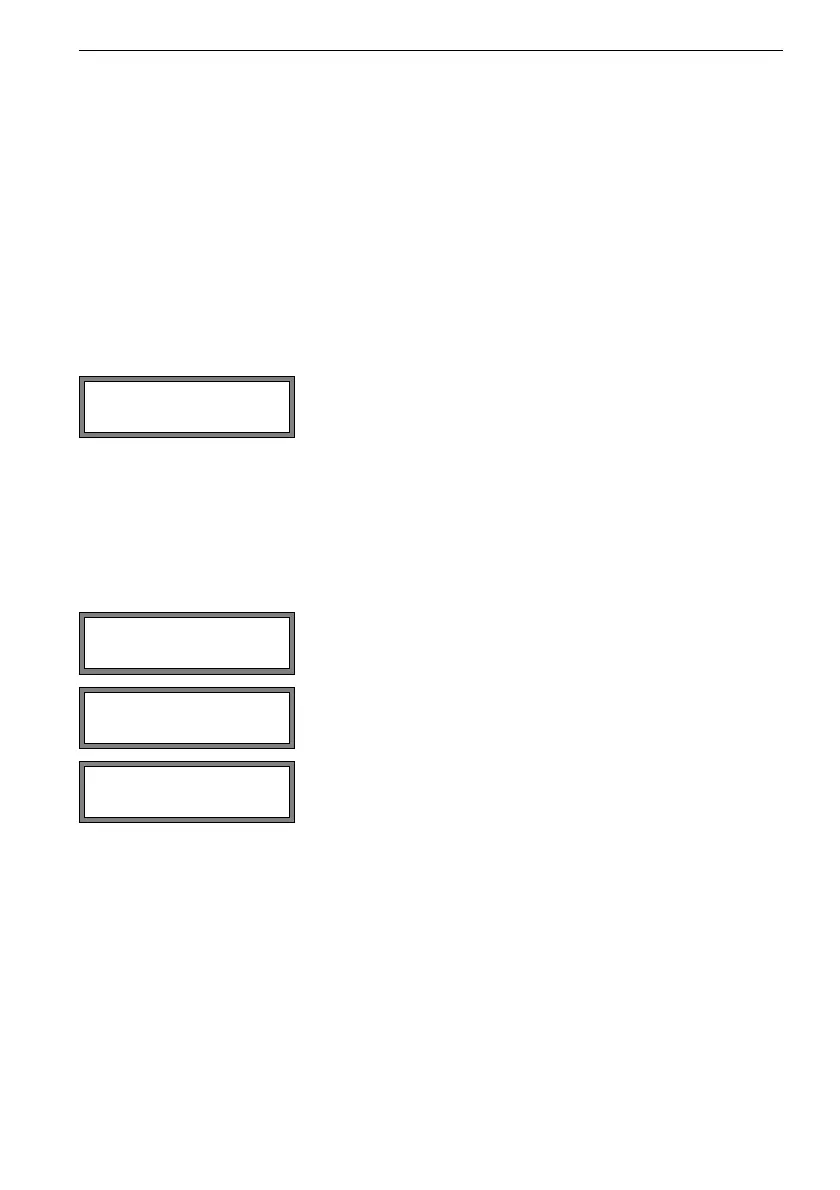16 Libraries FLUXUS G60x
UMFLUXUS_G6V4-2EN, 2011-03-29 119
Medium Properties
Enter the medium's:
• longitudinal sound speed
• kinematic viscosity
•density
• gas compressibility factor
Depending on the selected function, 1...5 values must be entered. Press ENTER after
each input.
If an already defined medium is edited, for each property of some of the functions there
will be a request whether it is to be edited. Select yes or no. Press ENTER. Change the
values, if necessary.
16.4 Deleting a User Defined Material/Medium
To delete a user defined material/medium, proceed as follows:
Select Special Funct.\Install Material or Install Medium. Press ENTER.
If the extended library is activated, press ENTER until the request for deleting is dis-
played.
Select yes to store the entered properties, no to quit the
menu item without storing. Press ENTER.
Select delete. Press ENTER.
Select the material/medium to be deleted. Press ENTER.
Select yes or no. Press ENTER.
Install Material
edit >DELETE<
USER Material
#01: Polystyrol