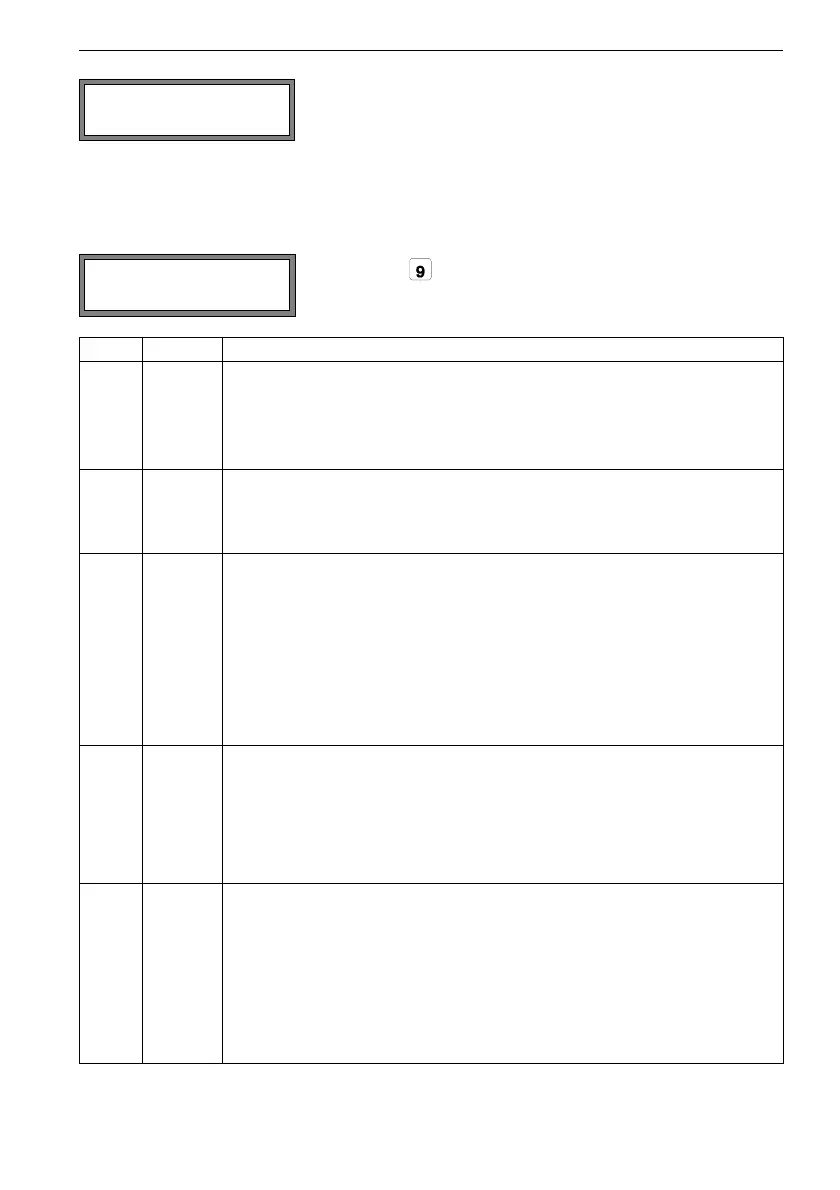12 Displaying the Measured Values FLUXUS G60x
UMFLUXUS_G6V4-2EN, 2011-03-29 87
12.4 Status Line
Important data on the ongoing measurement are displayed in the status line. The quality
and precision of the ongoing measurement can be estimated.
The character * indicates that the displayed value (here:
flow velocity) is not the selected physical quantity.
Press key during the measurement to scroll through
the upper line to the status line.
value explanation
S signal amplitude
0
…
9
< 5 %
…
90 %
Values
3 are sufficient for the measurement.
Q signal quality
0
…
9
< 5 %
…
90 %
c sound speed
comparison of the measured and the expected sound speed of the medium.
The expected sound speed is calculated on the basis of the medium parame-
ters (medium selected in the program branch Parameter, temperature de-
pendency, pressure dependency).
√ ok, is equal to the expected value
↑ > 20 % of the expected value
↓ < 20 % of the expected value
? unknown, can not be measured
R flow profile
information about the flow profile based on the Reynolds number
T fully turbulent flow profile
L fully laminar flow profile
↕ the flow is in the transition range between laminar and turbulent flow
? unknown, can not be calculated
F flow velocity
comparison of the measured flow velocity with the flow limits of the system
√ ok, the flow velocity is not in the critical range
↑ the flow velocity is higher than the current limit
↓ the flow velocity is lower than the current cut-off flow (even if it is not set to ze-
ro)
0 the flow velocity is in the offset range of the measuring method
? unknown, can not be measured
A:Flow Velocity
* 2.47 m/s