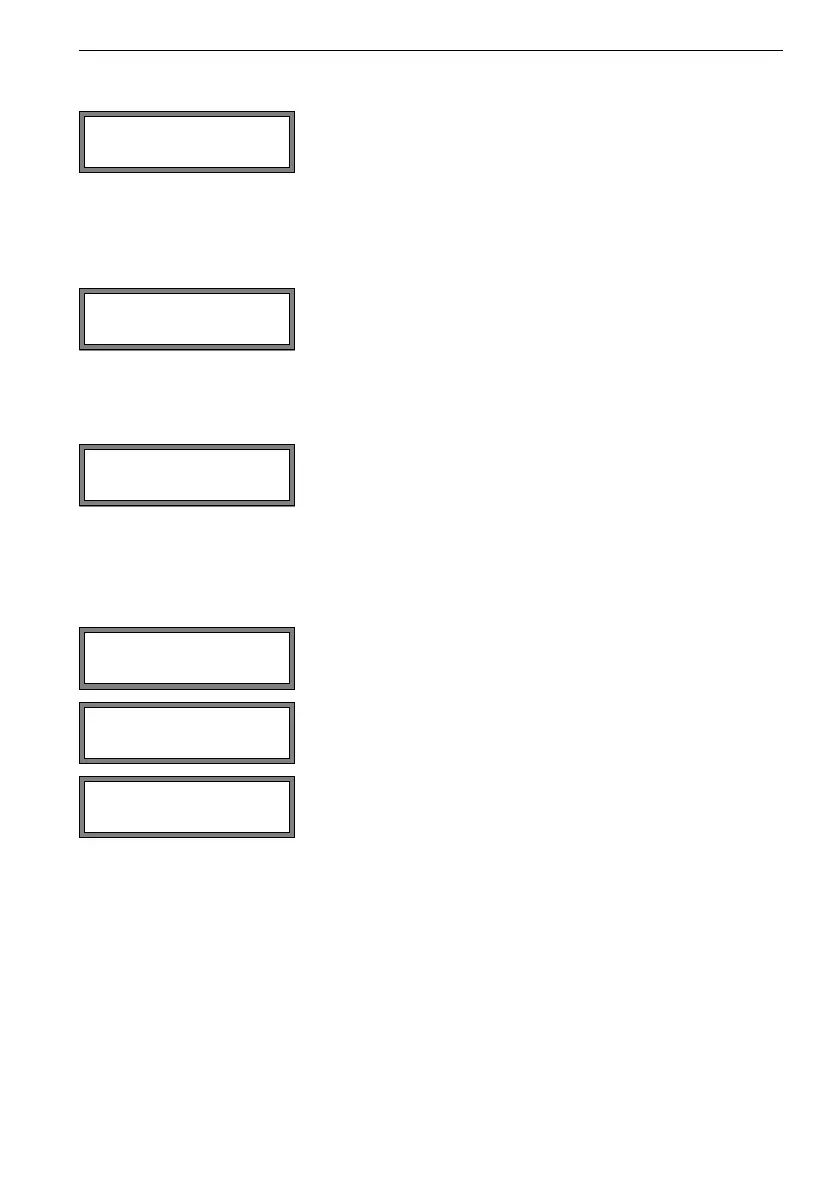17 Settings FLUXUS G60x
UMFLUXUS_G6V4-2EN, 2011-03-29 125
17.2.5 Temperature Correction
17.2.6 Error Value Delay
The error value delay is the time after which an error value will be sent to an output if no
valid measured values are available.
17.2.7 Alarm State Indication
17.2.8 Preferred Units
It is possible to set the preferred units for the length, temperature and pressure:
Select on to enable the input of a temperature correction
for each temperature input (see section 20.5).
Select edit to enter an error value delay. Select damping
if the damping factor is to be used as the error value delay.
For further information on the behavior of missing mea-
sured values see section 21.1.2 and 21.2.
Select on to display the alarm state during the measure-
ment.
Fur further information on the alarm outputs see section
21.6.
Select mm or inch as the preferred unit for the length.
Press ENTER.
Select °C or °F as the preferred unit for the temperature.
Press ENTER.
Select bar or psi as the preferred unit for the pressure.
Press ENTER.
Error-val. delay
damping >EDIT<
SHOW RELAIS STAT
off >ON<
Length unit
>[mm]< [inch]