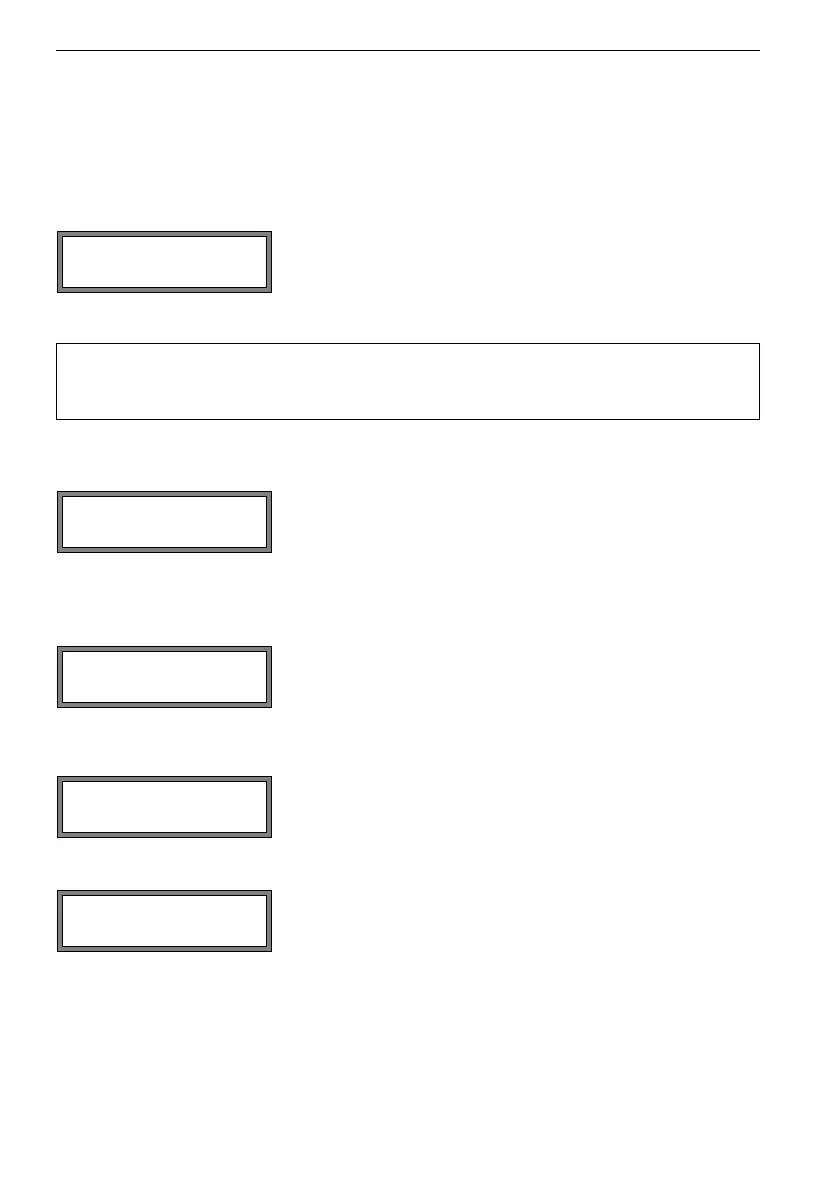124 UMFLUXUS_G6V4-2EN, 2011-03-29
FLUXUS G60x 17 Settings
17.2.2 Medium Pressure
The dependency of the properties of a medium on the pressure can be taken into ac-
count.
This display will only be indicated if Special Funct.\SYSTEM settings\Measur-
ing\Gas-Measuring is deactivated. If Gas-Measuring is activated, the medium
pressure will always be requested in the program branch Parameter..
17.2.3 Measuring Point Number
17.2.4 Transducer Distance
If on has been selected, the medium pressure will be re-
quested in the program branch Parameter.
If off has been selected, 1 bar will be used for all calcula-
tions.
Note! For documentation purposes, it is useful to enter the medium pres-
sure, even if the transmitter contains no pressure-dependent char-
acteristic curves.
Select 1234 if the measuring point is to be identified only
by numbers, point and dash.
Select ↑↓← → if the measuring point is to be identified by
the ASCII editor.
recommended setting: user
• user will be selected if the measuring point is always
the same.
• auto can be selected if the measuring point changes of-
ten.
In the program branch Measuring, the recommended
transducer distance will be displayed in parentheses, fol-
lowed by the entered transducer distance if the recom-
mended and the entered transducer distance are not iden-
tical.
During transducer positioning in the program branch Mea-
suring
• only the entered transducer distance will be displayed if
Transd. Distance = user has been selected and
the recommended and the entered transducer distances
are identical
• only the recommended transducer distance will be dis-
played if Transd. Distance = auto has been se-
lected.
Meas.Point No.:
(1234) >(↑↓← →)<
Transd. Distance
auto >USER<
Transd. Distance?
(50.8) 50.0 mm
Transd. Distance?
50.8 mm