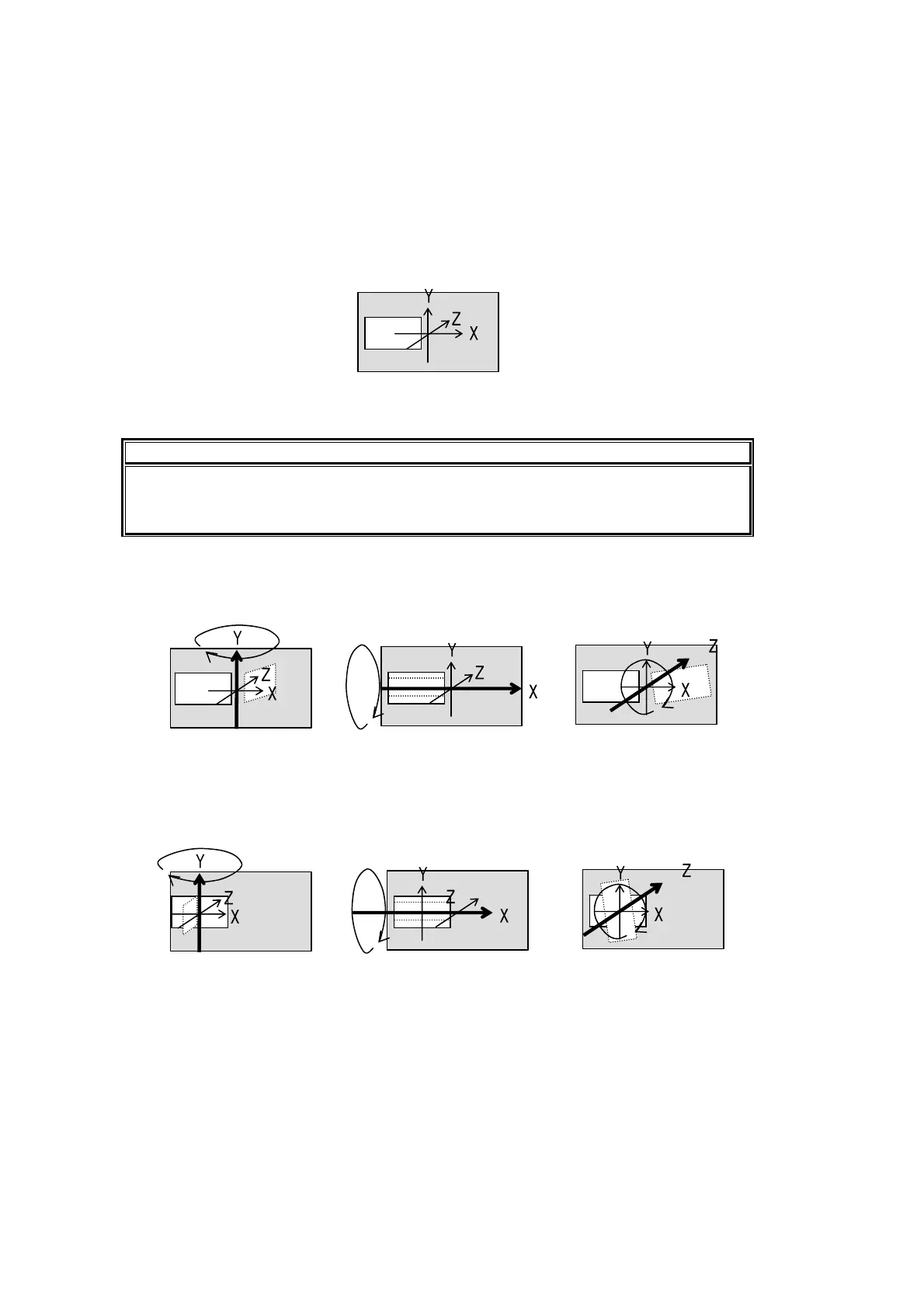104
About ROTATION:
GLOBAL ROTATION defines the relationship between the image and the 3D effects space
axial coordinates during image rotation in the space. It rotates the image around the center of
the POSITION.
LOCAL ROTATION defines the relationship between the image and its axial coordinates
during image rotation operations and is unrelated to global movement within the 3D effects
space. It rotates the image around the center of the GLOBAL POSITION. The examples
below represent image rotation results when POSITION parameters set to 0,0 and GLOBAL
POSITION to -200, 0.
NOTE
You can increase the step interval when setting the LOCAL and GLOBAL ROTATION
parameters. Three types (360, 1000 and 4000) are available. This is set in the ROT
STEP item in the SETUP - DVE SETUP menu.
GLOBAL ROTATION example
LOCAL ROTATION example
About LOCAL POSITION:
LOCAL POSITION changes the spatial positioning reference between image location and
the global position space reference. Note that the POSITION setting made on page 1 of the
menu is a planar (X/Y) change along the local position axes. LOCAL POSITION is a
positioning change of the image within the 3D effects space.
Y axis rotation
X axis rotation
Z axis rotation
POSITION (0,0)
GLOBAL (-200,0,0)
Y axis rotation
X axis rotation
Z axis rotation
