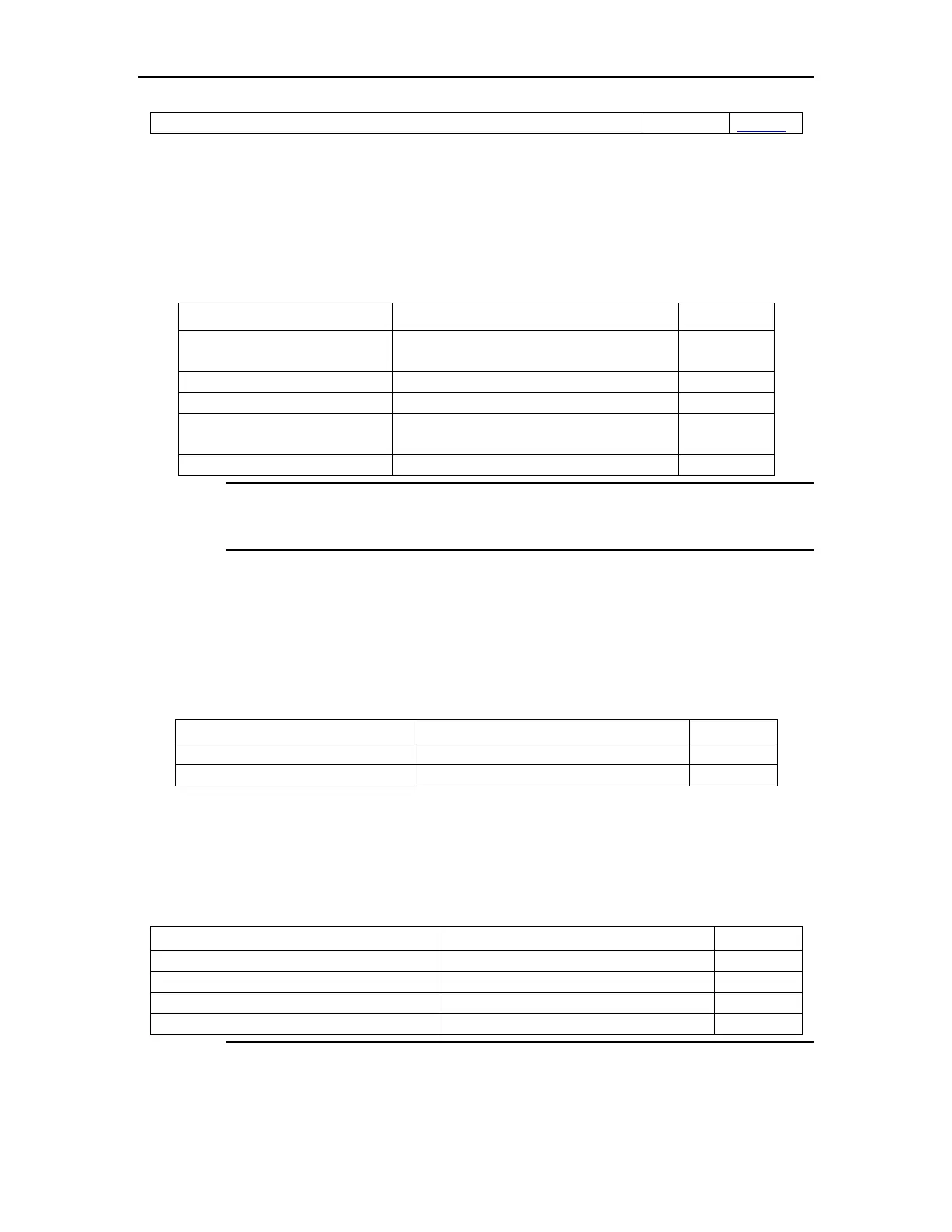STP Configuration
21.4.2 Enable RSTP
After enabling STP globally, all ports will be defaulted to join the STP topology calculating
by default. If some port is not allowed to take part in the STP calculation, administrator can
use no spanning-tree command in interface configuration mode to disable STP on this port.
Table 21-6 Enable STP
Enter global configuration
mode
Enter interface configuration
mode
interface ethernet device/slot/port
Enable/disable STP on port
Note:
When enable STP globally, the system is working under RSTP mode.
21.4.3 Configure STP Bridge Priority
The priority of bridge determines this switch can be root or not. If this switch is needed to
be the root, the priority can be configured inferior.
By default, the switch bridge priority is 32768.
Table 21-7 Configure STP priority
Enter global configuration mode
spanning-tree priority bridge priority
21.4.4 Configure Time Parameter
There are three time parameters: Forward Delay, Hello Time, and Max Age.
User can configure these three parameters for RSTP calculation.
Table 21-8 Configure the time parameter
Enter global configuration mode
Configure Hello-packet sending interval
spanning-tree hello-time seconds
Configure STP forward-delay
spanning-tree forward-time seconds
spanning-tree max-age seconds
Note:
Too long Hello Time may cause link failure thought by network bridge for
losing packets of the link to restart accounting STP; too smaller Hello Time
