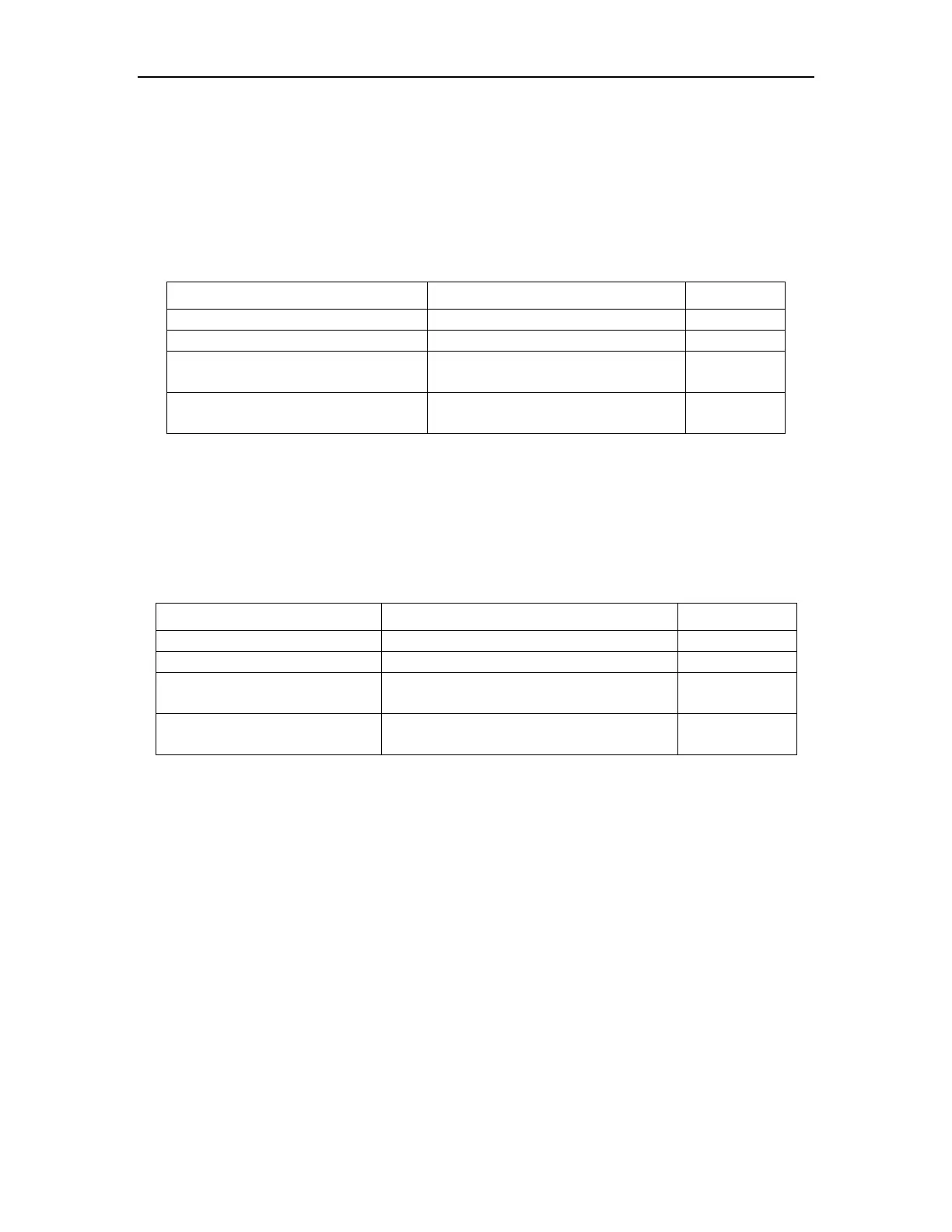IGMP Snooping
13.2.11 Configuring Port of Dropped Query Packets
or Not
When this feature is enabled on a port, the switch drops the IGMP query message. Default
port to receive all IGMP packets.
Table 13-11 Configure port of dropped query packets or not
Enter global configuration mode
Enter port configuration mode
interface ethernet interface-num
Discard the query message to the
configuration port
Configure the port to receive the
query message
no igmp-snooping drop query
13.2.12 Configuring Port of Discarded Packets
Report or Not
When this feature is enabled on a port, the switch drops the IGMP report message. Default
port to receive all IGMP packets.
Table 13-12 Configure port of discarded packets report or not
Enter global configuration mode
Enter port configuration mode
interface ethernet interface-num
Configure the port discarded
packets report
igmp-snooping drop report
Configure the port to receive a
report with
no igmp-snooping drop report
13.2.13 Configuring Multicast Preview
Multicast IGMP Snooping provides preview feature, users can configure the multicast
channel preview, you can configure a single multicast length preview, preview interval,
duration, and reset to allow preview times.
