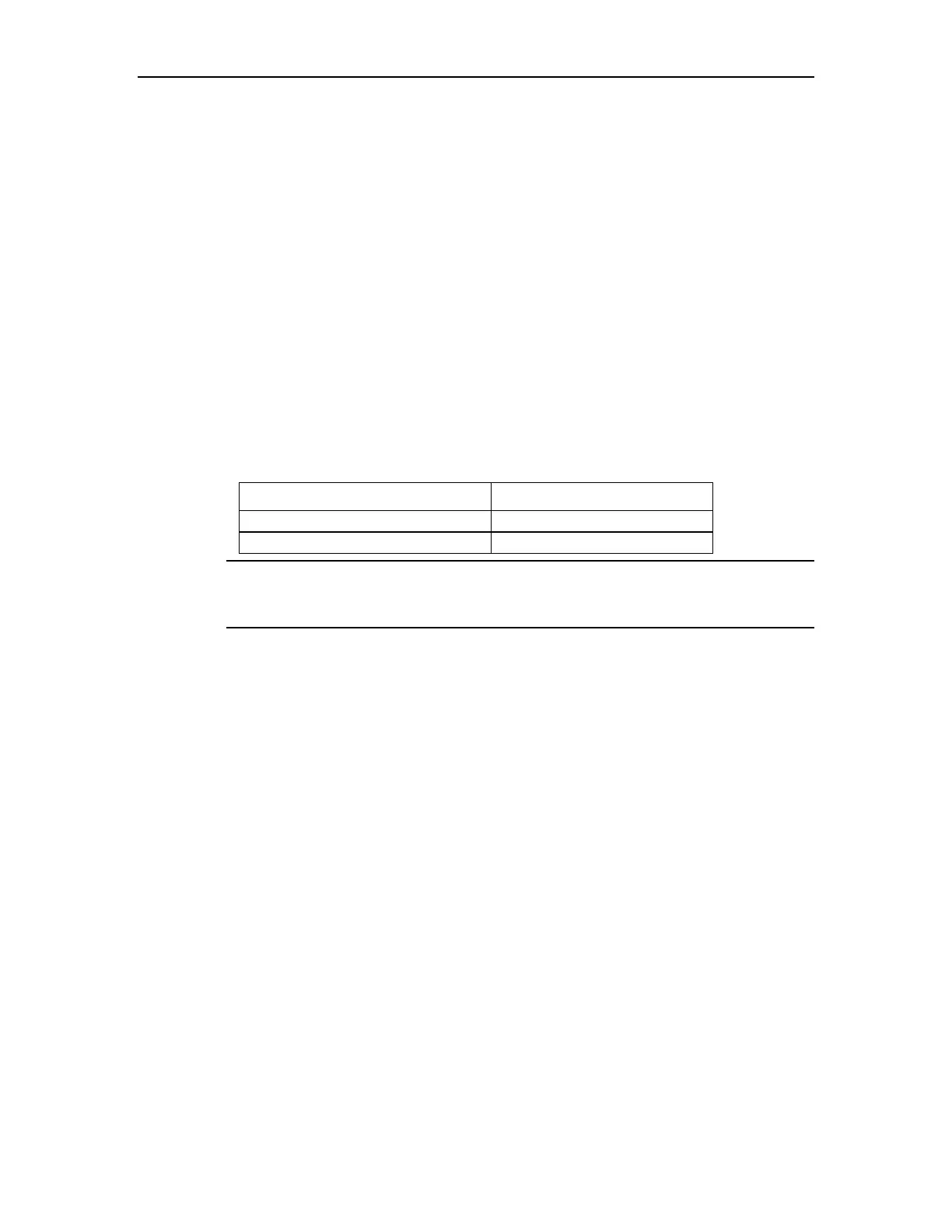Ethernet Port Configuration
Switch(config-if-ethernet-0/0/5)#no ingress acceptable-frame
Config acceptable-frame type successfully!
4.6 Enable/Disable Flow Control for
Ethernet Port
After enabling flow control in both the local and the peer switch, if congestion occurs in the
local switch, the switch will inform its peer to pause packet sending. Once the peer switch
receives this message, it will pause packet sending, and vice versa. In this way, packet loss is
reduced effectively. The flow control function of the Ethernet port can be enabled or disabled
through the following command.
Perform the following configuration in interface configuration mode.
Table 4-10 Enable/Disable Flow Control for Ethernet Port
Enable Ethernet port flow control
Disable Ethernet port flow control
Note:
By default, Ethernet port flow control is disabled.
Example:
! Enable flow-control on ethernet 0/0/5
Switch(config)#interface ethernet 0/0/5
Switch(config-if-ethernet-0/0/5)#flow-control
Setting successfully! flow-control is enable
! Disable flow-control on ethernet 0/0/5
Switch(config)#interface ethernet 0/0/5
Switch(config-if-ethernet-0/0/5)#no flow-control
Setting successfully! flow-control is disable
4.7 Display and Debug Ethernet Port
After the above configuration, execute show command in any configuration mode to
display the running of the Ethernet port configuration, and to verify the effect of the
configuration.
Execute clear interface command in user mode to clear the statistics information of the
port.
