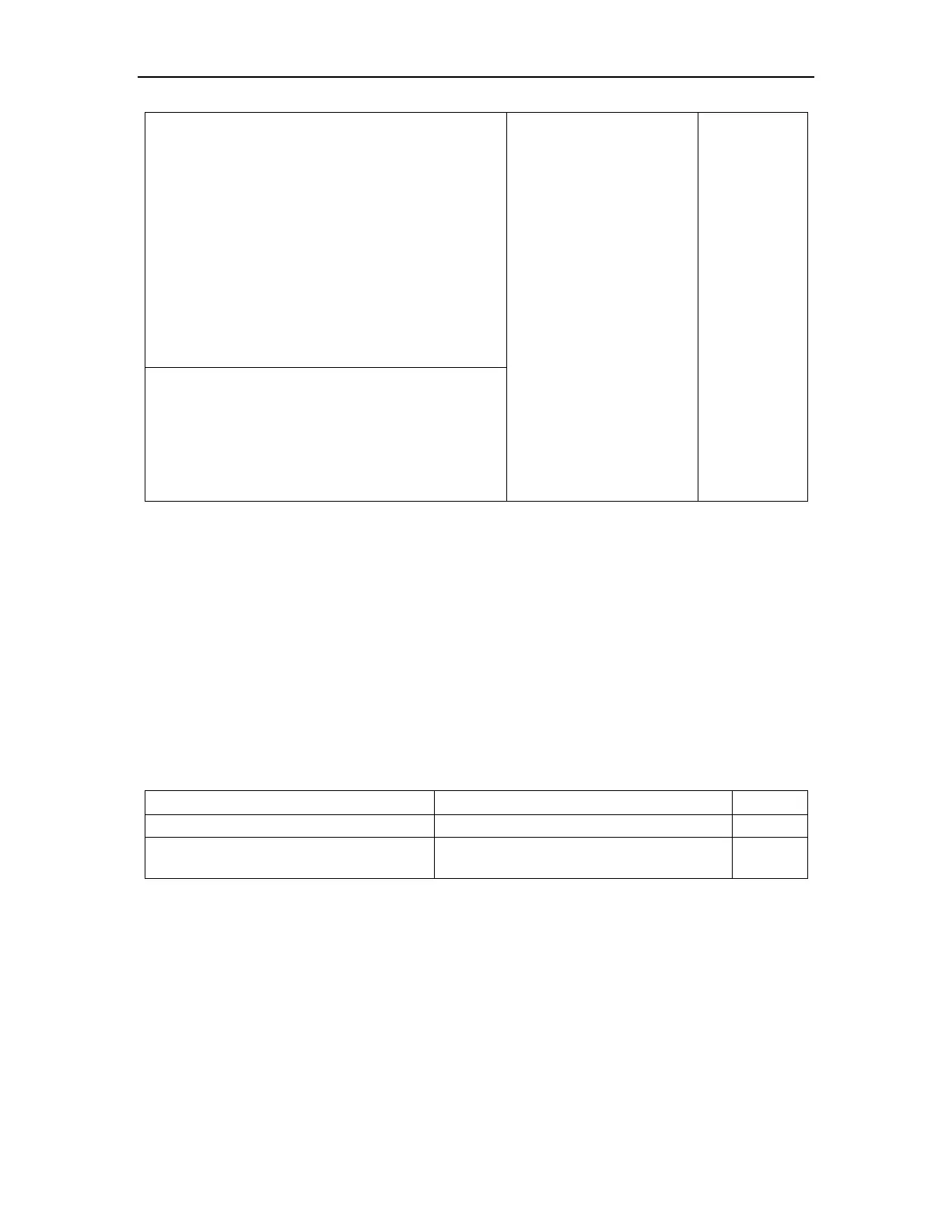Configuring 802.1X
This feature is turned on, if the user authentication
passes, the user will modify the port bandwidth
limitation. Upstream bandwidth control carries out
per attribute number 75 in Vendor specific attribution
and be modified attribution by using radius
config-attribute. Downstream bandwidth control
carries out per attribute number 76 in Vendor specific
attribution and be modified attribution by using radius
config-attribute.
By default unit is kbps,can be modified through
radius config-attribute access-bandwidth unit.
22.3 Configuring 802.1X
22.3.1 Configuring EAP
The 802.1X authentication can be initiated by either a supplicant or the authenticator
system. A supplicant can initiate authentication by launching the 802.1x client software to
send an EAPOL-Start frame to the authenticator system, while an authenticator system can
initiate authentication by unsolicitedly sending an EAP-Request/Identity packet to an
unauthenticated supplicant.
Table 22-5 Configure EAP
Enter global configuration mode
set the protocol type between system and
RADIUS
dot1x eap-finish | eap-transfer
22.3.2 Enable 802.1x
802.1x provides a user identity authentication scheme. However, 802.1x cannot implement
the authentication scheme solely by itself. RADIUS or local authentication must be configured
to work with 802.1x.
Enabling 802.1S authentication, users connected to the system can access to LAN per
passing the authentication.
