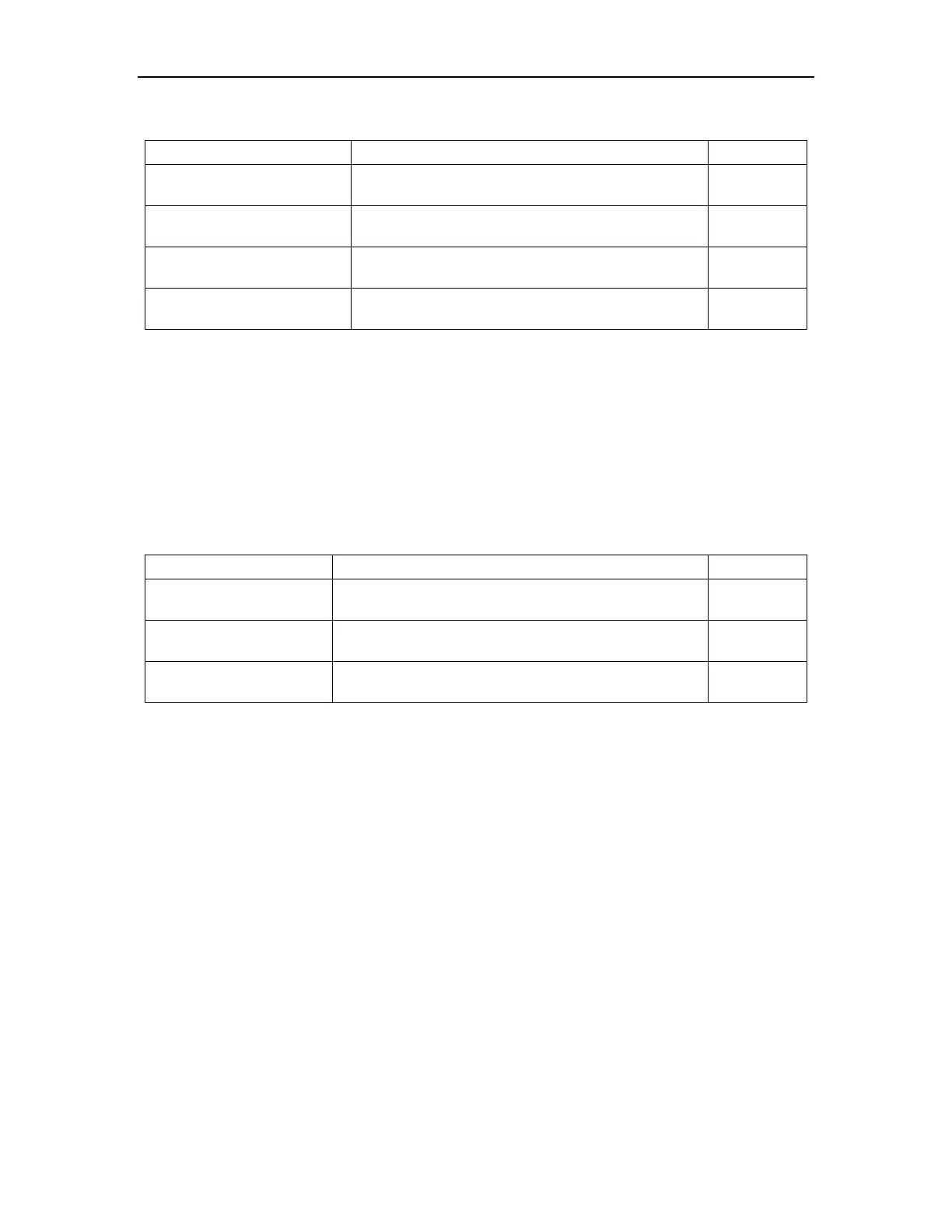Configuring MSTP
Table 23-8 Configure the path cost
Enter global configuration
mode
Enter port configuration
mode
interface ethernet interface-num
Configure internal port path
cost
spanning-tree mst instance instance-num cost cost
Configure the port cost of the
external path
spanning-tree mst external cost cost
23.4.9 Configuring Port Priority
In MSTP port priority is based on the parameters of each spanning tree instance, by
configuring the priority of the port, a port can make it easier to become the root port.
The smaller the priority value that the higher the priority. Change the priority of Ethernet
port can cause spanning tree recalculation. Spanning tree port priority values range from 0 to
240, the value must be a multiple of 16. By default, spanning tree port priority is 128.
Table 23-9 Configure port priority
Enter global configuration
mode
Enter port configuration
mode
interface ethernet interface-num
spanning-tree mst instance instance-num port-priority
priority
23.4.10 Configuring Root Port Protection
As the maintenance of configuration errors or malicious network attacks, network valid root
bridge may receive a higher priority configuration information, so the root bridge will lose the
current status of the root bridge, causing changes in network topology errors .Assuming the
original traffic is forwarded through the high-speed links, this is not legally change will lead to
the original high-speed links are to low-speed traffic links, resulting in network congestion.
Root protection function to prevent this from happening.
Root-protection function of the port, the port can only be kept for a specified port. Once this
port received a high priority on the configuration information, status of the ports will be set to
the Discarding state, not forwarding packets (equivalent to the link connected to this port is
disconnected).When a long enough period of time does not receive better configuration
message, the port will revert to the original state.
In MSTP, this function works for all instances.
