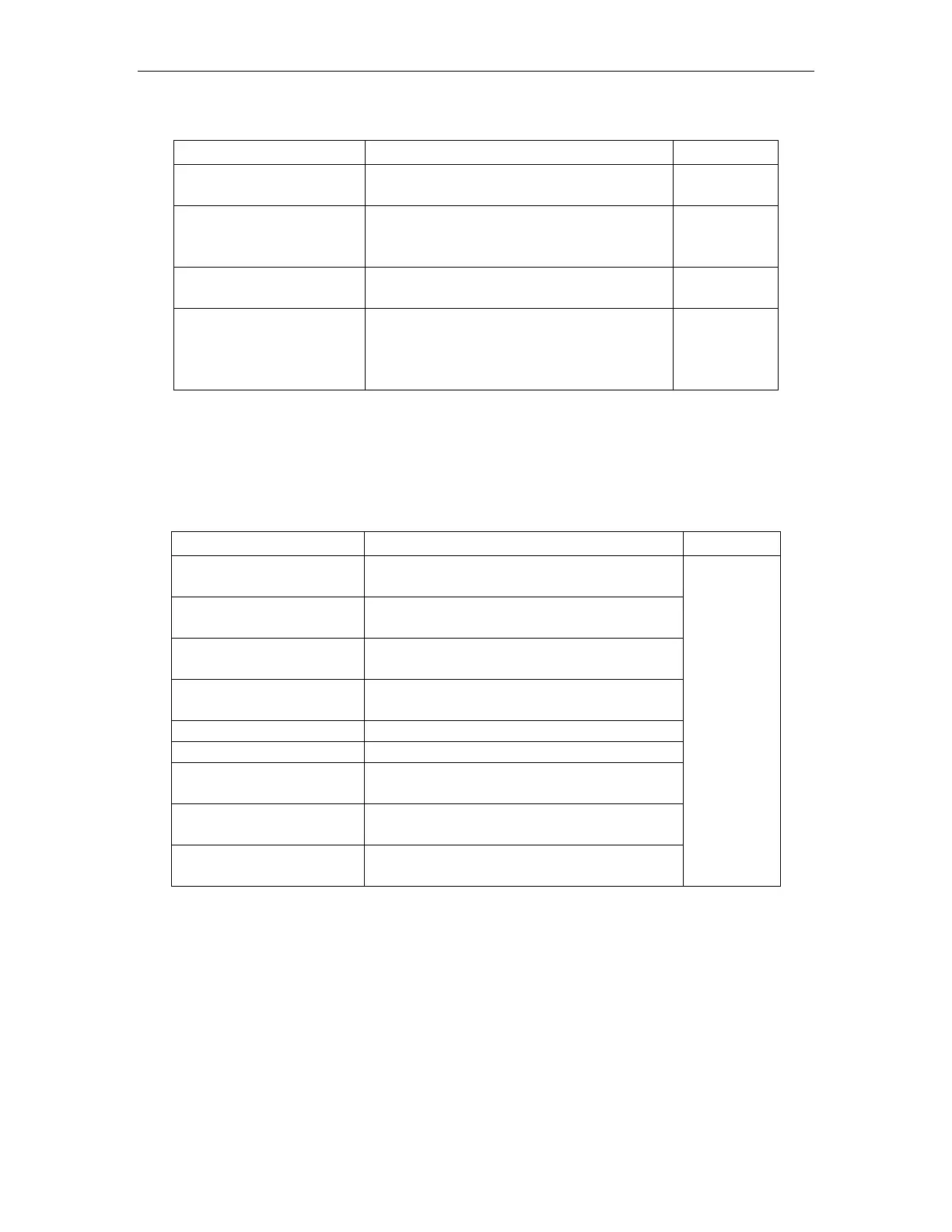CFM Configuration
Table 31-13 Configure the link tracking
Enter global configuration
mode
To maintain the domain
configuration mode to
enter
Enter the configuration
mode set to maintain
cfm linktrace mep mep-id {dst-mac
mac-address | dst-mep rmep-id} [timeout
pkt-time | ttl pkt-ttl | flag {use-mpdb |
unuse-mpdb}]
31.2.12 Display and Maintenance of CFM
After completing the above configuration, you can use the following command to display
the CFM configuration.
Table 31-14 Display and maintenance of the CFM
The Maintenance domain
information
Perform
either of the
commands
The Maintenance Set
Information
Display the end point of
maintenance information
Remote maintenance point
information display
CCM database information
display
Clear CCM database
information
CFM alarm information
display
