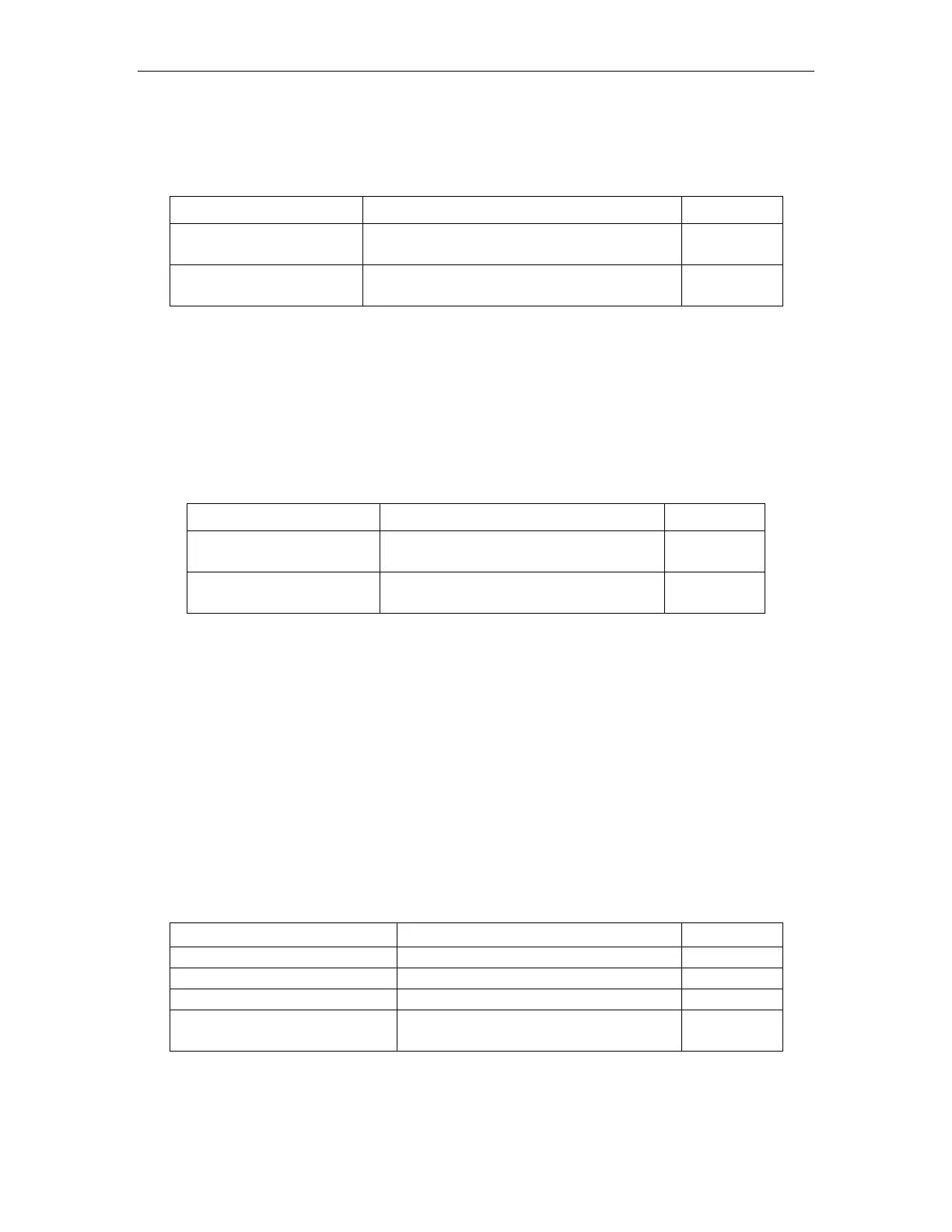Mac Address Authentication Configuration
detected in time to reach another off the assembly line did not detect the user traffic, then
determine the user offline .
Table 35-3 Configuration off the assembly line testing
Enter global configuration
mode
Offline detect timer
configuration
mac-authentication timer offline-detect
<offline-time>
35.2.4 Silent Timer Configuration
Mac user authentication into a quiet state after the failure, in this state, the user can not
continue with mac certified, so you can prevent users of the system impact.In the silent state,
silent timer will start, when the regular time arrives, the user data is deleted, the user can
continue to mac authentication.
Table 35-4 Silent Timer Configuration
Enter global configuration
mode
Offline detect timer
configuration
mac-authentication timer quiet
<quiet-time>
35.2.5 Mac-vlan Configuration Functions
Open this feature, user authentication is successful, the server will return the user vlan
number, the system for dynamic hardware mac-vlan entries are configured, and dynamically
create the vlan, and the user is adding the vlan port, so you can vlan access the network.
If the system has been configured with the mac address table static mac-vlan entry, the
entry dynamic mac-vlan configuration fails, the user into a quiet state, can not access the
network.
Create vlan dynamic, the system will automatically configure the uplink ports to join the
vlan, and is configured to tag attributes.Default to GE port as an uplink port.
Table 35-5 Configure mac-vlan function
Enter global configuration mode
mac-authentication mac-vlan
Enter port configuration mode
interface ethernet device / slot / port
Configure the port as uplink
ports
mac-authentication up-link
