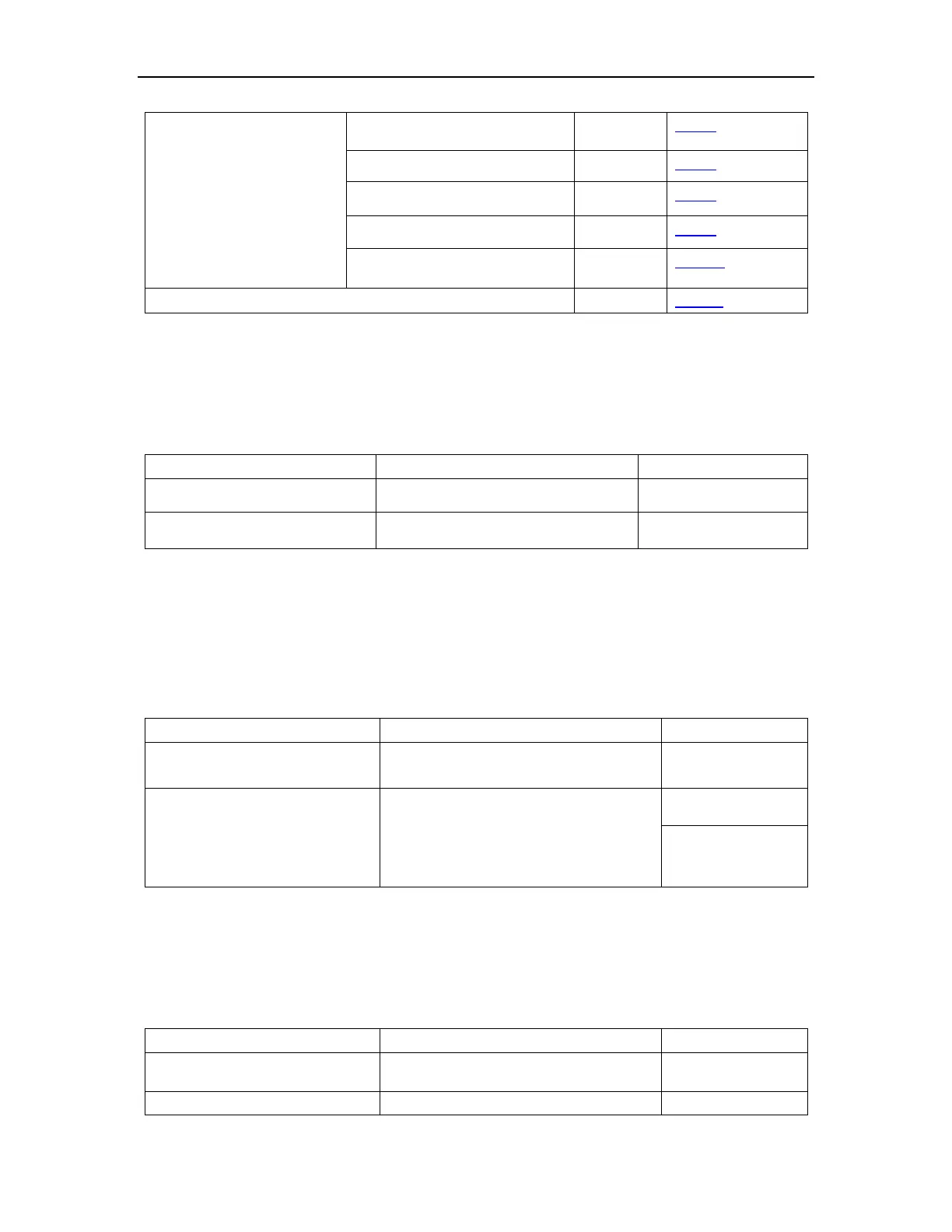Configuring SNTP
Configure interval polling
Configure overtime retransmit
Configure valid sever list
Configure MD5 authentication
Display and maintain SNTP client
24.2.2 Enabling SNTP Client
S6424-S2C2 switch should only be configured SNTP client.
Table 24-2 startup SNTP client
24.2.3 Modifying SNTP Client Operating Mode
Administrators can modify SNTP operating mode according to the network------ unicast,
multicast, broadcast, or anycast.
Table 24-3 modifying SNTP client operating mode
Enter globally configuration mode
modifying SNTP client Operation
mode
sntp client mode {broadcast| unicast|
multicast |anycast [key key]}
by default,SNTP
client works in
broadcast mode
24.2.4 Configuring SNTP Sever Address
SNTP client must configure appointed SNTP sever in the unicast way. You can also use
below Commands to configure key when connecting to SNTP server by authentication.
Table 24-4 configure SNTP sever address
Enter globally configuration mode
configure SNTP sever address
