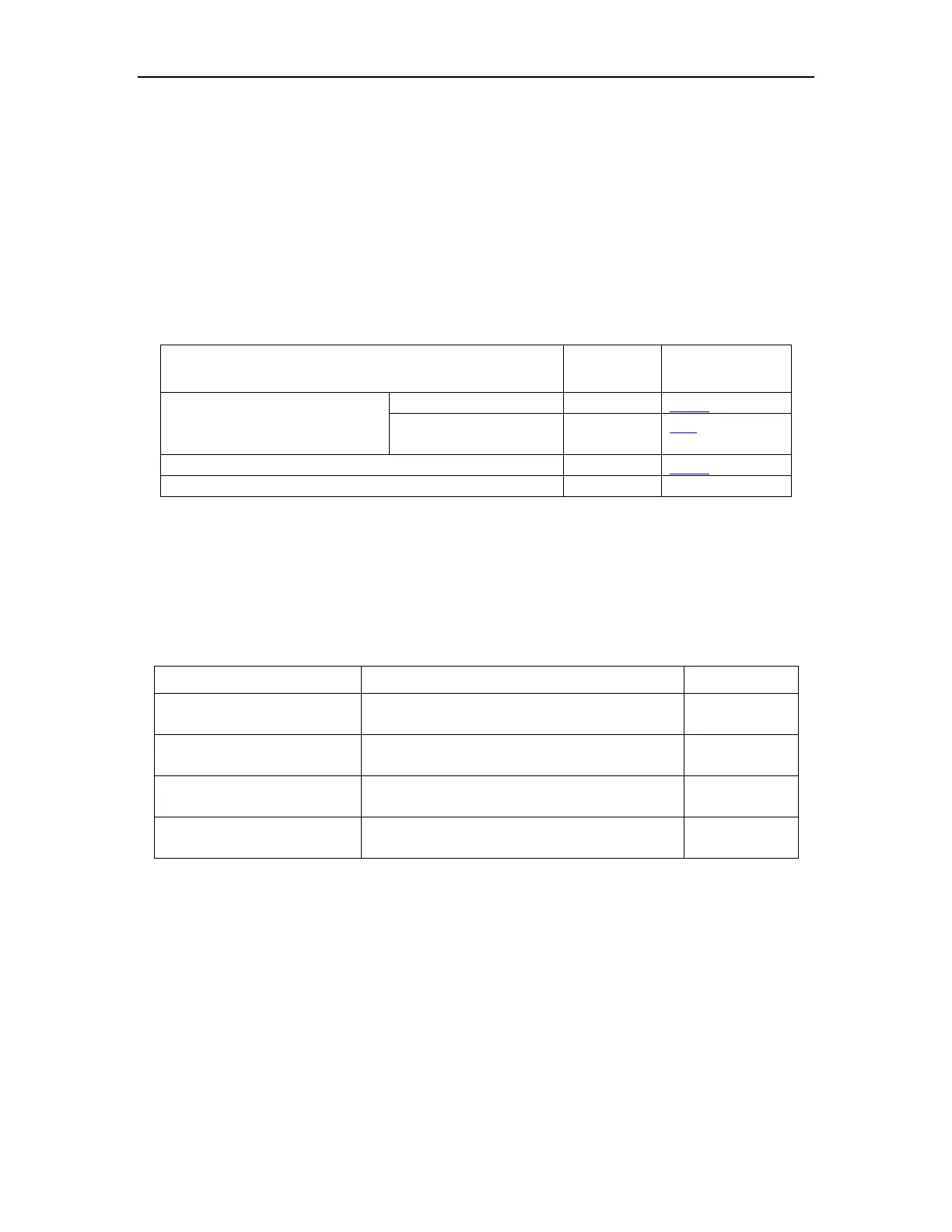GVRP Configuration
network. It thus ensures that all GVRP participants on a bridged LAN maintain the same
VLAN registration information. The VLAN registration information propagated by GVRP
includes both manually configured local static entries and dynamic entries from other devices.
11.2 Configuring GVRP
11.2.1 Brief Introduction to GVRP Configuration
Table 11-1 GVRP configuration
Configure VLAN under
GVRP
Display and maintain GVRP
11.2.2 Startup GVRP
Before enabling GVRP on a port, you must enable GVRP globally because it disables in
default.
Notes: you need to configure the port trunk to enable GVRP.
Table 11-2 Startup GVRP
Enter global configuration
mode
Enable GVRP in global
configuration mode
Enter port configuration
mode
interface ethernet device/slot/port
Enable GVRP in port
configuration mode
11.3 Configuring VLAN Forwarded by
GVRP
Obviously VLAN registration information forwarded by GVRP can be the local
configuration static VLAN, or be learned by GVRP dynamic protocols. But when the
administrator names, the permit VLANs can pass through the port to send GVRP packets.
