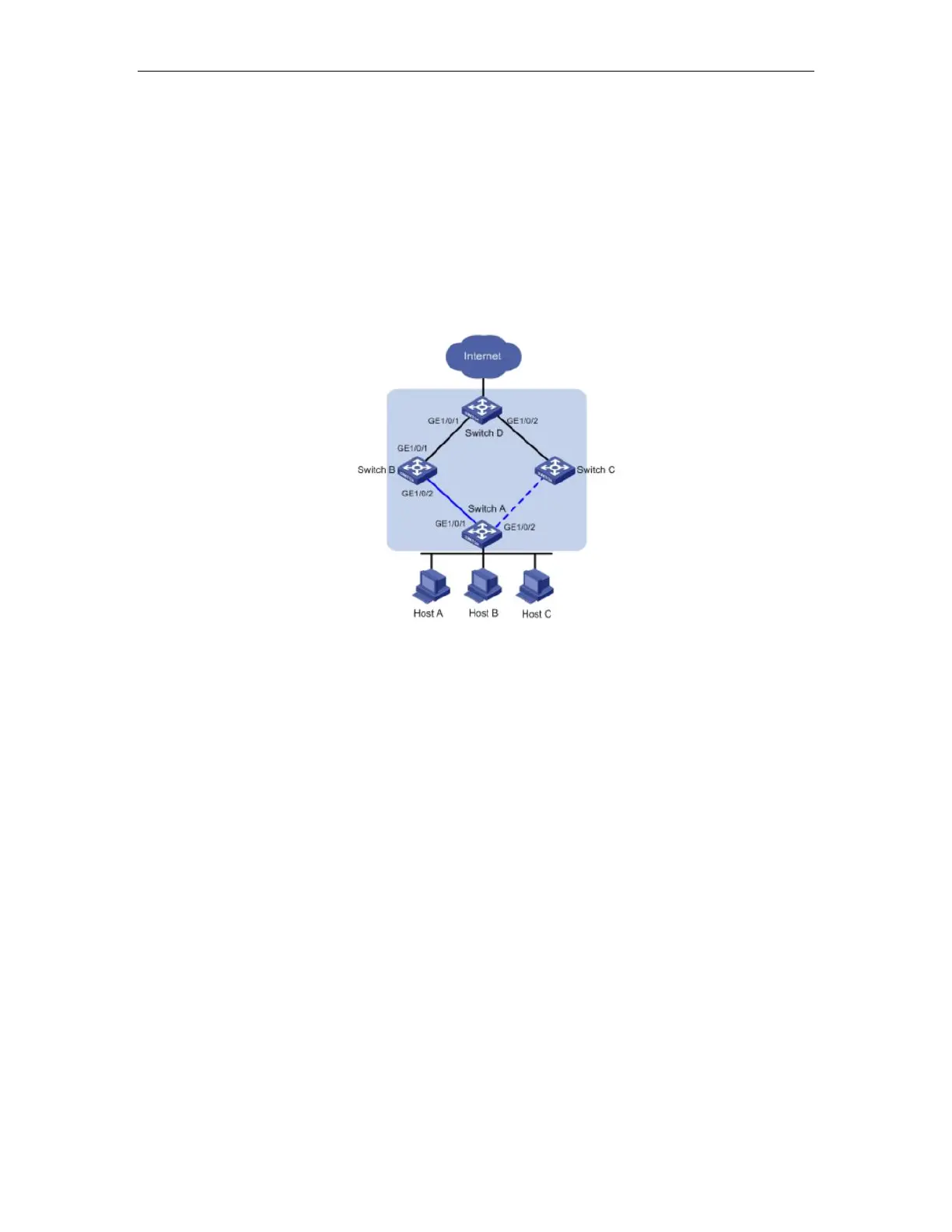Monitor Link Configuration
Chapter 33. Monitor Link
Configuration
33.1 Monitor Link Overview
33.1.1 Background
Figure 33-1 Monitor Link background
As shown in Figure 33-1, a Flex link group is configured on Switch A for link redundancy
purpose, with GigabitEthernet 1/0/1 as the master port, and GigabitEthernet 1/0/2 as the
slave port.
When the primary link on which GigabitEthernet 1/0/1 resides fails, traffic on it switches to
the backup link on which GigabitEthernet 1/0/2 resides within a few subseconds. Flex Link
delivers reliable link redundancy and rapid convergence.
However, when the link on which the uplink port GigabitEthernet 1/0/1 of Switch B resides
fails, link switchover will not happen in the Flex link group configured on Switch A because the
link on which the master port GigabitEthernet 1/0/1 resides is healthy. But in fact, traffic of
Switch A can no longer reach Switch D through GigabitEthernet 1/0/1, and the traffic is thus
interrupted. To address this problem, the Monitor Link technology is introduced.
33.1.2 Benefits
Monitor Link is developed to complement the Flex Link feature. By monitoring the uplink,
and synchronizing the downlink with the uplink, Monitor Link triggers the switchover between
the primary and backup links in a Flex link group, thus perfecting the link redundancy
