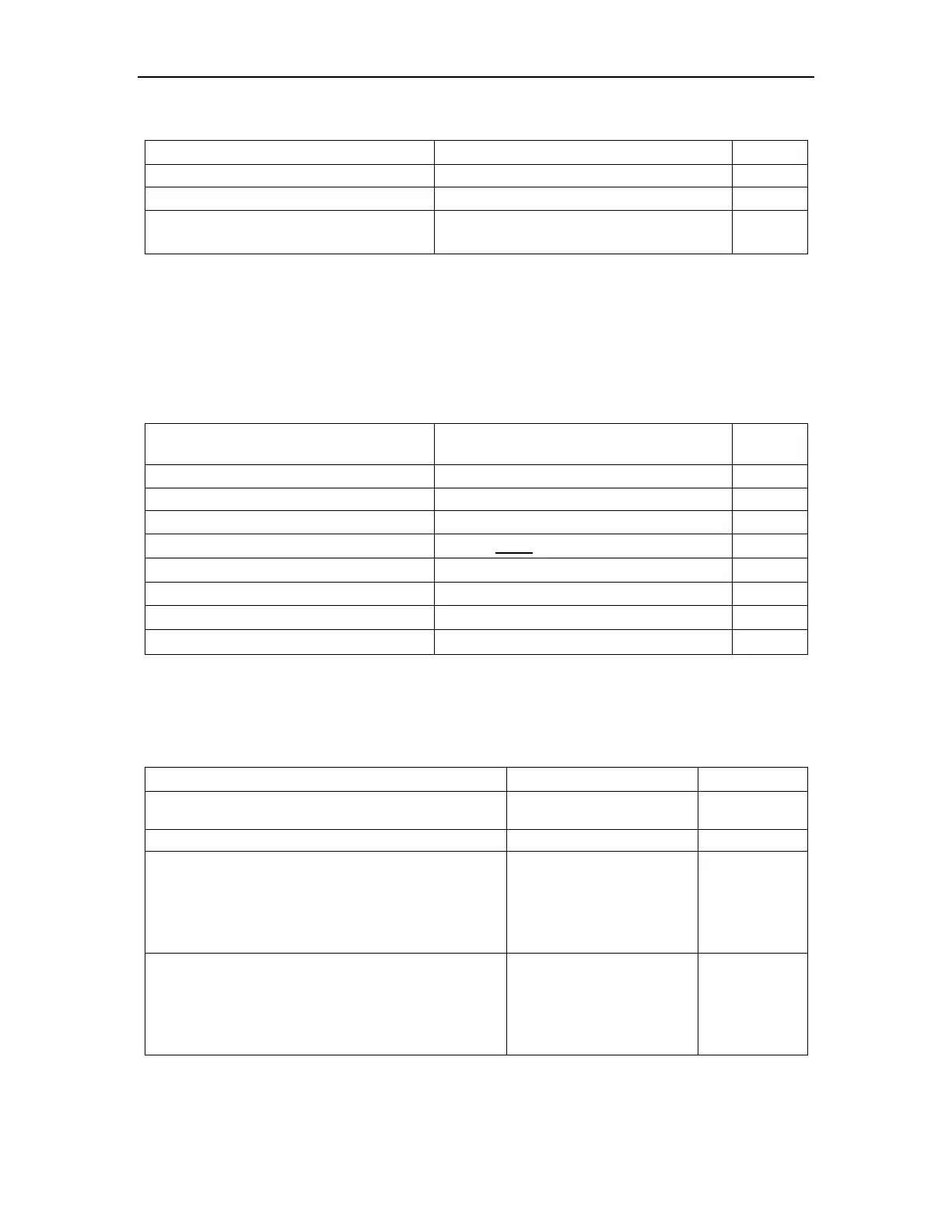Configuring 802.1X
Table 22-2 Configure local user
Enter global configuration mode
local-user username name password pwd
[ vlan vid ]
22.2.3 Configuring Domain
Client need provide username and password when authentication. Username contains
user’s ISP information, domain and ISP corresponded. The main information of domain is the
RADIUS server authentication and accounting the user should be.
Table 22-3 Configure Domain
Enter global configuration mode
default domain-name domain-name
Configure default Domain scheme
scheme { local | radius [ local ] }
radius host binding radius-name
configure access limit users
access-limit { enable number | disable }
22.2.4 Configuring RADIUS Features
Configuring RADIUS some compatible or special features as below:
Table 22-4 Configure RADIUS features
Enter global configuration mode
Enable user re-authentication, when it executives,
the device restarts after a user authentication to the
RADIUS server sends Accounting-On message,
notify the RADIUS server to force the device goes
offline.
accounting-on { enable
sen-num | disable }
H3C Cams compatible under this feature can
uprate-value / dnrate-value to configure the
upstream bandwidth / downstream bandwidth of the
Vendor Specific attribute name of the attribute
number.
h3c-cams { enable |
disable }
