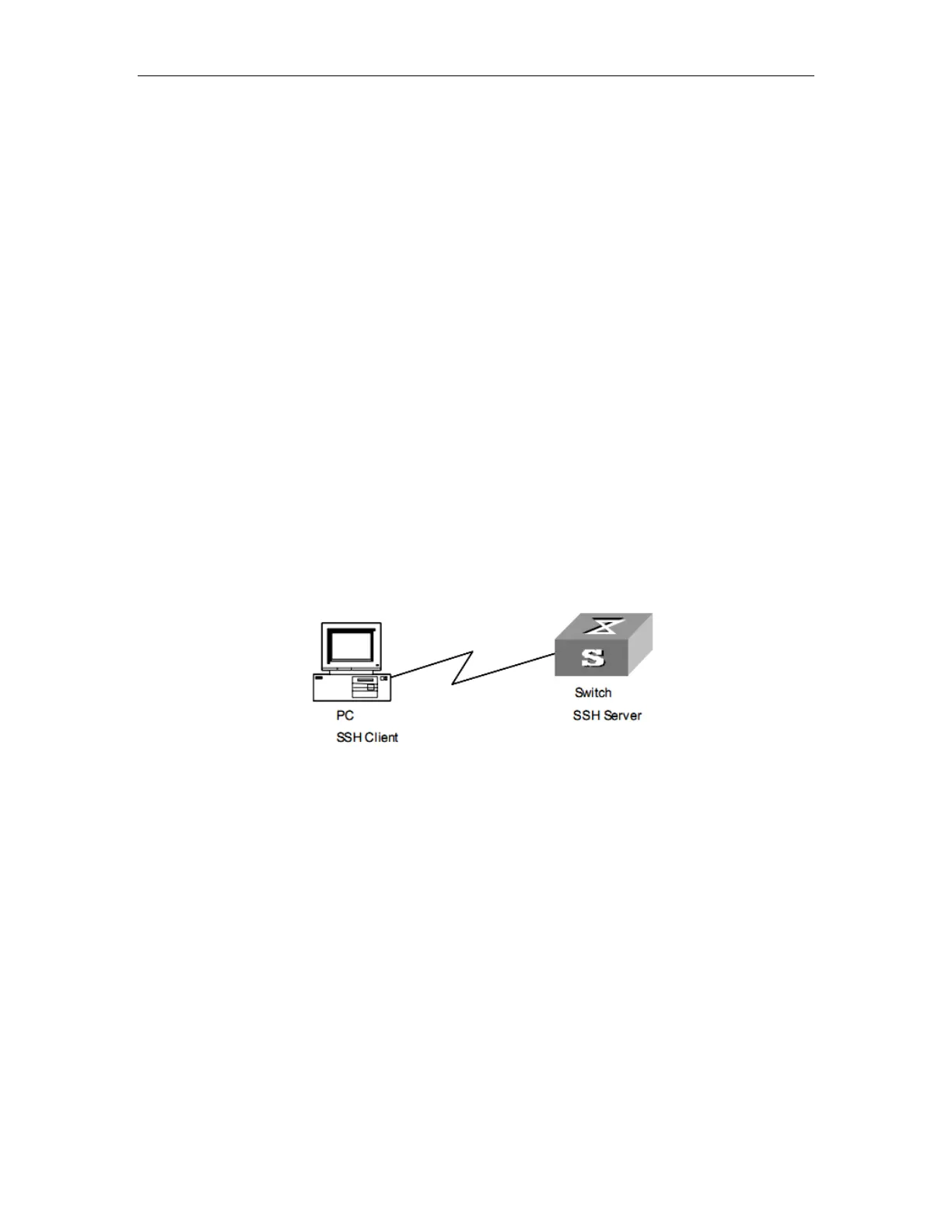SSH Terminal Services
be default key or loaded keyfile through ftp/tftp. No keyfile is configured in initiation. The
default key can be used only after generating by command. The configured key is saved in
Flash and can only be used after loading when rebooting.
User cannot log in device through SSH client if the configured key is not RSA key or the
public and private key are not matched.
There can be comment line and key content in the keyfile. Comment line should contain “:”
or space. Key content contain the key encoded by Base64 coding, without “:” and space.
Public key cannot be in private keyfile and private keyfilecannot be encrypted by password.
25.4 SSH Server Configuration Example
25.4.1 Use Default Key
1. Network requirements
As shown in Figure 25-1, The PC (SSH Client) runs the client software which supports
SSHv2.0, establish a local connection with the switch (SSH Server) and ensure the security of
data exchange.
2. Network diagram
Figure 25-1 Network diagram for SSH server configuration
3. Configuration procedure
Enable SSH
Switch(config)#ssh
Config SSH state successfully.
Switch(config)#
Display SSH configuration to ensure the keyfile can be used.
Switch(config)#show ssh
ssh version : 2.0
ssh state : on
ssh key file : available
