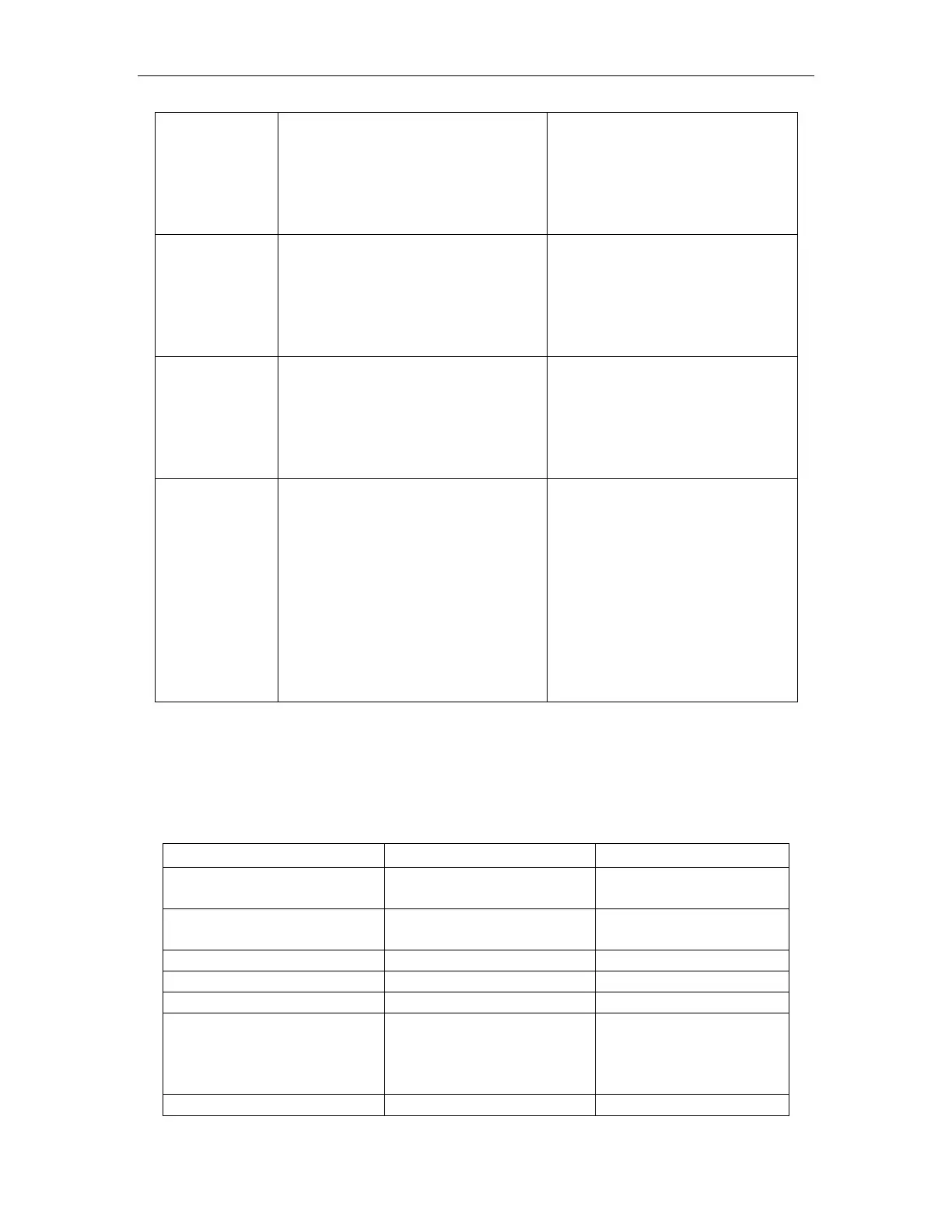Basic System Configuration & Debugging
Configure local
engine id or
remote engine
id.
snmp-server engineid { local
engineid-string | remote ip-address
[udp-port port-number]
engineid-string }
By default, the device local engine
ID is
134640000000000000000000.
The local engine cannot be deleted
and at most 32 remote engines can
be configured.
snmp-server view view-name oid-tree
{ included | excluded }
There are three default views: iso,
internet and sysview.
At most 64 views can be
configured. The character number
of the view-name plus the number
of OID nodes is not more than 62.
Configure
access control
group
snmp-server group groupname { 1 | 2c
| 3 [auth | noauthpriv | priv] [context
context-name]} [read readview] [ write
writeview] [notify notifyview]
There are two defaulted
groups:(1)security model is v3 and
security level is initial (2) security
model is v3 initial
At most 64 groups can be
configured.
snmp-server user username
groupname [ remote host [ udp-port
port ] ] [ auth { md5 | sha }
{ authpassword
{ encrypt-authpassword authpassword
| authpassword } | authkey
{ encrypt-authkey authkey | authkey } }
[ priv des { privpassword
{ encrypt-privpassword privpassword |
privpassword } | privkey
{ encrypt-privkey privkey | privkey } } ]
There are three default users:
(1)initialmd5
(HMACMD5AuthProtocol), (2)
initialsha
(HMACSHAAuthProtocol), (3)
initialnone(NoauthProtocol)
At most 64 users can be
configured.
28.2.3 Displaying SNMP
After the above configuration is completed, execute the display command in any mode to
view the running status of SNMP, and to verify the configuration.
Table 28-3 Display SNMP
Display the currently
configured community name
Display system administrator’s
contact
Display Trap list information
Display all notification status
Display the engine ID of the
current device
show snmp engineid [local |
remote]
local means to show local
engine and remote means
to show recognizable
remote engine.
Display group information
