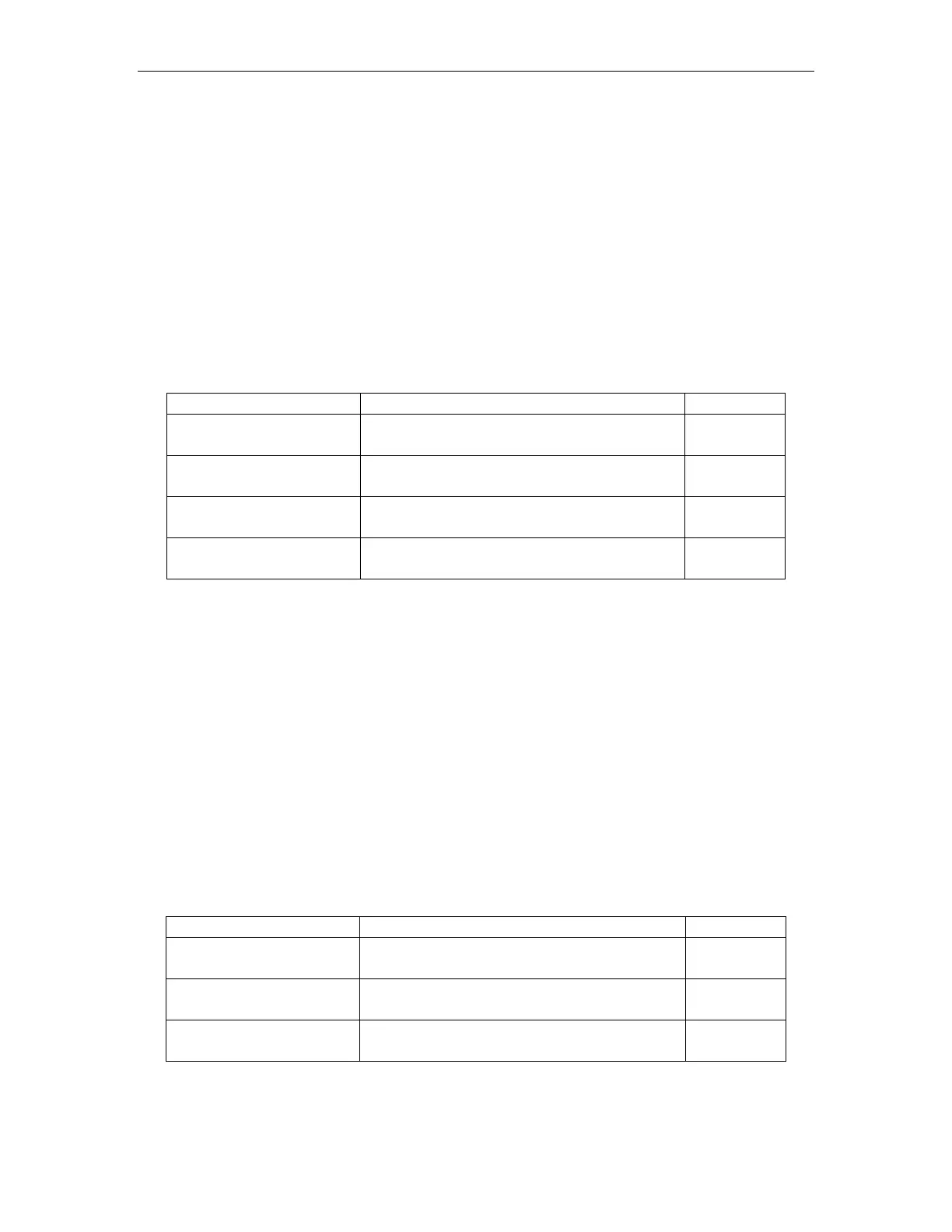Mac Address Authentication Configuration
35.2.6 Guest-vlan Configuration Functions
User authentication into a quiet state after failure, can not access the network, if time
allows users to access a particular vlan, you can open the guest vlan function.In turn, the user
authentication into a quiet state after the failure is not, and go online, but users of the vlan for
the guest vlan.
In the guest vlan user's online status, you start re-authentication timer, time will reach the
re-certification, if certification is successful, exit the guest vlan online, and to the normal online
status.
Table 35-6 Configuration features guest-vlan
Enter global configuration
mode
Enter port configuration
mode
interface ethernet device / slot / port
Open port guest-vlan
function
mac-authentication guest-vlan <vid>
Guest-vlan configuration
re-authentication timer
mac-authentication timer guest-vlan-reauth
<time>
35.2.7 Configuring User Features
Mainly provides the following features:
limit the number of users
Limit the number of users allowed on a port:
user authentication rate limits
To prevent the user authentication result in excessive cpu is under attack, the need for port
user authentication rate limits.When the user authentication packet rate exceeds this limit, the
port stops receiving authentication messages function, this time limit timeout timer starts
when the timer reaches the time to restore this port after receiving the message
authentication function.
Table 35-7 User Feature Configuration
Enter global configuration
mode
Enter port configuration
mode
interface ethernet device / slot / port
The number of users
allowed on the port
mac-authentication max-users <number>
