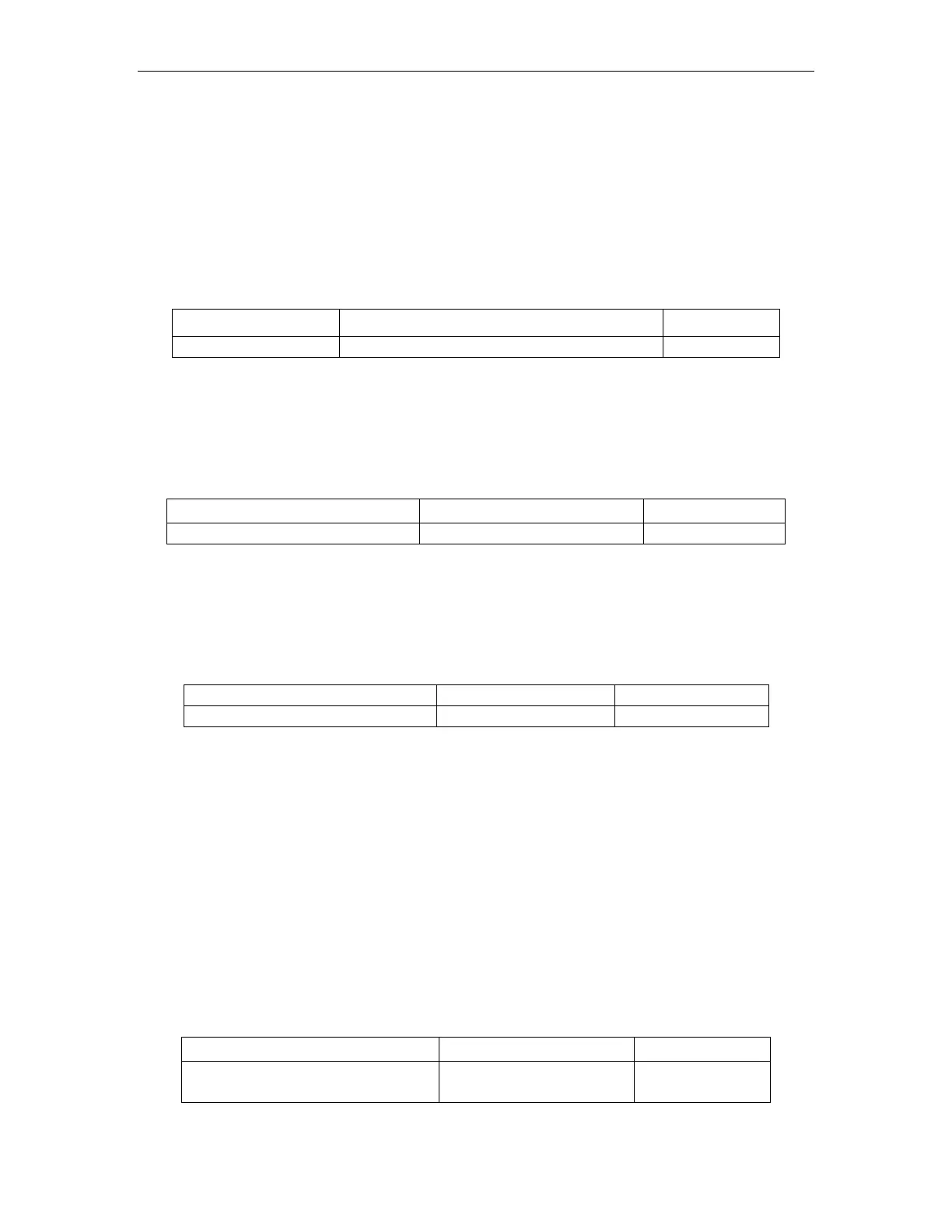LLDP Configuration
30.2.2 Enable LLDP
Only after enabling global LLDP, all related configurations can be effective. Global and port
LLDP can be configured and saved no matter the LLDP is enabled. When global LLDP is
enabled, the configuration is effective.
Perform following command in global configuration mode.
Table 30-2 Enable LLDP
30.2.3 Configure LLDP Hello-Time
By default, LLDP Hello-time is 30S.
Perform following command in global configuration mode.
Table 30-3 Configure LLDP Hello-time
Configure LLDP Hello-time
lldp hello-time <5-32768>s
30.2.4 Configure LLDP Hold-Time
By default, LLDP Hold-time is 4S.
Perform following command in global configuration mode.
Table 30-4 Configure LLDP Hold-time
Configure LLDP Hello-time
30.2.5 Configure LLDP Packet Transferring and
Receiving Mode on Port
There are three types of mode:
Rx: receiving only.
Tx: transferring only.
Rxtx: transferring and receiving.
By default, the mode for all ports is rxtx, that is, transferring and receiving all LLDP
packets.
Perform following command in global or interface configuration mode.
Table 30-5 Configure LLDP packet transferring and receiving mode on port
Configure LLDP packet transferring
and receiving mode on port
