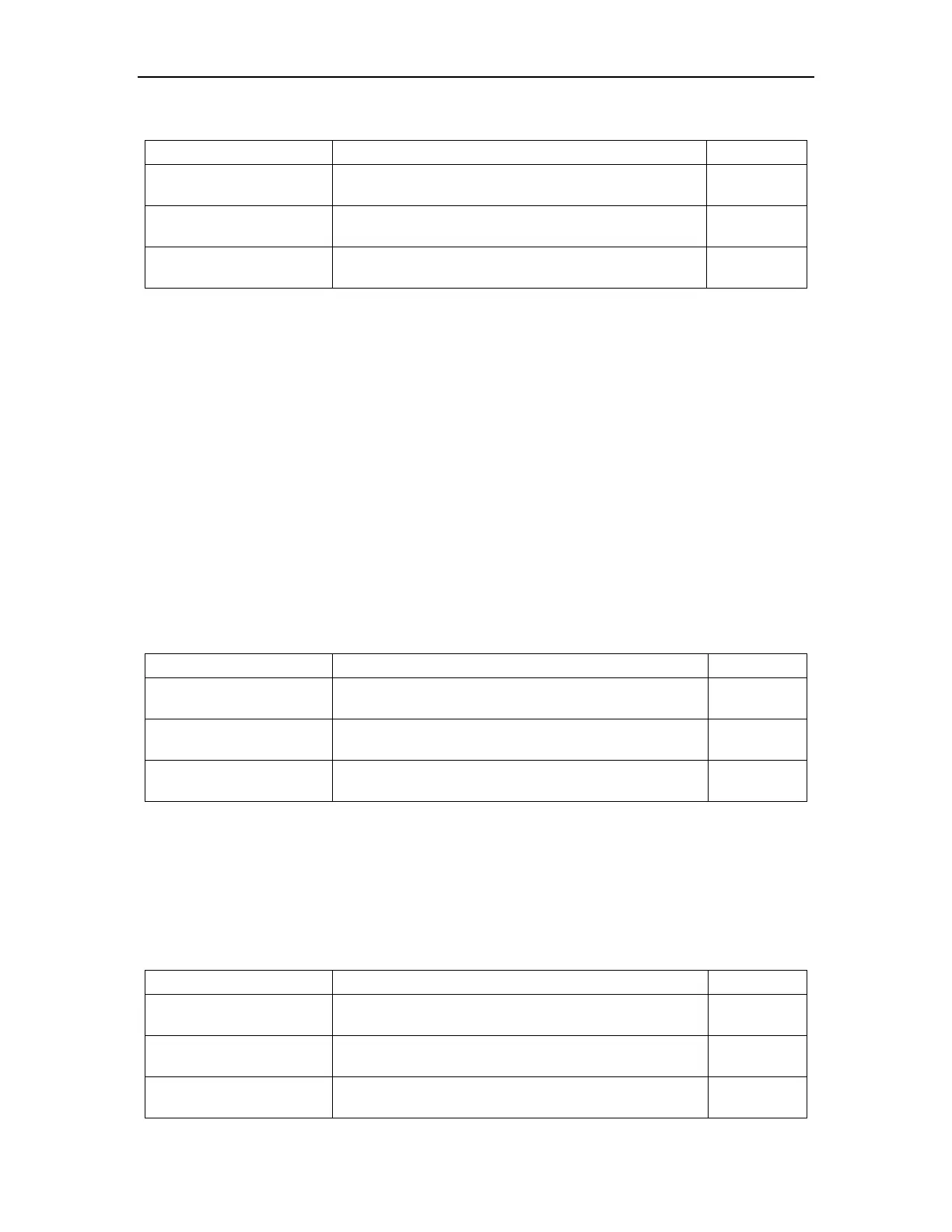Configuring MSTP
Table 23-10 Configure the root port protection
Enter global configuration
mode
Enter port configuration
mode
interface ethernet interface-num
Configure the root port
protection
spanning-tree mst root-guard
23.4.11 Configuring Digest Snooping Port
When a switch port uses a proprietary spanning tree with Cisco and other switch is
connected, these manufacturers' switches configured with the proprietary spanning tree
protocol, even if the same MST region configuration, the switch can’t be achieved between
the MSTP domain interoperability. Digest snooping feature such a situation. With the use of
proprietary spanning tree protocol of the manufacturer's switches connected to the port on the
digest snooping feature, when receiving the manufacturer's switches over to send a BPDU,
the switch that is from the same packet in an MST region, while the configuration summary
record; when BPDU packets sent to these manufacturer's switches, the switch configuration
summary to supplement it. This switch is realized and the manufacturer's switches in the
MSTP region exchange.
Table 23-11 Configure digest snooping port
Enter global configuration
mode
Enter port configuration
mode
interface ethernet interface-num
Configure digest
snooping port
spanning-tree mst config-digest-snooping
23.4.12 Configuring Port mCheck Function
In order to flexibly control MSTP, you can open the DISABLE INSTANCE features, disable
instance STP mode operating results with the implementation of no spanning-tree similar to
the instance of the VLAN mapping of all connections on port forwarding state.
Table 23-12 Configuration port mcheck function
Enter global configuration
mode
Enter port configuration
mode
interface ethernet interface-num
Configuration port
mcheck function
