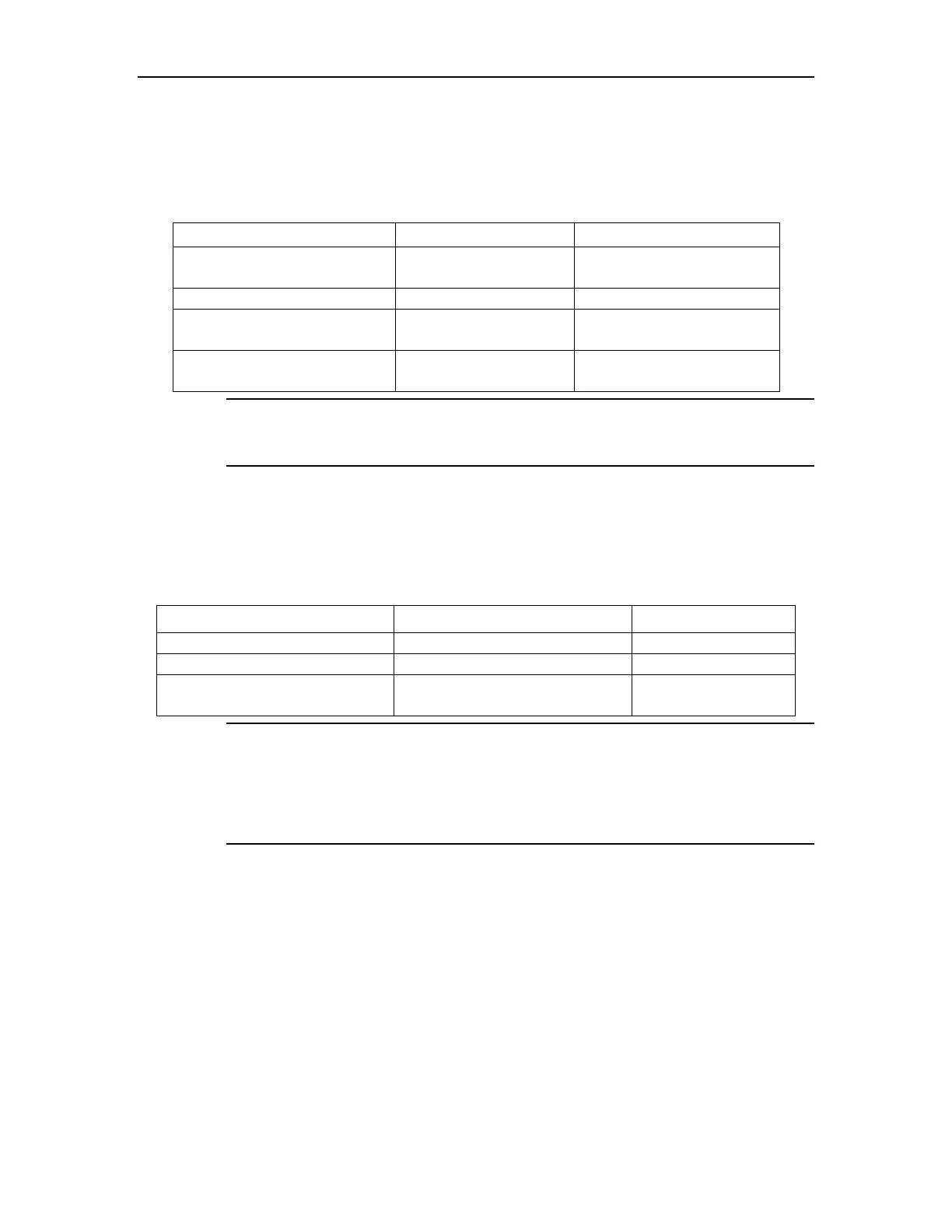VLAN Configuration
10.3 Delete Port Members from VLAN
Perform following commands in privilege mode.
Table 10-3 Delete port members from a VLAN
Enter global configuration
mode
Enter vlan configuration mode
Delete port member from
VLAN
no switchport { all |
ethernet port_list }
Display the related information
about VLAN
Note:
A port whose VLAN should not the default VLAN.
10.4 Delete VLAN
Perform following commands in privilege mode.
Table 10-4 Delete vlan
Enter global configuration mode
Display the related information
about VLAN
Note:
After perform no vlan all, system will delete all vlan except VLAN 1. In other words,
VLAN 1 cannot be deleted.
The VLAN to be removed cannot exist in the multicast group. So please remove the
related multicast group first.
10.5 VLAN Configuration Example
Networking Requirements
Create VLAN2 and VLAN3. Add GigabitEthernet0/0/1 and GigabitEthernet0/0/2 to VLAN2
and add GigabitEthernet0/0/3 and GigabitEthernet0/0/4 to VLAN3. Delete
GigabitEthernet0/0/1 to GigabitEthernet0/0/4 from VLAN1.
