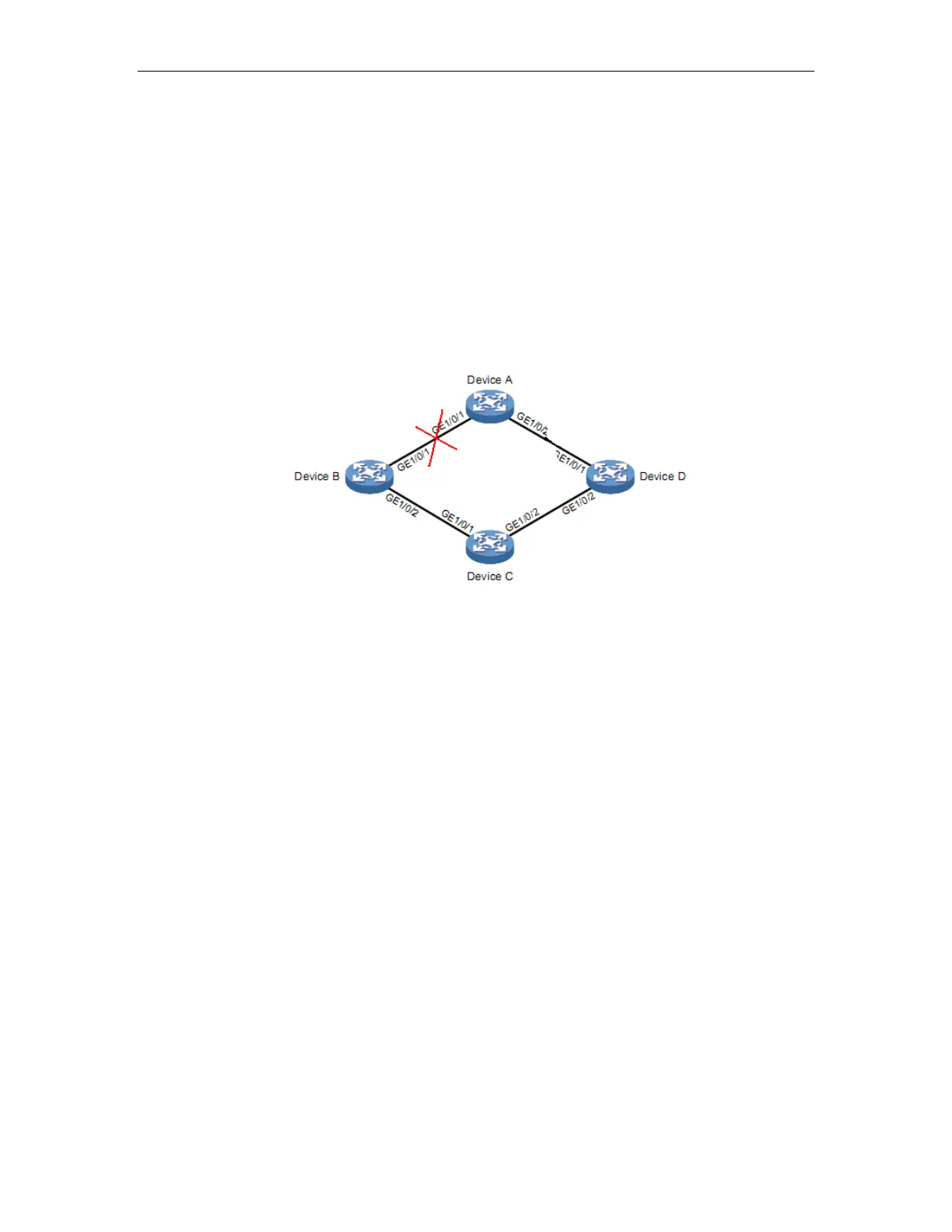Monitor Link Configuration
33.4 Monitor Link Configuration Example
I. Network requirements
In Figure 33-4, Device C is Flex Links Device, Device A, Device B and Device D is the
neighbor devices. The traffic of Device C double uplinks to Device A through Flex Links group.
Through configuration, Device C can make double uplink backup. When the link between
Device A and Device B, Device C can detect the failure and shift the uplink .
II. Network diagram
Figure 33-4 Monitor link example
III. Configuration procedure
Device C
# Disable STP on GE1/0/1 and GE1/0/2, configure them as Trunk
Device-C(config)#interface range ethernet 1/0/1 ethernet 1/0/2
Device-C(config-if-range)#no spanning-tree
Device-C(config-if-range)#switchport mode trunk
Device-C(config-if-range)#exit
# Configure Flex Links group, GE1/0/1 is the master port and GE1/0/2 is the slave port.
The preemption is role preemption and the delay is 5s
Device-C(config-if-ethernet-1/0/1)#switchport backup interface ethernet 1/0/2
Device-C(config-if-ethernet-1/0/1)#switchport backup interface ethernet 1/0/2 preemption
mode forced
Device-C(config-if-ethernet-1/0/1)#switchport backup interface ethernet 1/0/2 preemption
delay 5
Device-C(config-if-ethernet-1/0/1)#exit
